When you drag and drop the TSC EA in any random chart, an EA settings window will be opened. Then, you have to set your preferred Risk Mode in the EA. There are three modes for setting up the risk-
- Fixed Lot
- Dynamic (money amount) Lot
- Dynamic (% of balance) Lot
Let us show you where to find these modes and how to use it-
Fixed Lot:
Whether your telegram signal provider has one TP (take-profit) or more than one, you can set your fixed lot according to your choice. Just open your TSC EA settings and scroll down to Select Your Risk Mode; after that, select Fixed Lot for Risk TP1, Risk TP2, Risk TP3, Risk TP4, and Risk TP5 options to set your fixed lot size.
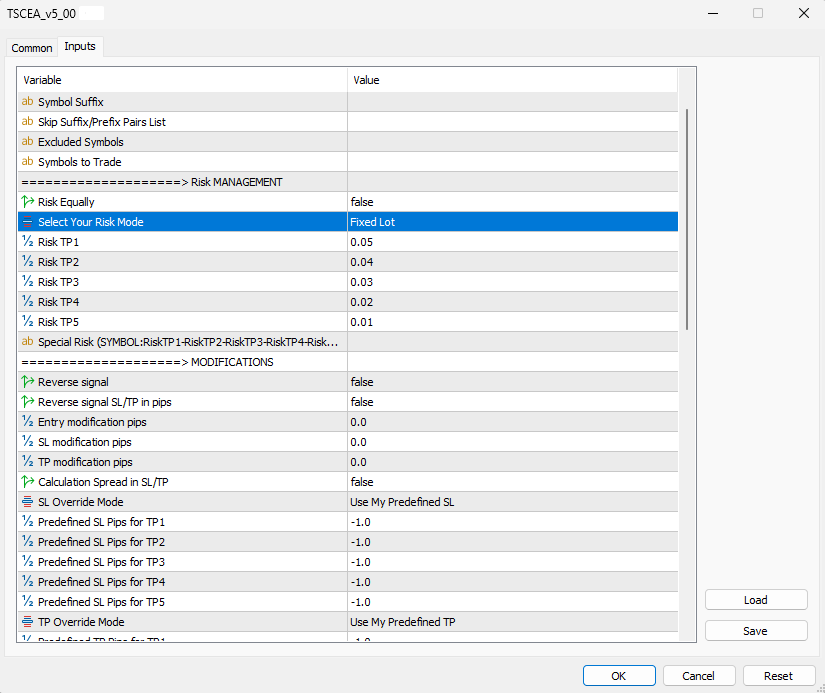
Dynamic (money amount) Lot:
Whether your telegram signal provider has one TP (take-profit) or more than one, you can set your Dynamic (money amount) according to your choice. Just open your TSC EA settings and scroll down to Select Your Risk Mode; after that, select Dynamic (money amount) Lot for Risk TP1, Risk TP2, Risk TP3, Risk TP4, and Risk TP5 options to set your money amount.
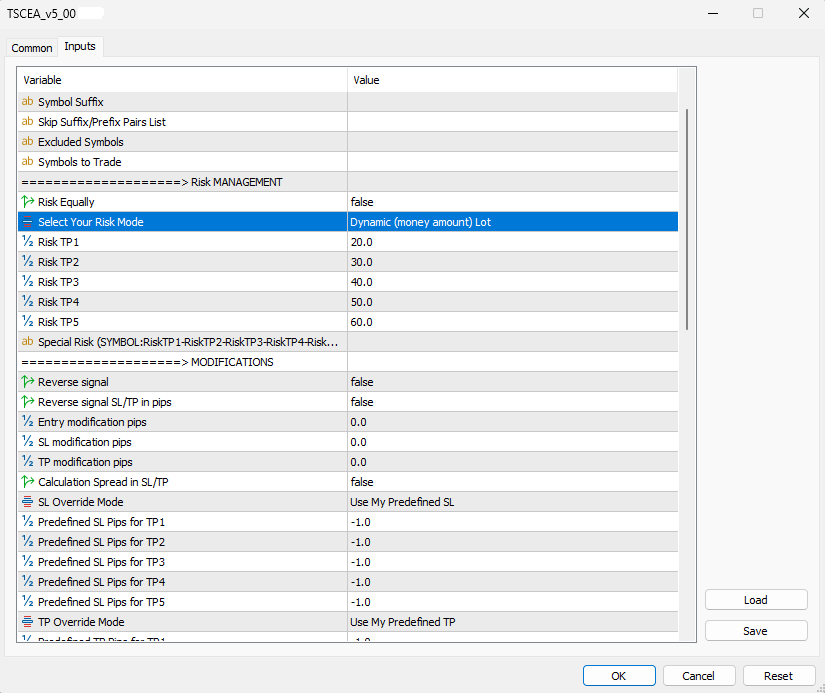
Dynamic (% of balance) Lot:
Whether your telegram signal provider has one TP (take-profit) or more than one, you can set your Dynamic (% of balance) according to your choice. Just open your TSC EA settings and scroll down to Select Your Risk Mode; after that, select Dynamic (% of balance) for Risk TP1, Risk TP2, Risk TP3, Risk TP4, and Risk TP5 options to set your risk %.
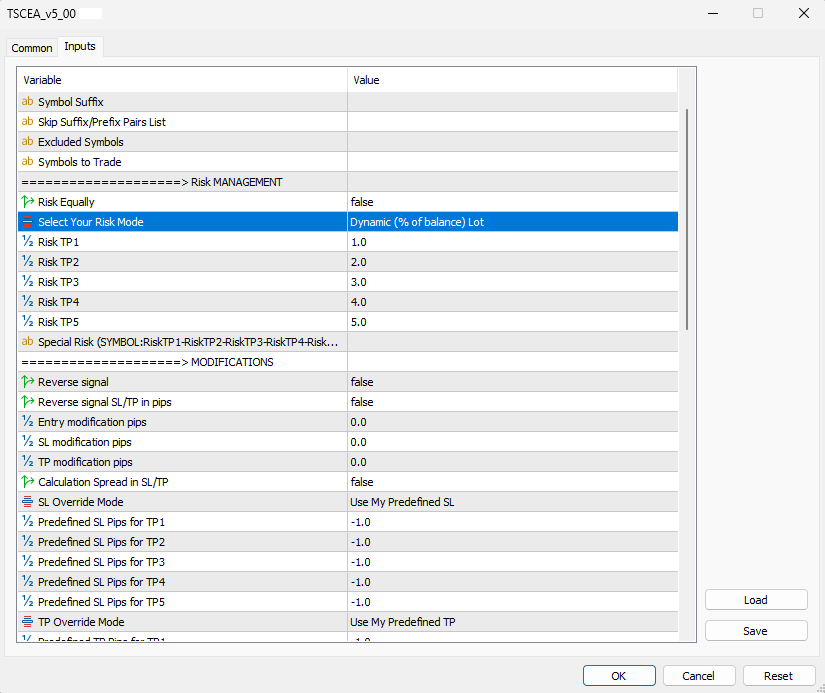
Setting Risk for Different Currency Pairs:
The Special Risk option is to use different risk for different pairs. You can set any risk for different pairs by following the selected risk mode. For example, for Risk TP1 and Risk TP2, you want all currency pairs to take Fixed lot 0.04 but for Gold, you want to take Fixed lot 0.02 and for US30 you want to take fixed lot 0.01.
So, the mapping should be in the Special Risk-
XAUUSD:0.02-0.02,US30:0.01-0.01
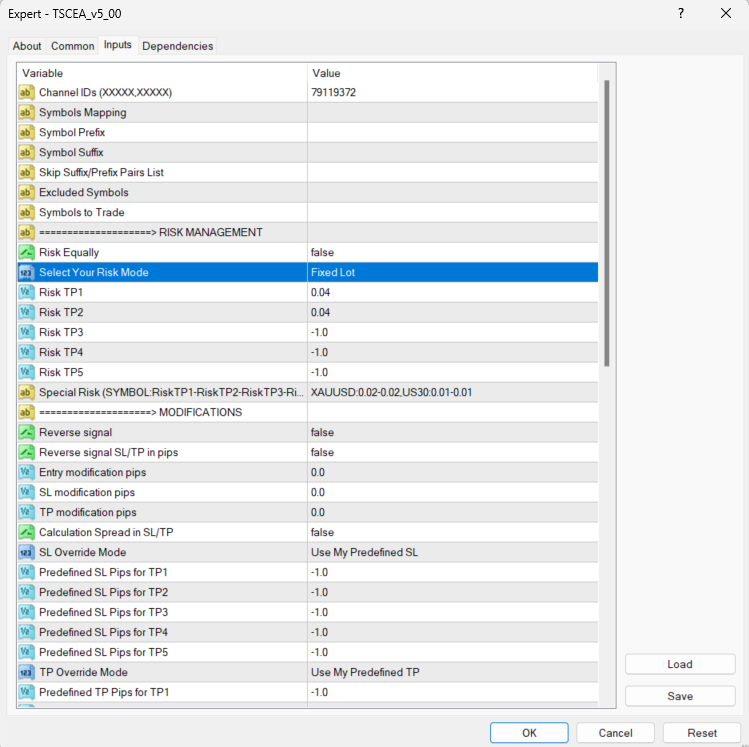
Remember to put comma in between each pair and don’t space after comma.
Split Risk Equally Among TPs:
This option will split the risk among TPs. Many providers share multiple TPs with a signal and as a trader, you want to open those TPs with same risk amount. In this case, what you need to do is-
Select TRUE from the Risk Equally option type your preferred risk amount on the Risk TP1 that you want to be split among the TPs. t will divide the risk amount among the TPs. Turning other TPs 0 is not necessary but if you want to skip any TP, type -1.
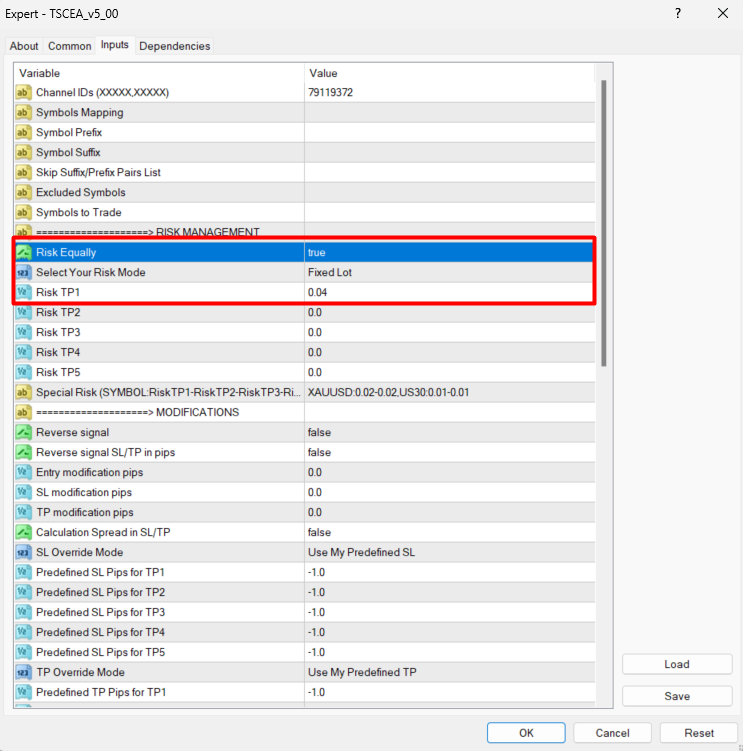
You can check out our other resources, if you have more questions lingering about Telegram Signal Copier EA. You can reach our 24/7 support too!
Suggested articles:
Can I exclude any pairs if I don’t want to trade?
How to set predefined SL & TP pips in TSC if not provided?
How to set my targeted pips to close half trade & move SL to entry?
Can I set how much I want to close on the partial close update?
