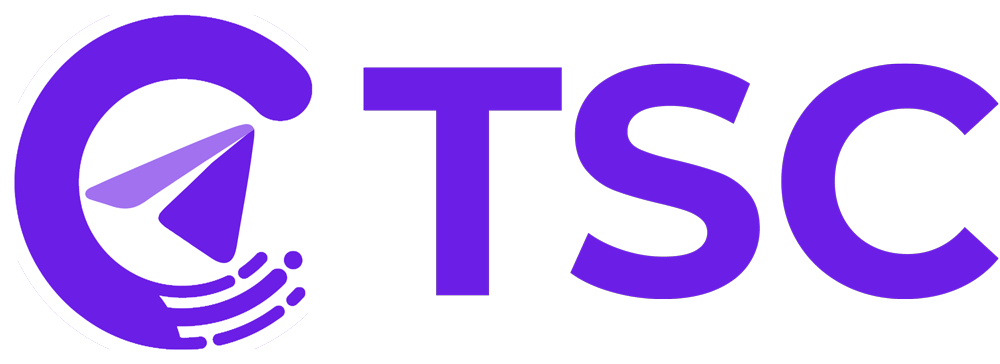Frequently Asked Questions about Telegram Signal Copier Service
General
TelegramSignalCopier is a unique smart trade copier of Telegram signals. The system allows its users to copy signals from their chosen signal providers and brings a very large choice of options and features (Money and Risk Management).
TelegramSignalCopier works on: -All Windows systems (32-bit, 64-bit). -If you work with another system (macOS or Linux) you can use a VPS.
The license includes 1, 2 or 3 Metatrader(4/5) accounts depending on the plan you choose. You can add/modify/delete any MT account instantly from your Portal.
TelegramSignalCopier works with all brokers using Metatrader (4 & 5) trading platform.
Installation
After accomplishing the subscription process, the user will have access to his personal account in TelegramSignalCopier panel.
1- The user should download the setup file from the “Downloads” tab (2 versions available 64bits and 32 bits).
2- Double-click on the setup file and let it install TSC Copier App.
3- Double-click to install TSC EA into your meta trader. You will also find cTrader, Dx Trade and Trade Locker copier files here.
According to your license, you will have number of boxes to fill in your Metatrader account number.
Elsewhere, the license will be activated instantly. So you can add/remove/update Metatrader account numbers.
Once the activation of the license is done, the user should start TelegramSignalCopier software from the Desktop. Users need to enter his/her phone number, he/she will then receive a code in Telegram that should be entered on the DialBox in the app. The app is now connected to Telegram and a list of channels is displayed. The user should enter his Metatrader account numbers (Only MT Terminals opened on the pc/VPS) and select for each channel, the Metatrader terminal(s) the user wants to copy signals to.
Once done, the user should set a keyword for his preferred channel and copy the channel ID. Then, paste the channel ID in the EA input.
Finally, the user should put the expert advisor (that he/she will find on the expert’s list) on a chart and set the configuration. Please do not forget to allow Dll(s) and to Activate Live Trading.