If you are looking for an option where you can set your targeted pips to close half the trades and move SL to entry in the telegram signal copier, then, you are in the right place!

Our Telegram signal copier has a unique option where you can set your own pips to close the trades half. Not only that! It will move the stop loss price to the entry price automatically. Isn’t it awesome! So, let’s see how to set your preferred pips for half closing the trade and moving the stop loss price to the entry price in the trade copier.
How to set my targeted pips to close half trade & move SL to entry in TSC?
First, open the EA on the Metatrader application by clicking double on the cap/smiley face top right of the corner. (See the image)

After clicking double on the cap/smiley face, the EA of the telegram copier will appear on the screen like this. (See the image below)
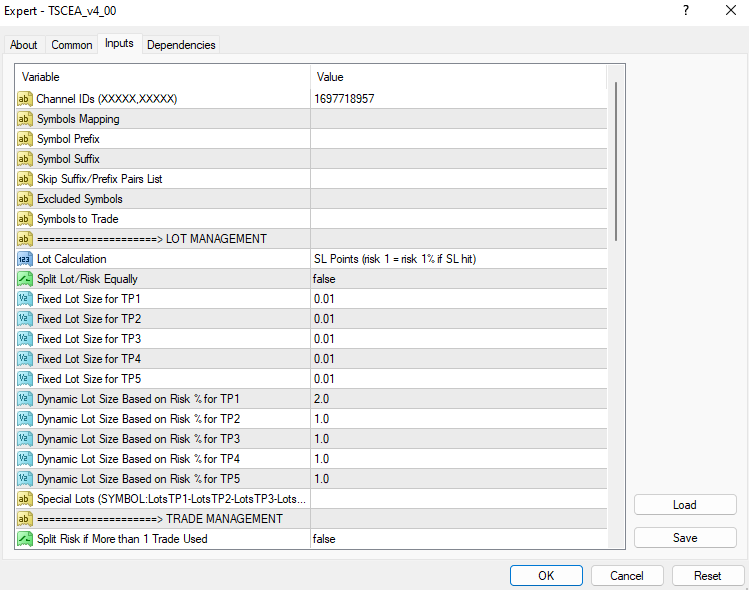
Then, scroll down and you will find Move SL to Entry Type section. You have two options in the Move SL to Entry Type:
1. Only Move SL to Entry.
2. Move SL to Entry & CloseHalf.
* If you select Only Move SL to Entry then the market goes after a certain profit of pips, the SL will be moved to the entry point. (You must select the pips in Move SL After X Pips.)
* If you select Move SL to Entry & CloseHalf then when the market goes after a certain profit of pips the SL will be moved to the entry point and also your half trade will be closed. (You must select the pips in Move SL After X Pips.)
As we want to close half and move SL to Entry after certain targeted pips, we will select Move SL to Entry & CloseHalf from the dropdown.
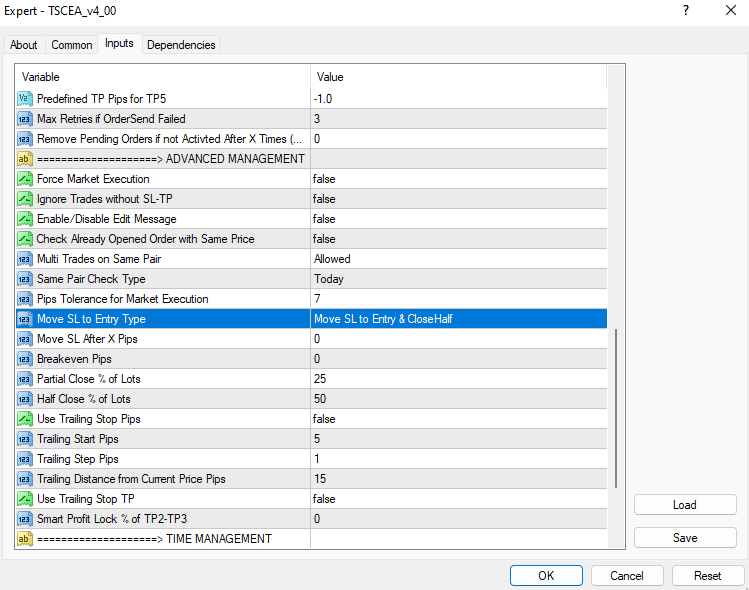
After that, enter your targeted pips for closing half the trade and move SL to entry. Here, you can see I have entered 30 pips. It means after 30 pips from the entry price, it will close half and move the SL to entry.
Last of all, make sure that you have clicked OK. Otherwise, all of the settings will not be saved! (See the image below)
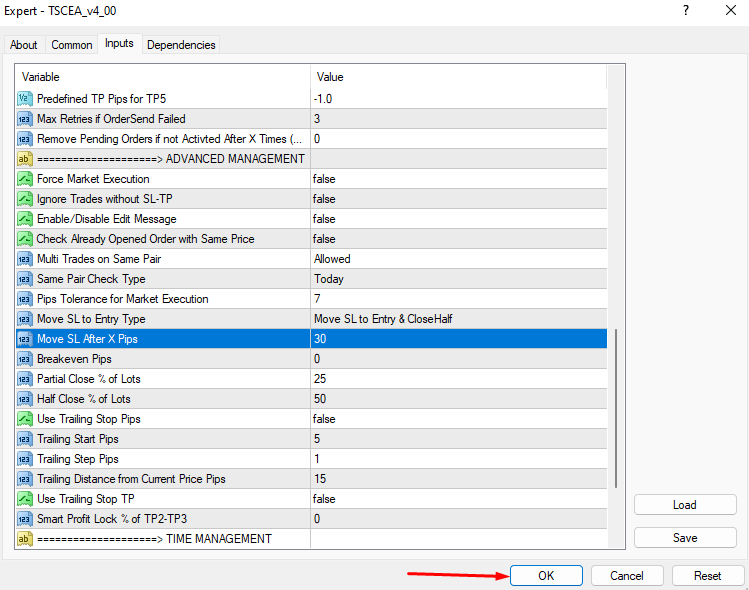
Now, your telegram to mt4/5 copier is good to go for closing half and move SL to entry!
You can also set your predefine SL & TP pips in TSC.
