How to Download MT4 on Mac?
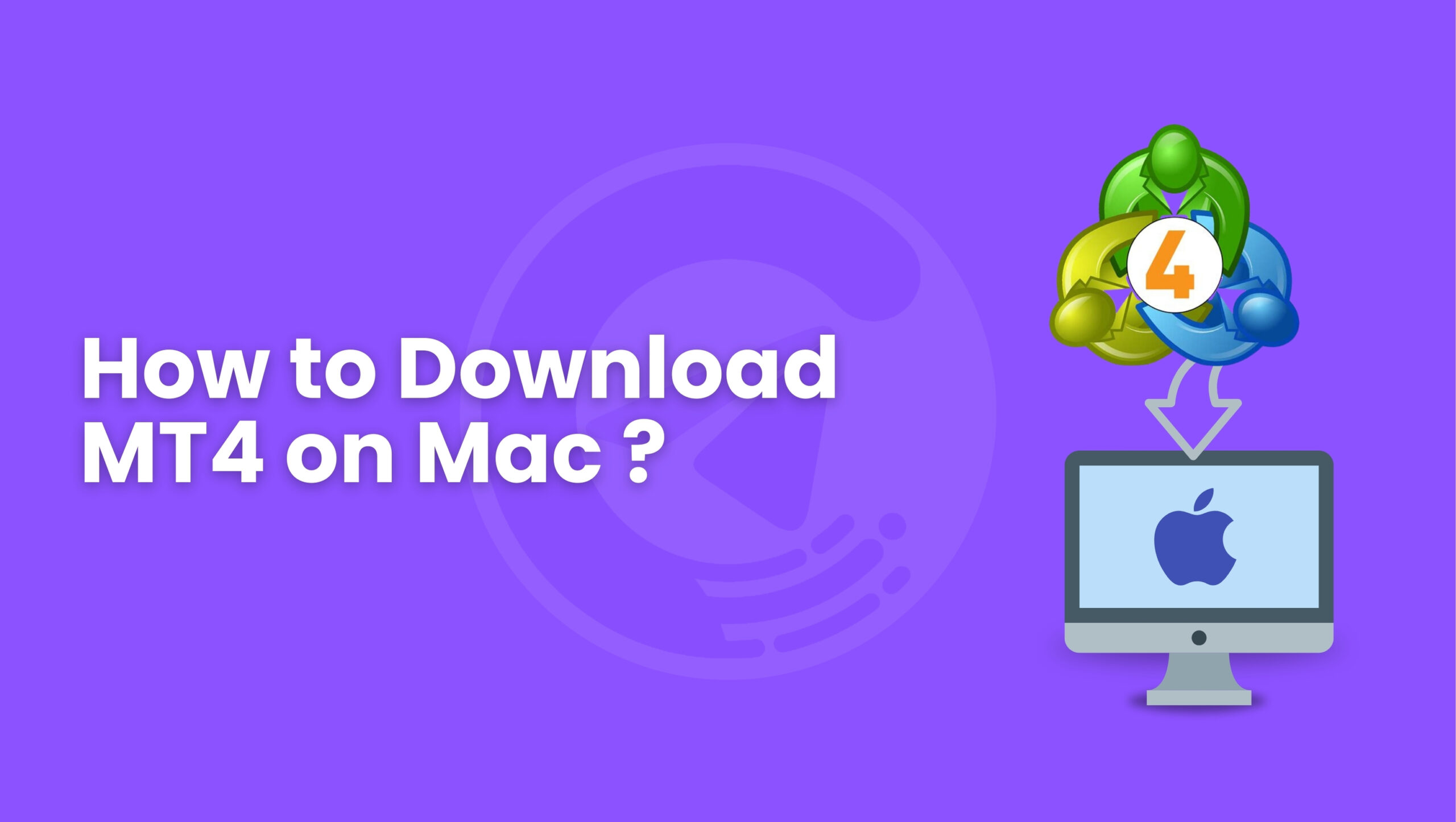
Telegram Signal Copier is made to work in collaboration with MT4 and MT5. The copier gets signals through Telegram, and places trades in your trading account on your behalf. To put it simply, MT4 or MT5 acts as the link that permits hands-free copy trading to take place.
Therefore, installing metarader 4 Mac or windows pc is an essential first step before you unlock the potential of Telegram Signal Copier. In today’s blog, we will show you simple step by step process on how to download mt4 on mac.
What is metatrader 4?
MetaTrader 4 or MetaTrader 5 platforms for forex trading is an essential tool. Mt4 and mt5 helps us analyse the forex markets and use several expert advisors to help us understand the forex market better. MT4 and MT5 also has mobile trading versions for Apple’s app store and Google play store. Not just that, trading signals and the market is easier with MetaTrader 4 & Mt5 to get smooth forex trading experience.
Most of the forex traders wants to use different expert advisors, indicators or copy other traders / signal service. They choose mt4 and mt5 as the platform offers tons of opportunities to traders of all skill levels: advanced technical analysis, flexible trading system, algo trading and expert advisors as well as mt4 mobile apps. To use our Telegram Signal Copier for copy trading your choice of telegram signals, you will require metarader 4 Mac and windows OS. For mac users you will need to use metatrader 4 mac version.
Step-by-step process to download metarader 4 Mac–
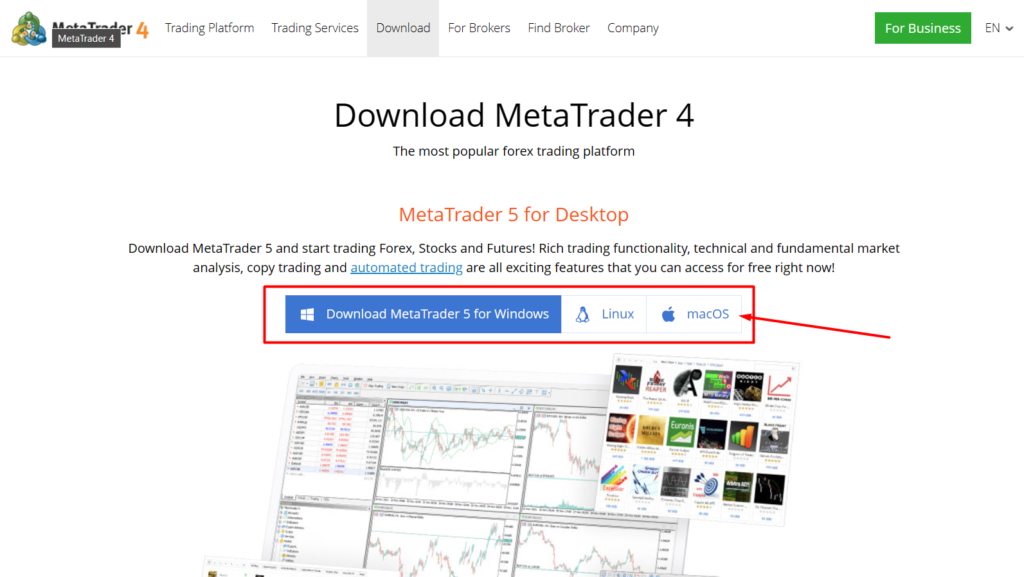
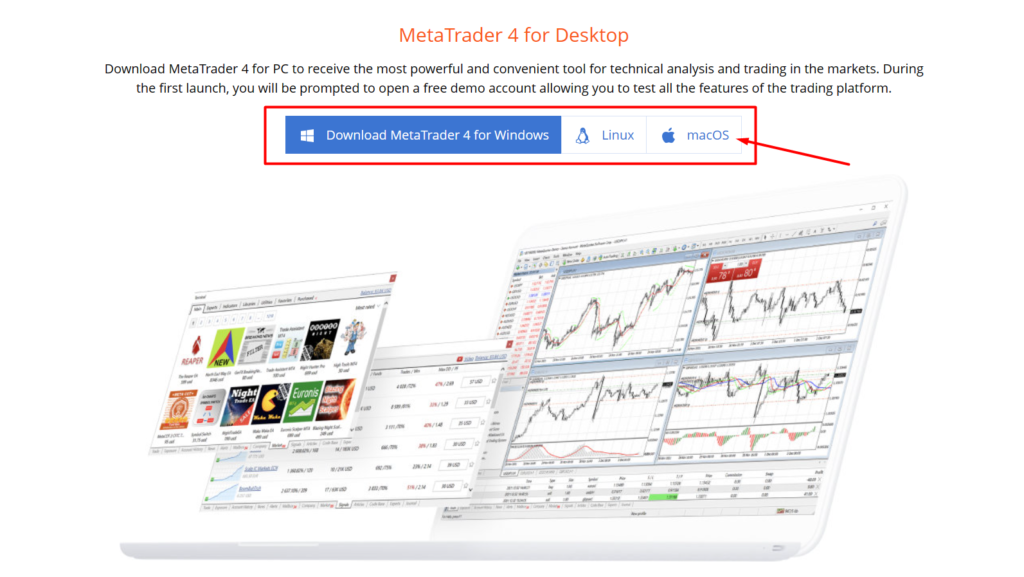
- Go to www.metatrader4.com/en/download scroll down for metatrader 4 mac or www.metatrader5.com/en/download, depending on your choice.
- Click on “For macOS” option.
- The metatrader 4 mac download will begin automatically. [You can track it in your download section]
- Locate the downloaded DMG file and double-click it to get the installation files.
- Drag and drop the mt4 or mt5 icon into your Applications folder, where it rightfully belongs.
- Now, just continue to fully install mt4 for mac! Access it conveniently from your Launchpad or any other preferred location.
Troubleshooting on mac–
Occasionally, you may run into problems with running mt4 on mac during the installation process. You can consider these suggestions:
◾Problems with your firewall: Check that MT4/5 is authorized to connect to the internet by checking its settings.
◾Permission denied: At times, the installation on your Mac may need administrator rights. Enter your password, then continue with installation of metatrader 4 mac.
If you think this is quite difficult, no worries! All Telegram signal copier premium members will get free remote support. Our tech team is available to help you install metatrader 4 mac and telegram signal copier so you can just start copying telegram signals without a headache! Drop your query here!
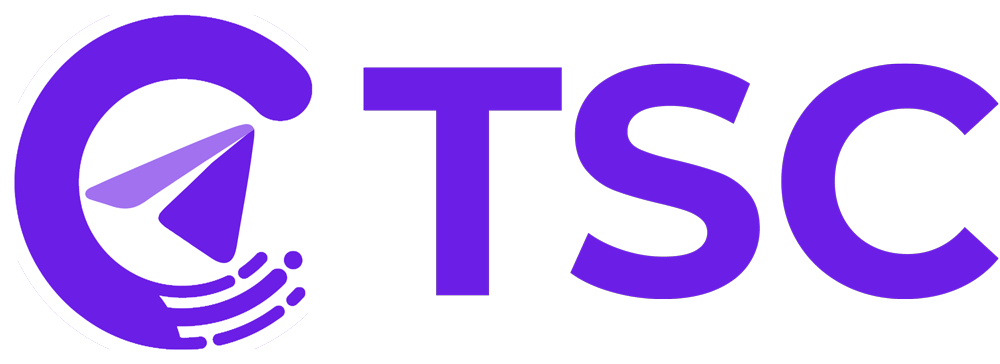
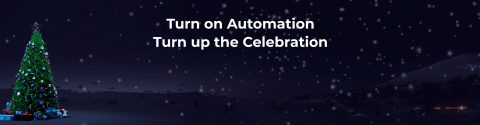
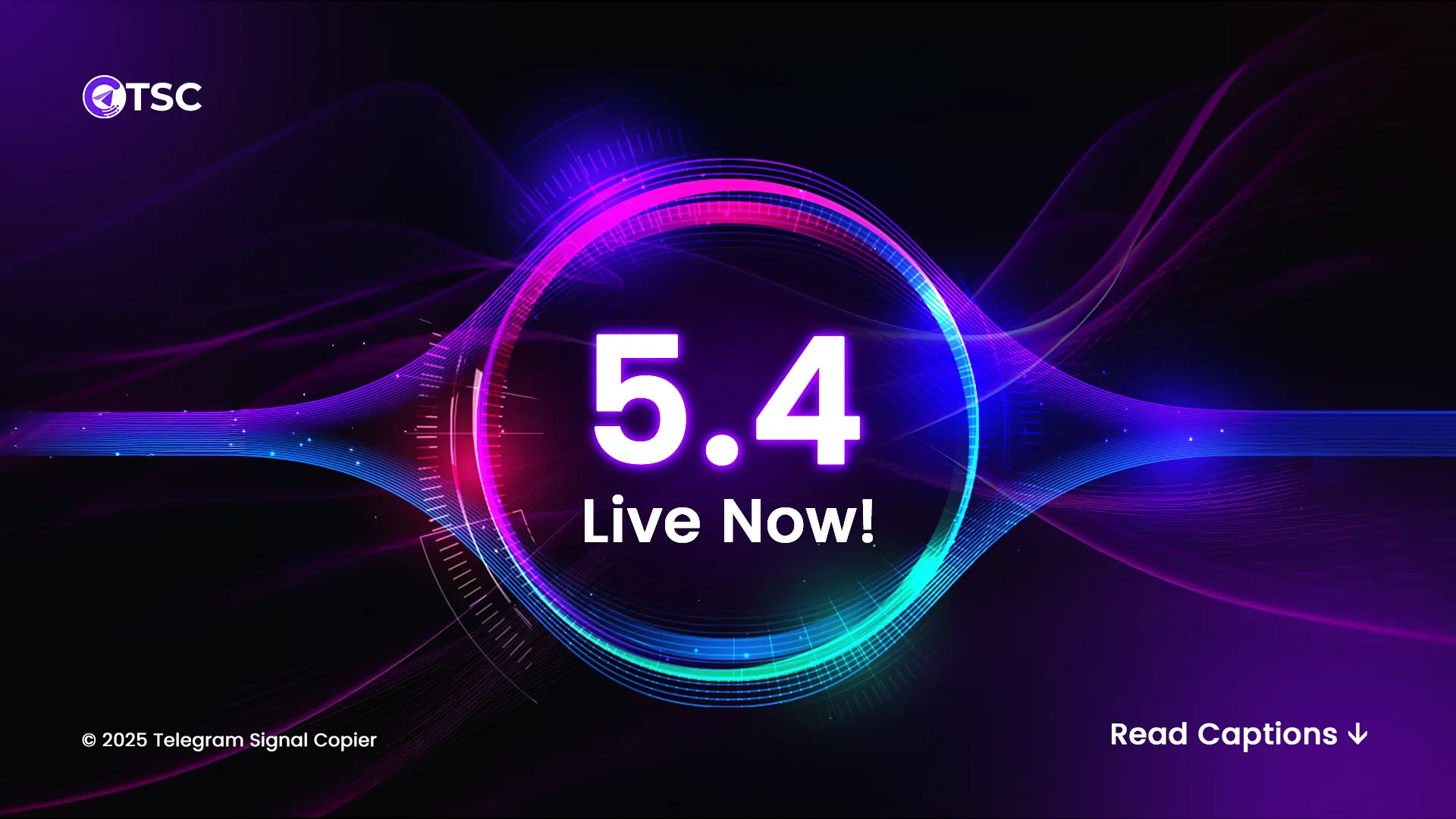
One Comment