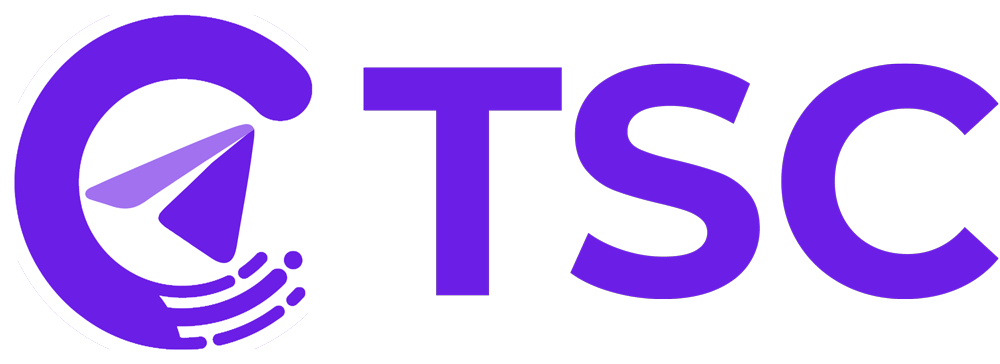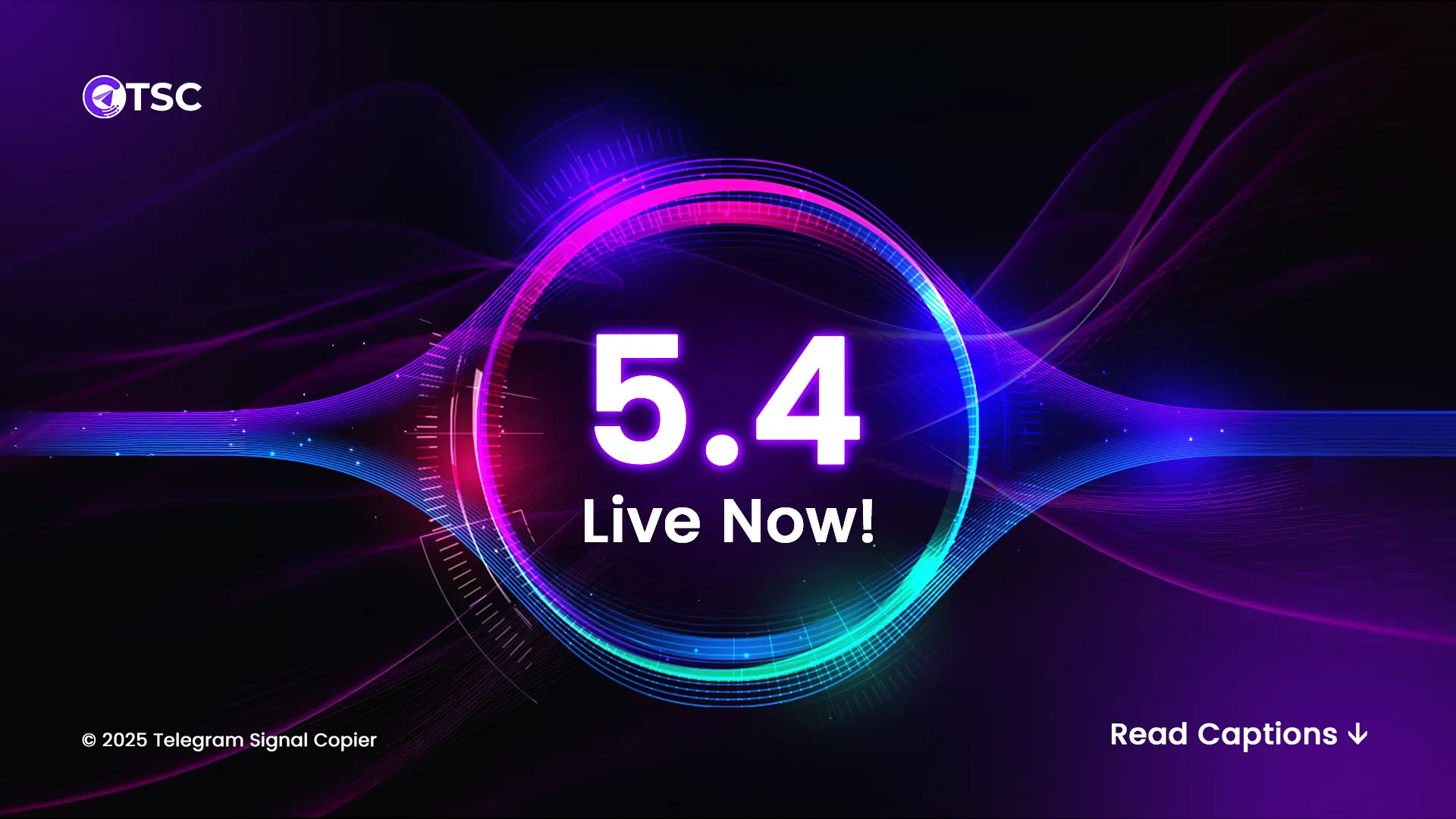You can easily set the market order telegram signal copier. You need to set the copier settings of the trade copier for it.

How to Do Market Order Based On Keyword?
It’s simple! First, select the channel you want to copy. If it is already selected, then click right button of the mouse to edit.
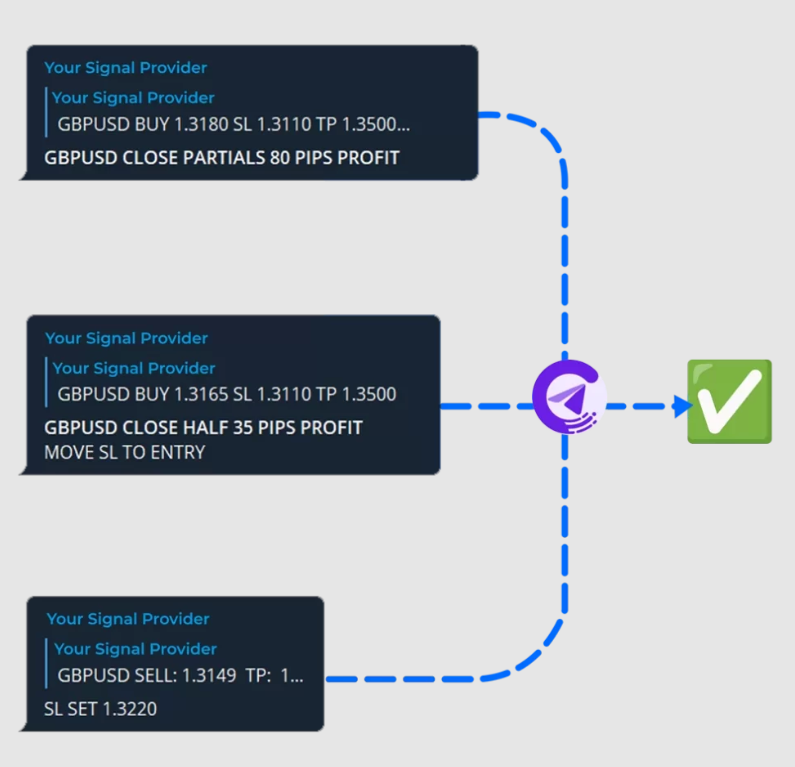
Market Order refers to the instant execution no matter what the entry price is mentioned on the signal. It will ignore the mentioned price and open a market trade
After that, go to Additional Keyword section. You will see Market Order option there. Here, you need to input the keyword that your provider uses before the entry price. For example- if your provider says XAUUSD BUY NOW 2500, you need to input NOW keyword in the market order so that whatever the entry price is mentioned in the signal, it can ignore the price and places the trade on market price.
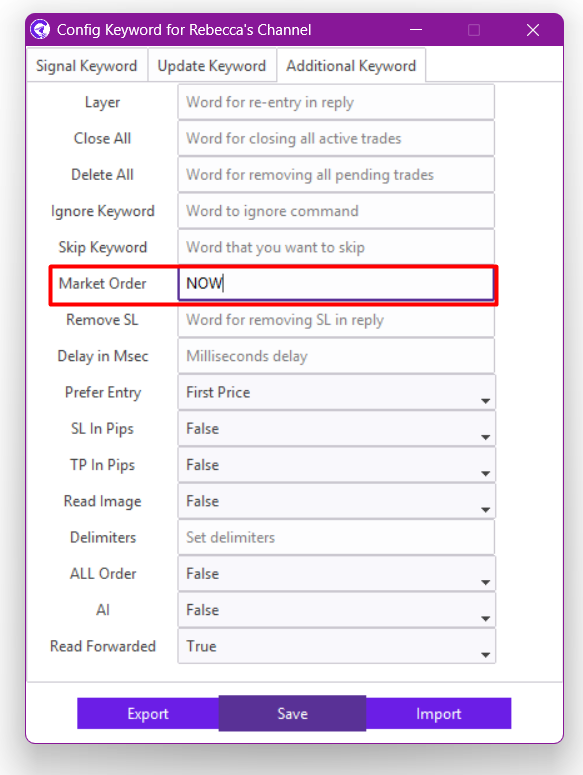
Last of all, don’t forget to click on Save.