How to Get Started with MetaTrader 4: A Beginner’s Guide

If you have ventured into the world of Forex Trading, then you have probably heard about MetaTrader 4 before. Its amazing features and user-friendly interface have made it a standard in the trading industry.
Through this blog, we will discuss what is MetaTrader 4, why it is used so commonly, and how to use its features properly.
Let’s get started with MetaTrader 4.
What is MetaTrader 4?

MetaTrader 4 is the world’s most popular trading platform, released in 2005 by MetaQuotes Software. It is also known as MT4. Even though it was designed only for Forex Trading, now you can trade other assets like indices, derivatives, stocks, and commodities through CFDs (Contracts for Difference).
It is completely free and safe to download and use. It has become popular due to its fast, secure, and reliable user-friendly trading environment.
Key Features of MetaTrader 4:
- User-Friendly Interface:
It offers a simple and user-friendly interface that is accessible to both beginners and experienced traders. So traders can easily use all the features, charts, and candles.
- One Click Trading:
It supports a one-click trading system to execute trades with a single click. This feature is useful for traders who need to enter or exit the market rapidly, such as those engaged in scalping or day trading.
- Technical Analysis Tool:
The platform comes with a wide range of technical indicators and analytical tools. Traders can use these tools to identify trends and patterns in the market.
- Automated Trading Opportunity:
It supports automated Forex trading through Expert Advisors (EAs). EAs analyze market conditions to monitor and achieve traders’ trading goals.
- Charting Tools:
This Platform offers numerous charting tools such as various timeframes, technical indicators, and graphical objects. These tools help us to generate comprehensive charts, interpret data, facilitate market analysis, and make informed decisions.
- Security:
This highly secure trading platform ensures the safety of traders’ data, money, and transactions. You can enjoy a secure and seamless trading experience by choosing this platform.
How to Trade Forex Using MetaTrader 4:
MT4 is one of the forex market’s most commonly used trading platforms. So it is crucial to know how to use Metatrader 4 for trading. Follow our step-by-step guidelines to learn how to use meta trader 4 pdf-
01. Download and Install
First, you just need to MetaTrader 4 download for PC. Then follow the installation instructions to install the platform on your computer.
02. Open your first position
After Metatrader 4 login, you can see an order window where you place your order by clicking “new order” or pressing F9 on your keyboard. Then enter the symbol, volume (lot size), stop loss, and take profit levels.
03. Monitor current and pending orders
Press Ctrl+T or go to View > Terminal to open the Terminal window. If you wanna see your open positions and pending orders, just click on the “Trade” tab. You also can close a position or delete a pending order by tapping the “x” on the far right of the profit column.
04. Modify orders
To modify or delete an order, open the ‘terminal’ window (Ctrl + T) and navigate to the ‘trade’ tab. Then right-click on the open position or pending order you want to modify, and tap on Modify or delete the order.
05. Customized charts
You will get a wide range of tools for customized charts. For this reason, you can add and edit indicators, draw on the charts,
06. Set up price alerts
Another amazing thing you can do is set up price alerts. For it, press Ctrl+T or go to View > Terminal. Then click on the “Alerts” tab. Then right-click, and select “Create.” It helps you to tailor price alerts for exchange rate pairs.
07. View trade history and download trade reports
To view the trade history press Ctrl+T or go to View > Terminal. Then Click on the “Account History” tab to see the history of your trades. To download trade reports, right-click within the window and choose “Save as Report” or “Save as Detailed Report” to download a trade report.

Pros and Cons of MetaTrader 4:
Pros:
- Due to its simple user-friendly interface, it is truly great for beginners.
- It offers a wide range of technical indicators, graphical tools, and multiple char types and timeframes.
- It supports Expert Advisors (EAs).
- Traders can also use it on iOS and Android.
- As it’s highly customizable, traders can tailor the system according to their wishes.
- This platform is used by expert traders and brokers.
- Available in multiple languages, making it convenient for a global audience.
- It offers its users a safe and secure trading environment.
- It gives real-time forex estimates.
Cons:
- It offers limited flexibility as compared to other trading platforms.
- It provides limited access.
- It lacks advanced options and features.
- It does not have a built-in news feed.
- Some users have reported occasional issues with platform stability, Fibonacci charts, and trend lines.
Is MetaTrader 4 Good for Beginners?
MT4 is an amazing tool for all Forex Traders whether beginner or expert. Due to its user-friendly interface, educational resources, and automated features, it can be the best platform for beginners who have just started their trading career. Here you can gain enough experience and knowledge about FX trading with expert guidance. If you are a newbie trader, please consider a demo account before starting FX trading with a live account.
But remember that your trading success mostly depends on your trading skills and strategy. If you don’t understand how to get the best result from MT4, it would be better to get the best broker for MetaTrader 4 as soon as possible.
Conclusion:
MetaTrader 4 is a leading trading platform for its amazing tools, user-friendly interface, and robust security features. Whether you are a beginner or an experienced trader, it offers everything you need to succeed in the forex market. Just like other trading platforms it also has some limitations. But as a newbie trader, MT4 can be your most trusted and hassle-free trading platform. So, don’t waste your time. Start trading today.

FAQ:
Yes, it is completely free to download, install, and use.
Yes, it is 100% safe and secure.
Yes, it’s possible. But as a trader, you can’t trade the live markets with real money without brokers. You can only sign up for a Forex demo account MetaTrader 4, not a live one.
The minimum amount to start MetaTrader 4 is $100.
It requires a minimum deposit of $100 to fix the error.
Due to policy violations or any compliance issues, it might have been removed from the Play Store.
This platform typically uses the Eastern European Time (EET) zone, which is GMT+2 during standard time and GMT+3 during daylight saving time. However, the exact time zone can vary depending on the broker.
To withdraw money, follow these steps:
Log in to your broker’s website
Navigate to the withdrawal section
Select the withdrawal method
Enter the amount
Submit the request
Verify if needed
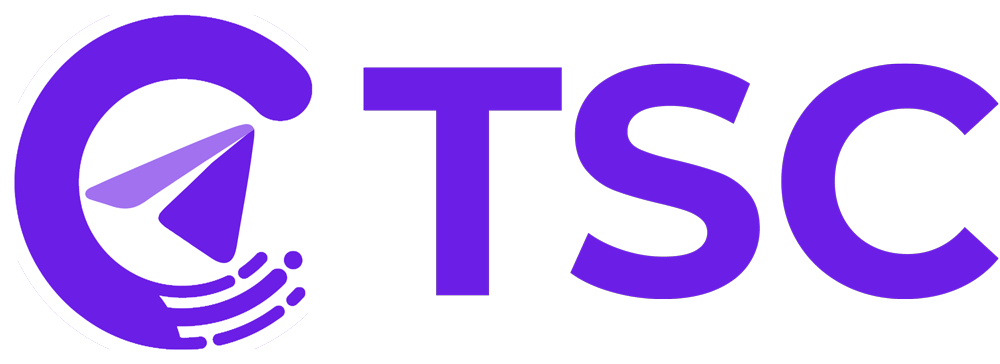
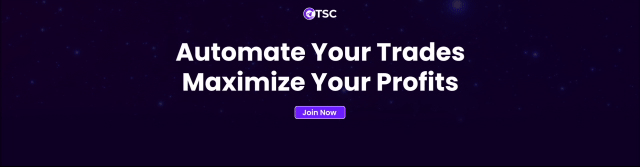
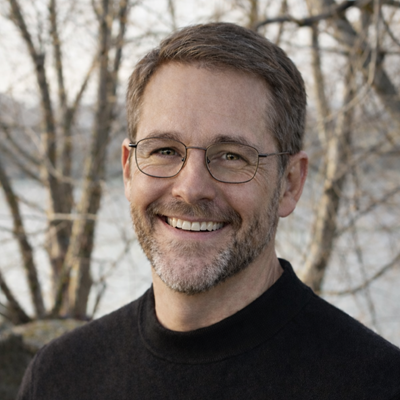
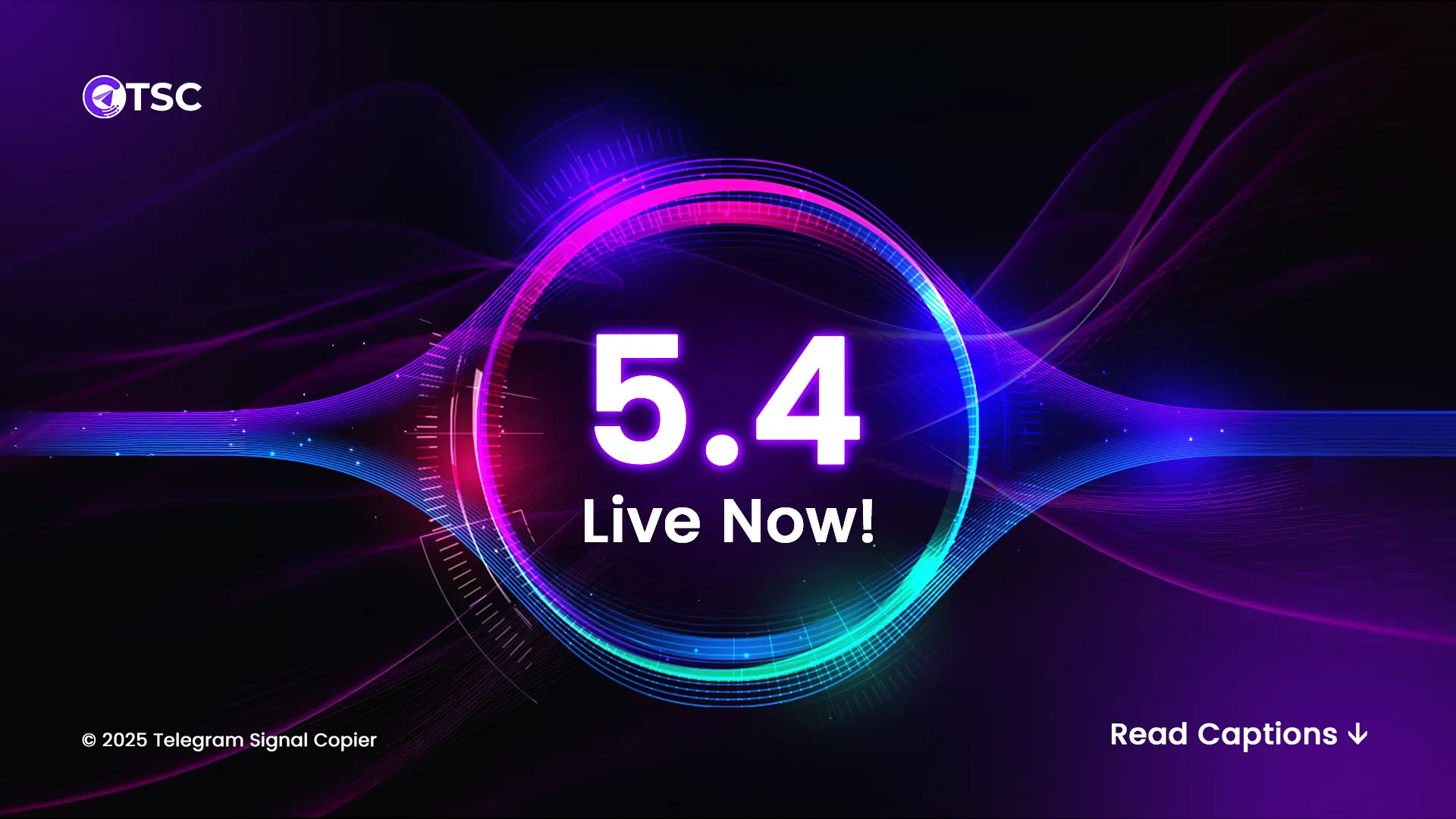
5 Comments