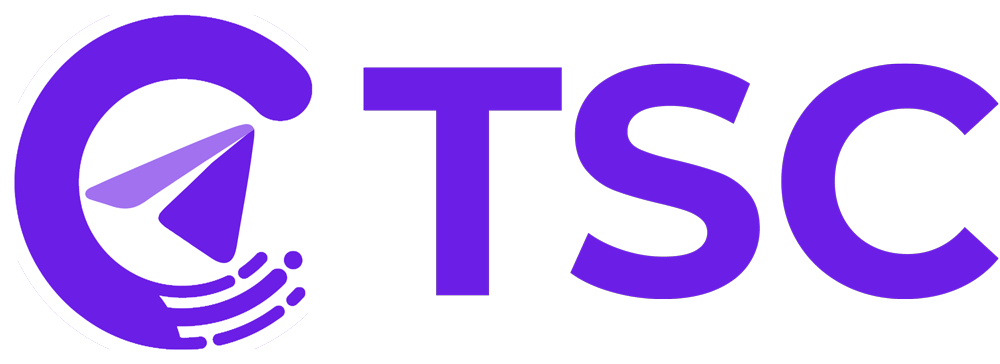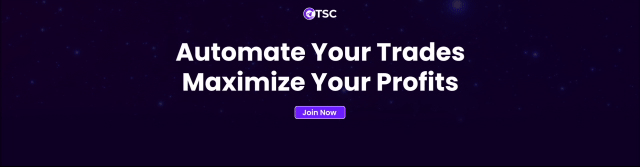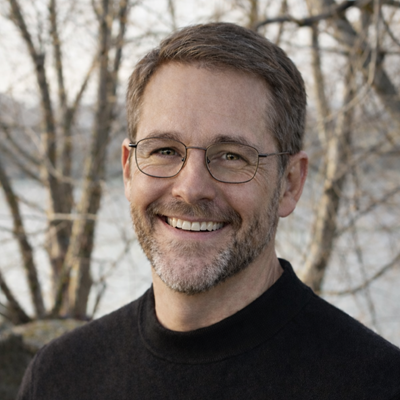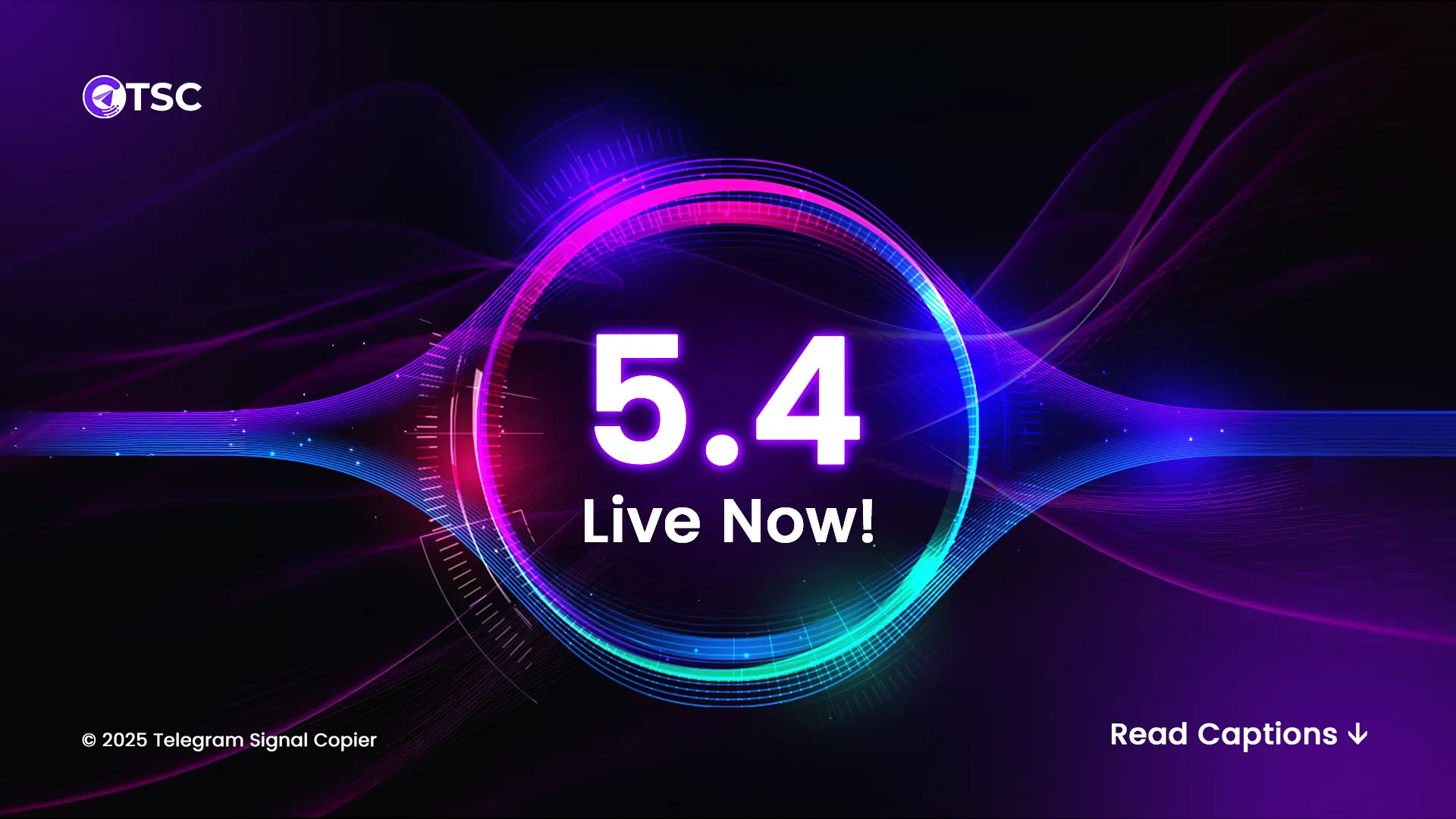How to Copy & Automate Trades Telegram to TradeLocker without Slippage!

No signal copier nowadays can copy effortlessly to the TradeLocker platform other than Telegram Signal Copier (TSC). Yes, if you follow multiple Telegram signal providers to TradeLocker, executing trades in real-time can be challenging. But not anymore.
TradeLocker is another evolving trading platform that has caught the attention of many traders. While it’s not as well-known as platforms like cTrader, MT4, or MT5, TradeLocker is quickly making a name for itself.
Now, with the launch of the Telegram Signal Copier on TradeLocker, you can easily copy trading signals from Telegram to TradeLocker. Let’s learn how TradeLocker works and how to convert Telegram signals to TradeLocker without missing signals.
What is TradeLocker?
TradeLocker is the latest web-based trading platform developed in March 2023. This next-gen trading platform is built based on the preferences of more than 2.5 million traders.
TradeLocker serves as a digital marketplace where traders can buy and sell assets such as forex, commodities, indices, stocks, and cryptocurrencies. So, traders of all levels can use it effortlessly.

It offers a wide range of advanced features designed to meet the needs of both novice and experienced traders, enabling them to make quick and accurate market decisions. This user-friendly platform has built-in TradingView charting options and a risk calculator tool to adjust and manage the risk levels before executing trades.
Besides, different types of lot size selection and on-chart trading facilities are available on the TradeLocker trading platform. And TradeLocker also offers TradeLocker Hub as a prop challenge for prop traders.
How Does TradeLocker Work?
Through its FIX Protocol, you can directly connect to the broker within TradeLocker platform and execute trades. Besides its innovative one-click trading option let you place trades with predefined risk settings. It’s ideal for manual traders, copy traders, prop traders, and brokers.
You can follow this step-by-step guide on how this platform works:
|
Account Registration First, register your broker account through the TradeLocker platform. Visit the website and select “Access TradeLocker” under the Platform category at the top bar. The app is available for all devices, or you can register directly on the web. Provide your basic personal information such as your name and email to create a brokerage account. If you already have a registered broker, simply log in and agree to the terms and conditions. |
|
Account Funding Once your account is set up, deposit funds to start trading. The platform supports multiple funding methods, including bank transfers, credit/debit cards, and popular e-wallets. |
|
Exploring the Dashboard After funding your account, access the dashboard to view your account balance, open positions, market news, and other key trading insights in one place. |
|
Conducting Market Analysis Before placing a trade, conduct proper market analysis using advanced charting tools, technical indicators, and drawing tools to identify potential trading opportunities. You can also access financial news, economic calendars, and company reports to stay informed about market movements. |
|
Placing a Trade Select the asset you want to trade (such as stocks, options, or cryptocurrencies), then enter your trade details including order type, entry price, take-profit level, and stop-loss limit to execute the trade. |
|
Monitoring and Managing Trades After placing a trade, monitor its performance in real time. The platform provides updates on current profit/loss, price movements, and market conditions, allowing you to modify or close positions anytime based on your strategy. |
|
Withdrawing Funds When you’re ready, request a withdrawal. The funds will be transferred to your account using your selected withdrawal method securely and efficiently. |
What Is Telegram to TradeLocker Automation?
Telegram to Tradelocker automation refers to copying trades automatically from any Telegram channel or group to TradeLocker platforms in real-time. This automation can help you-
- Execute every trade without slippage or pending orders
- Automatically converts Telegram signals into executed trades
- Manage risks without manual input
- Remove emotional impact on trading
- Avoid trade delays
- Keep consistency in trading
- Improve your trading level
How to Copy Signals from Telegram to TradeLocker?
Manually or by using a copier tool, you can copy trades from any Telegram channel directly to TradeLocker account. Manually replicating Telegram signals to TradeLocker can be time-consuming and may include manual errors.
So, using the best TradeLocker trade copier tool, you can easily copy and automate Telegram signals within seconds.
Here’s how to do that-
- First, install the Telegram to TradeLocker copier tool on your device.
- Connect and integrate the copier app within the TradeLocker platform.
- Install the copy trading EA (Expert Advisor) on the TradeLocker platform to replicate Telegram trades directly to TradeLocker.
- Set up the risk settings and start copying Telegram trades automatically executed into TradeLocker.
Why Use a TradeLocker Trade Copier?
To automate trading signals from Telegram to TradeLocker, a TradeLocker trade copier is necessary. Just like other trading platforms, TradeLocker also allows copy trading, and it is legit to use.
So traders can use any trade copier if they want. Using a trade copier like Telegram Signal Copier for TradeLocker offers numerous advantages, especially for traders looking to automate and streamline their trading process. And the best part is that both TradeLocker this copy trading platform accept USA clients, too.
Here’s why it’s worth using a Tradelocker trade copier tool:
- With a trade copier, you can automatically mirror trades from Telegram directly into your TradeLocker account without any manual intervention.
- Ensure trades are replicated with precision, avoiding common mistakes.
- Signals are executed instantly, ensuring you don’t miss market opportunities.
- Allows you to follow multiple signal providers or strategies simultaneously.
- Copiers integrate smoothly with TradeLocker, making setup and use simple for any trader.
- Trade seamlessly even when you can’t actively monitor the markets.
What is the Best Telegram to TradeLocker Copier?
Telegram Signal Copier (TSC) is the best copier tool to copy trading signals from Telegram to TradeLocker. It uses advanced LLM technologies to copy Telegram trading signals and execute them directly to TradeLocker in no time.
With advanced AI technology like Vision AI and OpenAI, TSC can replicate any type of Telegram trades directly to MT4, MT5, TradeLocker, cTrader, and DXTrade. Traders of all levels- from beginners to seasoned pro can use Telegram Signal Copier to effortlessly copy trade signals from Telegram to TradeLocker.
With TSC TradeLocker copier you can-
- Copy any Telegram signals, even image signals
- Customize risk settings according to your preferences
- Calculate risk based on your preferred account balance instead of the real fund
- Pass prop firm challenges using special protector EA without copier detection
- Reverse trading signals or flip providers strategy to ensure profit from losing trades
After the most recent TSC version upgrade, TSc executed more than 31 million signals. Besides, 90,000+ active users worldwide have taken Telegram Signal Copier to a new global standard for automated trade execution with ultra-fast, accurate performance across multiple platforms.
How to Use TSC to Execute Trades from Telegram to TradeLocker?
To auto-copy Telegram traders to TradeLocker, you must integrate the Telegram Signal Copier software with TradeLocker platform. Here is the step-by-step process to do that-
Step-1: Download & Prepare Copier Files
Download the latest version of Telegram Signal Copier (TSC) from the TSC dashboard profile according to your device settings. After downloading, unzip the folder on your PC. You’ll see various tools inside, including the Trade-Locker EA file that’s needed for TradeLocker execution.
Step-2: Install Telegram Signal Copier Tool
Double-click to install the TSC software. After successfully installing the TSC app, open it. Now, place your trading account, and it will display ‘licensed’ to get started.
Step-3: Connect Telegram with TSC
Now, link your Telegram account by inputting the Telegram numbers and then verifying the code sent to your Telegram, so it reads signals from the groups/channels you want to copy.
Note: Don’t worry, it can’t access your private messages in Telegram. TSC can only access the channels and groups that you select.
Step-4: Select Telegram Channels & Configure Settings
Now, select every Telegram channel and group that you want to copy trading signals from. Telegram Signal Copier can copy signals from multiple channels simultaneously. Double-click on the channel and configure the settings, like any special keyword for the asset, or other preferences.
Note: TSC Pro AI plan does not need any major configuration changes here.
Step-5: Install TSC EA File in TradeLocker
Now, time to integrate TSC with TradeLocker. Locate the TSCEA_Tradelocker file from the TSC package the file that you have downloaded. Upload/install it into the TradeLocker automation or “Trade Copier” section of your TradeLocker account.
Open the TradeLocker and drag and drop the TSC EA file on the TradeLocker chart. EA is the Expert Advisor that links the TSC app with TradeLocker.
By the way, if you have not logged in to your trading account, make sure to log in by entering your account credentials in TradeLocker’s settings before installing the EA file.
Step-6: Authorize Access
Now, go to “Tools” > select “Options.” On the “expert advisor‘s” tabs, activate copy trading with Tradelocker.
Step-7: Set the Risk Preferences & Start Copy Trading
Now, double-click and open the TSC EA file on the TradeLocker chart and setu the risk management settings, and other preferences accordingly. And start copy trading signals from Telegram to Tradelocker.
Note: It’s recommended to either run the copier on demo account first or test the copier first, before going live.
Using the TSC copier and TradeLocker with AI precision features makes copy trading smooth.
Risk Management Tips for Using TradeLocker Trade Copier
Using the TSC copier and TradeLocker with AI precision features makes copy trading smooth. Telegram Signal Copier is an advanced trade automation and copy trading software that executes trades in real-time.
Here are some expert tips to effortlessly mirror trading signals from Telegram to TradeLocker.
- Start with a Demo Account: It would be best if you start your trading journey with a demo account. The TradeLocker demo account feature helps traders practice trading with virtual funds and make themselves ready for real trading.
- Educate Yourself: This platform provides traders with a vast amount of educational resources. You can use these resources to learn about trading concepts, strategies, and market analysis techniques.
- Begin with Small Investments: that said, it allows traders to begin trading with a small trade size. You can even start with a 0.01 lot size. Then gradually increase your funds and leverage as you gain enough confidence and experience.
- Don’t Risk More Than 1%: It’s ideal not to risk more than 1 to 2% of your total capital investment. It helps you to keep disciplined trading.
- Develop a Trading Plan: When you start your trading journey, one thing that will bring you a good position on the market is a good trading plan. So don’t waste your time just thinking; it is better to develop your own trading plan as soon as possible.
- Keep a Trading Journal: All traders should maintain a trading journal. It helps traders identify patterns, learn from mistakes, and improve trading performance.
- Follow Experienced Traders: Many platforms, including traderlocker, offer social trading features that allow you to observe and even copy trades from seasoned traders. In TradeLocker, it is called ‘For Trader’. Using this, you can get an opportunity to learn from experienced traders by following their strategies.
- Stay Patient: When you enter the trading world, you won’t get any second chance if you make impulsive decisions based on emotions or short-term market movements. So stay patient and disciplined with controlled isk settings!
Conclusion:
TradeLocker is truly an amazing day trading platform with a range of tools and features tailored to different levels of trading experience. Whether you’re a beginner looking to dip your toes into trading or an experienced trader seeking a reliable platform, the Trade Locker platform has something to offer.
TradeLocker is free to use. But to use premium features and charting options, premium subscription is necessary.
However, for advanced copy trading facilities, use the Telegram Signal Copier tool with TradeLocker and enjoy jands-free trading automation from Telegram Signals.
Contact us to learn more about getting free access to the TSC TradeLocker copier tool, as our live support team is available 24/7.
FAQs:

Tradelocker supports various popular brokers, like Eightcap, HeroFX, Crucial Markets, Pips Markets, and LivvFX.
Yes, TradeLocker allows copy trading from Telegram signals and other expert traders.
No. While both are trading platforms, these two platforms offer different features and tools.
It depends on your trading needs. cTrader is best for those looking for a modern, user-friendly interface, whereas TradeLocker is best for smart automation tools.
Of course, there is. Telegram Signal Copier is the best AI-powered Tradelocker trade copier.
Yes, you will get options to open a demo TradeLocker account that allows traders to practice trading with virtual funds without risking real money.
Yes, it accepts US clients.
Telegram Signal Copier(TSC) is the best trade copier for TradeLocker.
Yes, you can easily copy trade from Telegram to TradeLocker and other platforms like MT4, MT5, and cTrader.