Why Choose Telegram Signal Copier to Copy Signals to MT5 Instantly

Missing profitable signals while you’re asleep has become so common, and you’re frustrated with the copier tool nowadays. Isn’t it? Get the AI-powered signal copier to copy Telegram signals to MT5 or MT4 platforms.
When it comes to copying Telegram signals to MetaTrader, no one wants to waste time manually copying trades or missing out on key signals. Nowadays, most traders are interested in using trade copiers. But the problem is that most MT4 or MT5 trade copier software doesn’t live up to expectations.
So, in this blog, we will walk you through some tips and advice on choosing the best MetaTrader 5 trade copier and how TSC can help you forget the old-school manual entries. Time for effortless, real-time trading based on the live signals.
What Are Telegram Signals?
Telegram Signals are trading alerts or recommendations delivered through Telegram channels or groups. These signals indicate buy and sell instructions, entry and exit points, SL-TP( Stop-Loss, Take-Profit), and other essential trade order information for trading without market analysis.
Below is an example of a Telegram signal for Gold trading.
XAUUSD BUY LIMIT 4233
SL: 4225.0
TP: 4257.0
Experienced traders usually provide trade alerts based on technical analysis, market trends, and fundamental news. On the flip side, traders who are new or don’t have enough time to analyze trades copy telegram signals to MT5 or other trading platforms, and earn a handsome amount of cash from copy trading.
What is MT5 (MetaTrader 5)?
MT5 is a short form of MetaTrader 5– an updated version of the MetaTrader trading platform with advanced charting, indicators, and automation tools, developed by MetaQuotes in 2010. It supports multiple asset trading, like Forex, CFDs, stocks, futures, and more.
The 2025 Q3 intelligence report by Finance Magnets shows,
“MT5 surpassed MT4 in Q3 2025 by making up 57% of the total trading volume between MT4 and MT5.”
Key Features of MT5
- Advanced market analysis tools, indicators, and charting elements
- Supports multi-asset trading like Forex, gold, indices, stocks, CFDs, and options.
- Available in desktop, web, and mobile versions
- Can be run in the background (VPS) or via remote servers
- An available economic calendar that was not available on MT4
- Supports exchange trading
Why Copy Telegram Signals to MT5?
Automating Telegram signals to MT5 saves time, ensures accuracy, and allows 24/7 trading while removing human errors and maintaining consistency.
Manual copying of signals falls short in today’s fast markets. Interestingly, many seasoned traders also rely on MT5 copy trading to minimize errors and avoid missed opportunities. It also helps them to focus on other important aspects of their trading strategy.
Copying trade signals to MT5 is a smart strategy for maximizing profits with minimal effort and time. MT5 trade copiers simplify this process, making it accessible even for newcomers who may lack extensive trading experience.
Here are all the reasons with benefits:
- Execution Speed & Trade Accuracy
When markets move fast, even a delay of a few seconds can lead to missed trades or pending orders. Automation ensures the signal is executed instantly with precision. - Removes Mistakes & Emotion
Manual error while manually placing trade orders, missing SL/TP, hesitation, or second-guessing, etc.- all these errors are removed when the process is automatic. - Trade 24/7, Even When You Sleep
With a VPS or cloud setup, your trade copier runs continuously. So whether markets open in different time zones or move while you’re not active, your strategy stays active and continues trading. - Discipline & Consistency
By applying fixed risk settings, lot sizing, trade caps, and other strategies, automating trade from Telegram to MT5 helps maintain discipline across signals and providers. - Scalable Across Multiple Accounts
Suppose you manage multiple MT5 accounts (personal, client, or prop) or follow signals from multiple Telegram signal followers. In that case, automation lets you copy signals from multiple Telegram channels and execute them into various accounts.
How Telegram to MT5 Signal Copiers Work (Explained Simply)
Signal copiers bridge Telegram signals to MT5, parsing alerts, placing orders, and updating trades automatically in real time. Here’s how the process works:
- Telegram Signal Delivery: A signal provider sends a trade signal on Telegram channels or groups.
- Signal Interpretation: The Signal Copier reads and monitors the trade order elements even from any image signals. All these are done in real time.
- Signal Parsing & Order Placement: According to the copier EA (Expert Advisor) settings and other risk parameter setups, the signal is then parsed out by the copier, and a trade order is placed following a similar entry point and SL-TP.
- Trade Execution & Update: MT5 executes the trade. If the signal provider sends any update about the trade (e.g., adjusts TP, SL, or requests a half/partial close), the copier issues those modifications and updates the open trade.
Key Features to Look for in a Telegram to MT5 Copier
Real-time trade copy and execution without latency is a must-have feature to look for in a Telegram to MT5 copier. Though not all signal copiers have the same features, here are some key features a copier should have for profitable copy trading.
- Real-Time Trade Execution
Instant trade copy and trade execution are a must for real-time copy trading benefits. - 24/7 Trade Copy
The trade copier must be actively copying trades 24/7 so that it does not matter from which region you trade; there will be no missed trades. - Multiple Signal Management
The MT5 trade copier must be able to copy signals from multiple Telegram channels for diversification. - Multi-Format Signal Parsing
Modern advanced signal copiers can copy and parse signals from any format and any language. Nowadays, different signal providers send signals in various formats. So, the Signal parsing feature from different formats/styles is crucial. - Customizable Risk Controls / Lot Sizing
Customizing risk control features, lot sizing, risk percentage settings, etc., is crucial for capping the losses. - Advanced AI-supported Features
Nowadays, many signal copiers feature advanced AI technologies that make the copier ideal for aligning and adapting to various trading styles and trade automation systems. - Multiple Platform Compatibility
The signal copier must be compatible with various trading platforms for diverse portfolios and account management.
Which is the Best Telegram to MT5 Copier in 2025?
Telegram Signal Copier (TSC) is the best Telegram to MT5 copier for its advanced AI-powered technologies and customizable risk-control features.
If you’re a Metatrader user, you know how important it is to have a reliable tool that can seamlessly copy signals into MT4 or MT5 platforms. Telegram Signal Copier is such a trade copier that is designed to simplify your trading by automating the entire process. It can function as both an MT4 trade copier and an MT5 trade copier.

Telegram Signal Copier’s recent Halloween campaign, “Trick & Trade,” made headlines with standout exposure across top U.S. news portals like Street Insider, Digital Journal, and The Street, and has made it the top Telegram to MetaTrader copier 2025.
This extensive coverage reinforces our growing credibility and recognition in the Forex trading world. Now, we’re bringing you even more by offering you a Free Signal Copier with an Eightcap Deposit.
Why Choose TSC to Copy Telegram Signals to MT5?

TSC offers AI-powered automation, multi-account support, and risk control, making it the top choice for MT5 signal copying in 2025.
Here are all the reasons why Telegram Signal Copier is the perfect companion for MetaTrader users:
Seamless Integration with MetaTrader:
TSC works effortlessly with both MT4 and MT5 platforms and others like cTrader, DXTrade, and Tradelocker. Whether you’re trading forex, crypto, or stocks, it takes signals from your Telegram channels and executes them in your trading platform without missing a single opportunity.
Real-Time Trade Execution:
When it comes to timing, the copy trade MT4 feature is on point. The moment a signal is sent, your trade is executed in real-time. No lag, no delays. TSC ensures that you capitalize on every market move, right when it happens.
Multiple Signal Management:
TSC MT5 copier can copy signals from multiple Telegram channels/groups. So, no matter how many signals you want to take based on your capital investment, with TSC, you can do that seamlessly and easily.
Customizable Trade Settings:
With the TSC MT5 trade copier, you have the freedom to customize your trades. You can adjust trade size, modify the entries, stop-loss (SL), take-profit (TP), risk-reward ratios, and other risk parameters according to your personal preferences.
Multi-Account Management:
Got more than one trading account? No worries. TSC MT5 trade copier lets you copy signals across multiple accounts, so you can manage different portfolios without any extra effort. It’s like having your whole trading world under one roof, working like a well-oiled machine. So you don’t need any additional MT4 trade manager.
Built-In Trade Management Features
Are you looking for a free MT5 trade manager? Well. Unlike other systems, the TSC is more than just a signal copier. It can not only function as MT4 trade management software but also as a complete trade manager for MT5.
This means you don’t need to download any additional software or look for an MT5 trade manager elsewhere.
No Manual Errors:
We’ve all been there—you misclick, enter the wrong trade entry, or miss a signal entirely. With the TSC trade copier MT5, you can forget about entering the wrong trade sizes or missing a trade signal. The automation handles everything for you, so your trades are executed with precision every time, avoiding errors.
User-Friendly Interface:
Even if you’re new to trading automation, the Telegram Signal Copier MT5 is designed with a user-friendly interface that’s easy to navigate. Setting up the MT5 copy trade system is straightforward, and no advanced technical skills are required.
Different Format & Language Signal Copy:
TSC can easily copy any format and language signals from Telegram. And the best part i,s it can even copy and extract image signals from Telegram to MT5, making copy trading a breeze for beginners.
Profit from Losing Trade Signals:
TSC’s advanced reverse signal feature is a lifesaver for those who know their signal provider strategies always go in the opposite direction. The 2-mode reverse trading option helps you profit from even a losing trade alert.
How to Set Up Telegram Signal Copier with MetaTrader 5
Setting up Telegram Signal Copier is straightforward. You just need to sign up for the TSC copier plan according to your preference and get the TSC license and the EA (Expert Advisor) to integrate the Telegram signal copier with MT5.
Here are all the steps:
Step 1: Download & Install MetaTrader
First things first, make sure you have the MT5 installed on your device. If you haven’t already, it’s time to download it.
Head over to your broker’s website or the official MetaTrader site, click download, and install it. Once you’re in, log in to your trading account, and you’re ready to start.
Step 2: Download & Install TSC MT5 Copier
Next up, it’s time to grab the TSC. Visit the TSC website, download the copier, and install it on your device. This tool helps you to copy signals effortlessly from Telegram to your MT5 platform.
Step 3: Log in to Your Telegram Account
The next step is to integrate your Telegram account within the TSC. After opening the TSC app, log in to your Telegram account and choose the Telegram channels that provide accurate MT5 trade signals you want to follow.
Step 4: Install the TSC EA (Expert Advisor)
Once you have completed installing TSC, it’s time to connect it to your MT5 account. First, simply install TSC EA into your MT5 account and open it to test the EA. Now, your copier is synced with the MT5 and ready to roll.
Step 5: Configure Trade Settings
Once everything is done, open the TSC EA and customize your trade parameters, including setting your preferred trade size, risk management (stop-loss and take-profit levels), and other preferences like lot size or slippage tolerance.
TSC itself works like a trade manager. So you don’t need to look for additional trade manager MT5 free downloads, it’s all here.
Step 6: Start Automating
Now you’re ready to roll! Once everything is set up, turn on the copier and let the automation take over. TSC will automatically copy signals from your chosen Telegram channels and place trades on your MT5 account, all while you sit back and watch the magic happen.
Benefits of Using TSC Telegram Signal Copier MT5
Advanced AI-powered automation technology and risk control settings help traders, from beginner to expert, avoid missed trades. Here are all the benefits of using the TSC MT5 copier:
- Instant singal copy and trade execution
- 24/7 trade copying without manual input
- No chance of manual error
- Trade without psychological impact
- No worries for signal format or language
- Can copy signals from multiple Telegram channels
- Can read signal updates or edited signals
- Customized risk-reward setups
- Customizable time-based trade copying
- Ideal trade consistency
- Mobile notification for trade updates
- Flip a losing signal into a winning one using reverse mode
- Best for portfolio management
- Dedicated EA for prop firm traders
Tips to Maximize Performance When Copying Telegram Signals
Here are some field-tested tips backed by pro traders to get profitable results.
- Always run the MT5 copier on a demo account first, then switch to the live account.
- Don’t depend on a single provider for signals. Follow a different reliable signal provider.
- Avoid trading during any major news events.
- Update your signal copier regularly to align with the new formats and strategy.
- Never allow the copier to trade without any SL (Stop-Loss)
- Always set the risk settings in control and not risk more than 1-2% per trade
- Weekly or monthly audit and review the signal performance and win rate, and update the copier settings
Conclusion:
Telegram Signal Copier isn’t just another trading tool; it’s the ultimate solution for anyone serious about automating their trades and maximizing their potential. TSC itself works as a trade manager. So you don’t need to use any additional trade manager MT4.
Whether you’re a beginner seeking automation or an experienced trader managing multiple accounts, the Telegram Signal Copier MT5 is an essential resource that helps you stay on top of the markets and execute profitable trades with ease.
Contact TSC support to learn more, as we are available for you 24/7.
FAQs

It is an MT4 trade management software that automates copying trading signals from sources like Telegram channels or groups into your MT4 platform, allowing you to execute trades automatically without manual input.
Yes, Telegram is 100% safe.
If you want an MT4 copy trade-free, then you may not find any reliable copier. To use a trusted tool like Telegram signal copier, you must have to spend money on it. Luckily, it offers a comparative price for its service.
Absolutely! A Telegram Copier is designed with security in mind. It uses encryption to ensure that your trading signals and account details are kept safe and confidential.
Telegram Signal Copier is the best trade copier for MT4 and MT5.
Yes, copying Telegram signals to MT5 is a great option for beginners.
Of course, with the TSC copier, you can easily and instantly copy Telegram signals directly to MT5 or MT4 without any manual input.
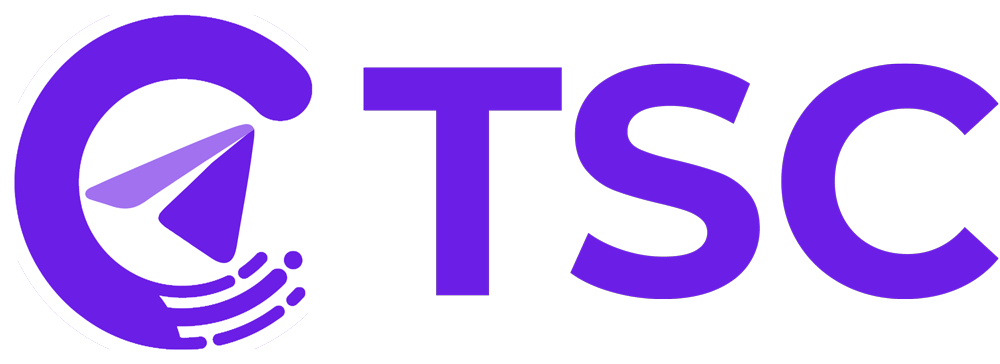
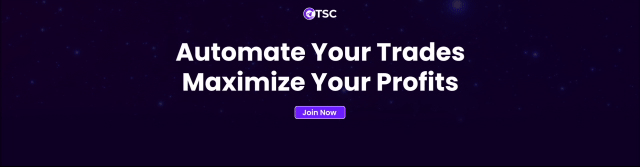
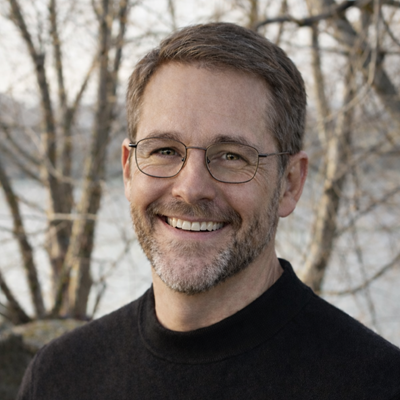
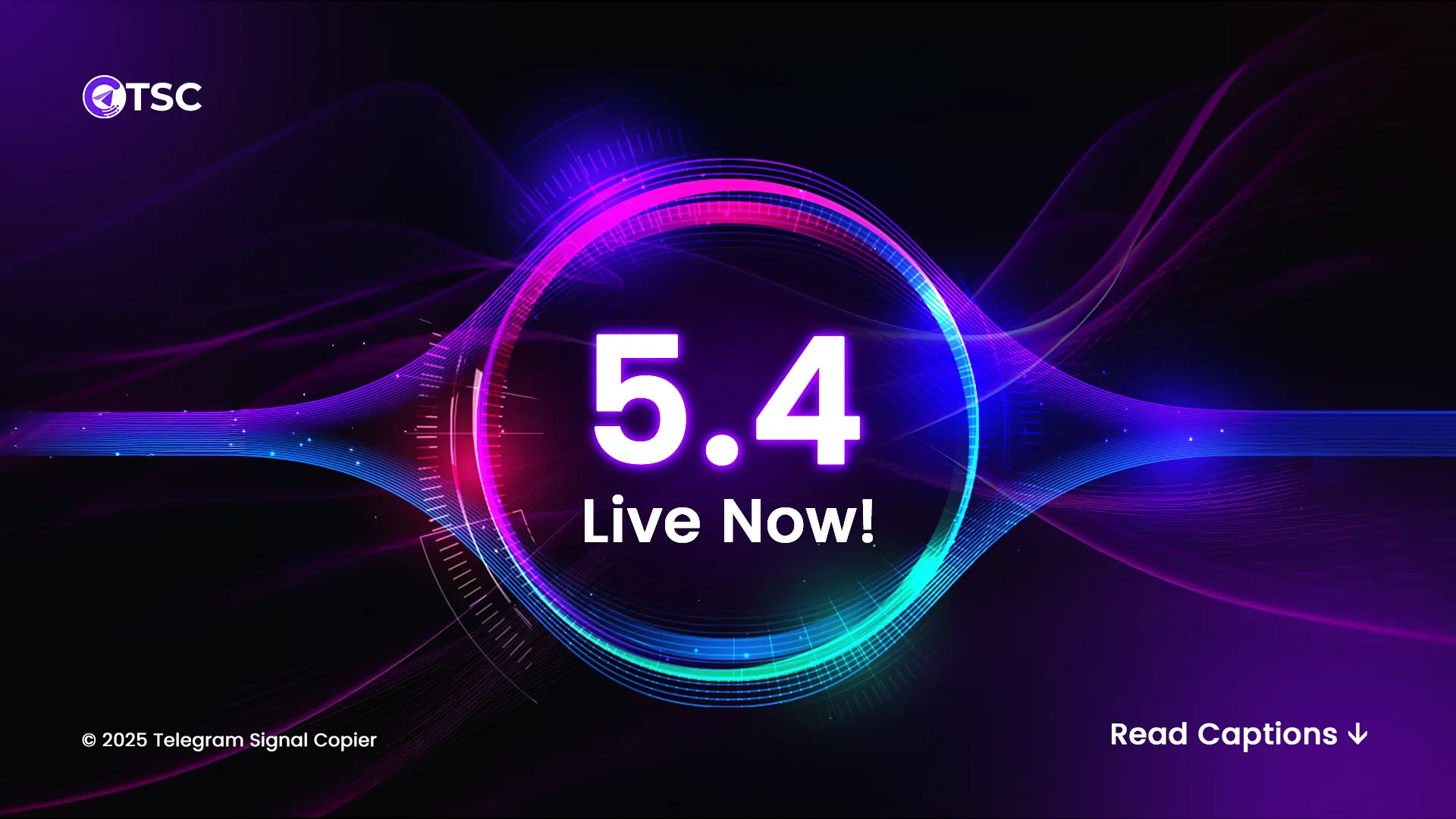
I’m looking for a Gold scalping EA that executes over 20 trades per day.
My goal is not trading profit.
As long as the overall daily result does not end in a loss, that’s enough for me.
Since my main objective is to earn rebate income, I only need an EA that trades more than 20 times a day and maintains non-losing performance overall.
Please recommend a Gold scalping EA that best fits my purpose.