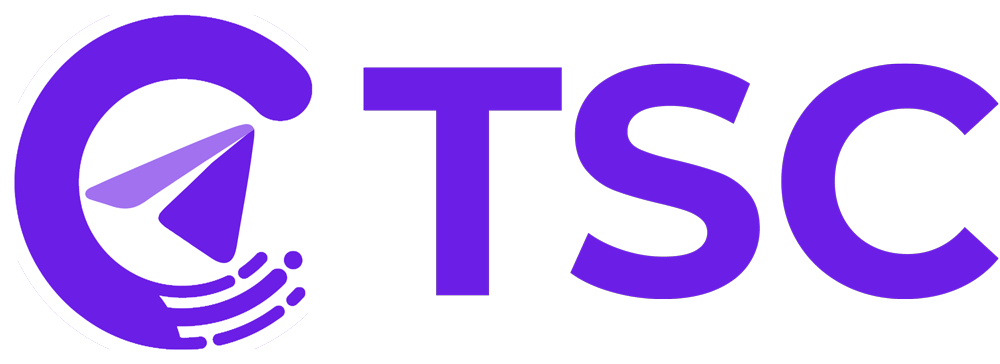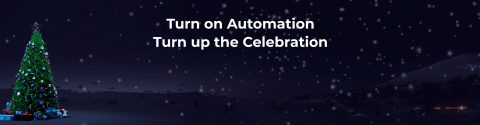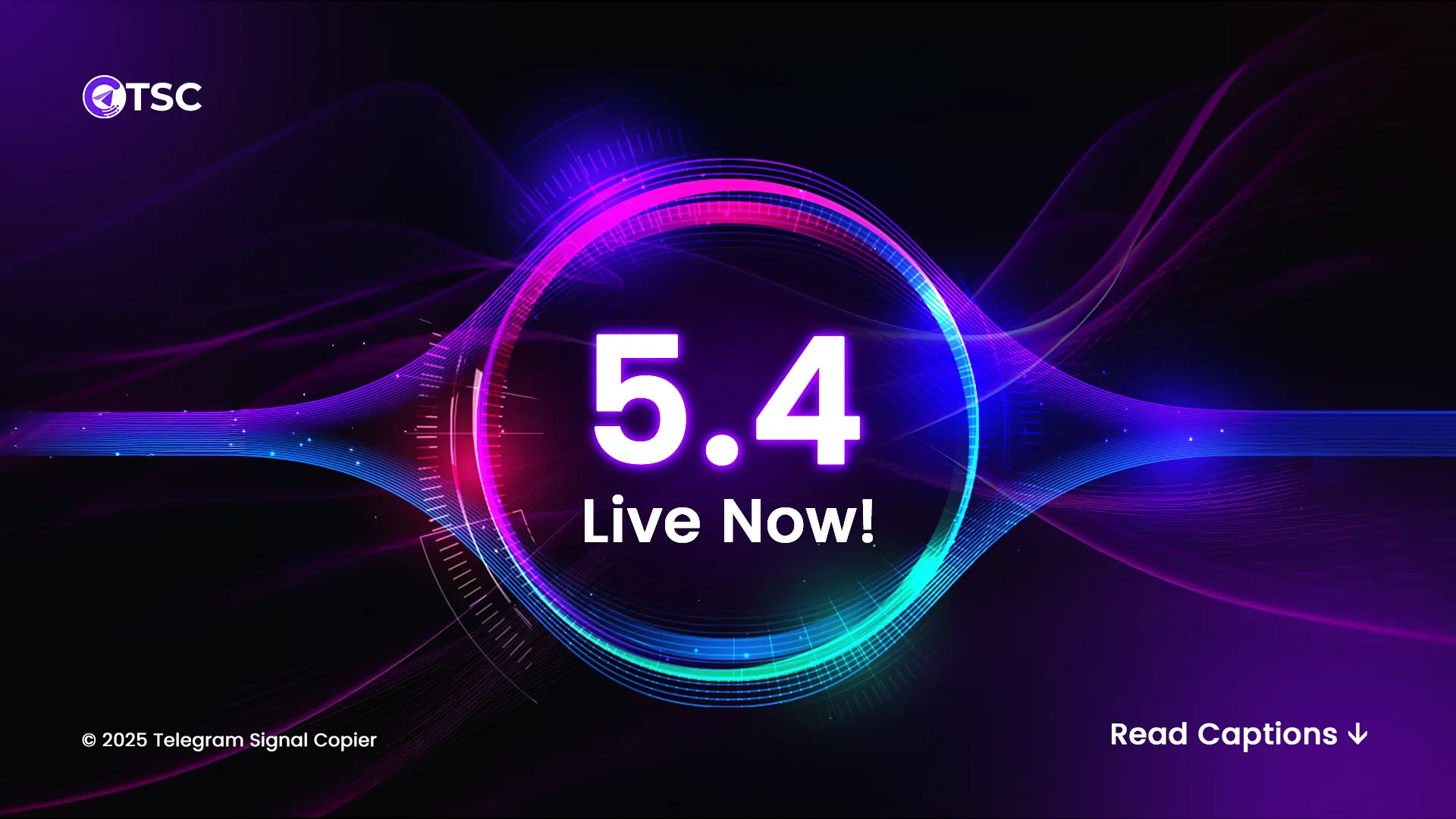Telegram Signal Copier vs. TS Copier: Which is Better?

Telegram has become one of the most popular platforms for Forex signal providers to share their trading signals with subscribers. As a Forex trader, copying these signals quickly and accurately into your trading account is crucial to achieving the same results as the provider. And this is where telegram signal copy trading software comes in handy.
Two of the most popular options are Telegram Signal Copier and TS Copier. However, you may be thinking which one is better for effortlessly copying trading signals from Telegram to your MetaTrader platform.
Well, you landed on the right place. In this detailed comparison guide, we will analyze the key features, pros and cons, pricing, and performance of Telegram Signal Copier vs. Telegram-Signals-Copier. Read on to find out which Telegram signal copy trading software best suits your needs as a Forex trader.
Telegram Signal Copier (TSC): An Overview
Telegram Signal Copier is an advanced trade automation tool designed to automate the process of copying trading signals from Telegram channels directly into trading platforms like MetaTrader 4 (MT4), MetaTrader 5 (MT5), cTrader, DXtrade, and TradeLocker. It focuses on delivering fast execution and deep customization for all types of signal formats.
This copier offers fine-tuned execution settings and integrates with multiple account types, all from a single dashboard. Whether you’re a retail trader, a prop firm challenger, or someone managing client accounts, TSC delivers features that cater to every level of automation and risk management.
TS Copier (Telegram-Signals-Copier): An Overview
Telegram Signals Copier (TS Copier) is another popular Telegram Copier known for its basic trade customization features. As the name suggests, TS Copier enables users to copy signals from Telegram channels directly into MetaTrader 4 and MetaTrader 5 terminals, offering a bridge between human signal providers and algorithmic execution.
TS Copier caters to traders who prioritize simplicity, ease of use, and quick setup, without necessarily needing advanced filtering tools.
Comparison Table: Telegram Signal Copier vs. TS Copier

| Feature | Telegram Signal Copier | TS Copier |
| Execution Speed | Sub-100ms execution for minimal slippage | 70ms (premium) / 250ms (basic) |
| SL/TP Configuration | Override mode for full SL/TP control per trade | Basic SL/TP settings, no override logic |
| Signal Parsing | Vision AI for advanced image/text signal detection | NLP-based parsing for text and limited images |
| Reverse Signal Option | Available – supports contrarian strategies | Not available |
| SL Adjustment Automation | Automatically shifts SL to TP1 when hit | Manual SL/TP adjustments only |
| Risk Management Tools | TSC Protector: Daily P/L caps + auto shutdown | Equity Guardian tool – less customizable |
| Spread Handling | Dynamic spread adjustment to preserve accuracy | Spread filters – static behavior |
| Time-Based Trading Control | Active trading hours customization | No time-based filters |
| Prop Firm Features | Stealth execution tailored for the prop firm rules | Prop firm support (stealth may be limited) |
| Channel-Specific Settings | Custom lot sizes/strategies per signal channel | Strategy builder applies account-wide |
| Platform Support | MT4, MT5, cTrader, DXTrade, TradeLocker | Similar platform support |
| Pricing Structure | Starter: $29/month ($14.99/month annually), Pro: $49/month ($24.99/month annually), Advance: $399 lifetime | Lifetime ~$260-$598 or $30/month |
Feature-by-Feature Comparison: TSC vs. TS Copier
When it comes to choosing the best Telegram trade copier, the details matter. Let’s break down how two copiers stack up against each other, feature by feature.
- Execution Speed: Speed can make or break a trade, especially during volatile market moves. TSC is known for lightning-fast execution, clocking in at under 100ms. That means your trades hit the market almost instantly, helping reduce slippage. TS Copier is no slouch either, offering 70ms speeds on premium plans—but basic users might notice a bit of lag at around 250ms.
- Customization Tools: With TSC, you get full control over your stop-loss and take-profit settings thanks to its override mode. You can also fine-tune settings for each Telegram channel individually, like using different lot sizes or strategies. TS Copier, on the other hand, offers basic SL/TP configuration but lacks the deeper level of control and per-channel customization.
- Signal Recognition: Not all signals come in neat text. Some are screenshots, charts, or even mixed formats. TSC uses Vision AI to read both text and images—yes, even messy screenshots. TS Copier relies on NLP (natural language processing), which works great for text-based signals but struggles with images.
- Multi-Account Support: Both TSC and TSCopier support the ability to copy trades across multiple accounts. However, TSC provides more advanced features for multi-account management, allowing users to customize settings on a per-account basis.
TSCopier, by contrast, applies the same settings across all accounts, which can limit flexibility for traders managing multiple accounts with different strategies.
- Risk Management Tools: TSC comes equipped with the TSC Protector, a handy feature that can cap your daily profits or losses and automatically stop trading when limits are hit. TSCopier offers an Equity Guardian tool, but it’s less customizable and doesn’t automate safety controls to the same extent.
- Spread Handling: Market spreads can change fast. TSC dynamically adjusts to these fluctuations to keep your trades aligned with the original signal. TSCopier uses static filters, which work, but don’t react to live market changes as effectively.
- Time-Based Trading Control: Sometimes, you just don’t want trades outside your preferred hours. TSC has built-in time filters so you can control when trades are allowed. TSCopier doesn’t have this option, meaning it’ll copy signals 24/7 unless you manually intervene.
- Reverse Signal Option: TSC supports reverse trading, allowing users to flip signal directions (e.g., copy a SELL as a BUY). This is great for traders testing contrarian strategies. TSCopier does not offer a reverse signal feature.
- Prop Firm Features: Both TSC and TSCopier offer features tailored to prop firm trading, but TSC includes additional stealth execution options, designed to help traders comply with prop firm rules and avoid detection. While TSCopier does offer support for prop firms, its stealth execution features are more limited.
- Platform Compatibility: Both TSC and TSCopier work with major trading platforms, including MetaTrader 4 (MT4), MetaTrader 5 (MT5), cTrader, DXTrade, and TradeLocker. However, TSC’s broader feature support tends to be more consistent across platforms.
- Client Support and Updates: TSC provides responsive customer service, active community support, and regular updates with new features. TS Copier offers decent support but with slower response times and fewer product updates.
Who Should Choose Telegram Signal Copier?
Telegram Signal Copier is designed to serve a wide range of traders, from beginners just starting out to professionals managing multiple accounts or trading with prop firms. If you manage multiple accounts, rely on high-frequency signals, or require tight control over your risk and execution parameters, TSC is built with your needs in mind.
This copier is ideal for:
- New traders looking for a user-friendly, reliable copier.
- Intermediate users who want more control and risk management.
- Advanced traders manage client accounts or multiple strategies.
- Traders who want to copy signals from multiple Telegram channels.
- Prop firm challengers who need compliant and precise execution.
- Signal resellers or account managers looking for channel-specific customization.
- Traders use both text and image-based signals from Telegram groups or channels.
Who Might Prefer TS Copier?
TS Copier appeals to traders who value simplicity and ease of use over granular control. If you’re new to signal copying or looking for a quick, no-fuss setup to replicate trades from a few Telegram channels into your MT4 or MT5 account, TS Copier could be a suitable fit.
This copier is ideal for:
- Beginner traders who want to test signal copying without complexity.
- Those following a signal provider or using a basic strategy.
- Users seeking quick deployment with fewer configuration options.
- Traders who are okay with minimal SL/TP and risk management tools.
You can use this copier, especially if you don’t need the advanced features that TSC offers.
Conclusion: Which Copier Wins?
If you’re serious about Forex trading and want a feature-rich, fast, and customizable signal copier, then Telegram Signal Copier is the clear winner. It’s built for traders who want to scale, automate, and protect their trades while maintaining full control.
With Vision AI signal recognition, advanced SL/TP logic, and tools like TSC Protector, it’s a premium choice for those who view signal copying as a long-term strategy rather than a quick shortcut.
However, TS Copier still holds value, especially for traders who want a lightweight, easy-to-use setup. If you’re just starting out, following a single provider, or not too concerned with deep customization, TS Copier can serve you well without overwhelming you.
FAQs:

Telegram Signal Copier uses Vision AI to read image-based signals with high accuracy, allowing you to auto-copy trades even from screenshot-style alerts.
TSC includes a dedicated Prop-Firm Safe Mode and stealth execution features to help you pass and manage funded accounts with maximum compliance and minimal risk.
Yes, TSC offers complete control over trade parameters, including lot sizing, SL/TP, entry delay, risk per trade, and more.
Yes, Telegram Signal Copier allows you to use the reverse signal feature to flip the trade direction.
Yes, you can customize active trading hours and prevent trades from being copied outside your preferred hours, giving you control over when your trades are executed.