TSC Version 5.3 Launches this Black Friday with On-Demand Features for Traders Like You!
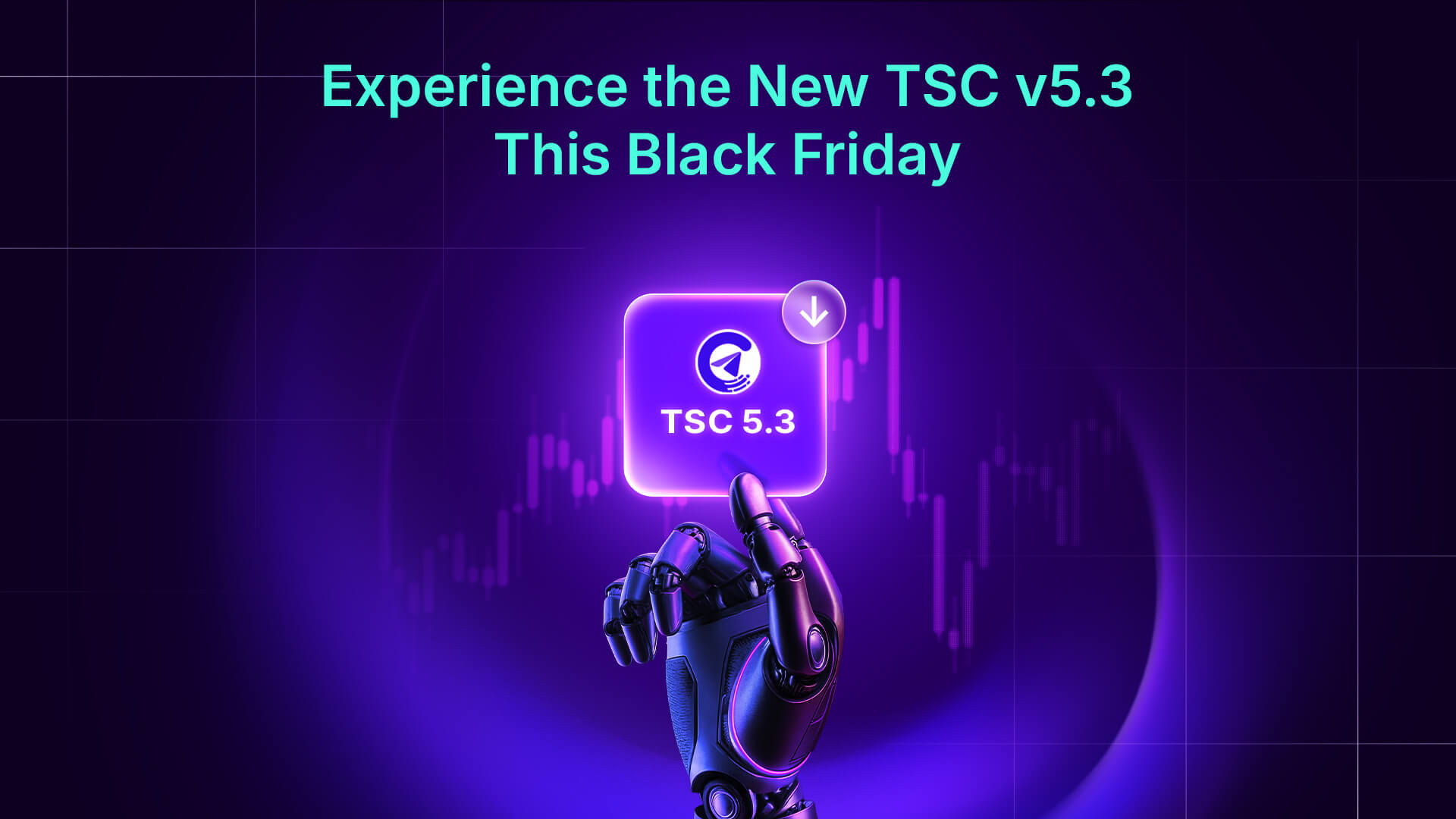
Traders, hold on to your charts, because the new TSC version 5.3 is dropping this Black Friday, and it’s going to be a total game-changer for every type of trader.
Whether you’re following a professional signal provider or managing multiple accounts, the new TSC delivers a next level of trading automation owered by AI technologies with more control to make automation smarter, risk management sharper, and trade execution faster than ever.
And since it’s launching during our Black Friday Mega Sale, there’s no better time to level up your trading tools and lock in professional-grade automation at the year’s lowest price.
So, let’s see what is inside the new TSC 5.3 version and how it can assist in your trading setup.
A Few Words about Telegram Signal Copier
Telegram Signal Copier (TSC) is an AI-powered trade automation software that can copy Telegram signals directly to MT4, MT5, cTrader, DXTrade, and TradeLocker. With 24/7 real-time trade execution, TSC helps every type of trader, from beginner to advanced professional, in automating trade execution precisely.
Whether you’re copying signals for Forex, Crypto, Indices, Gold, or any pair, the latest TSC 5.3 helps you stay consistently active in the market without staring at screens all day.
TSC benefits you with-
- Instant trade execution. So, no delays, no missed entries.
- Smarter risk management settings with customizable features
- Accurate trade position for consistent results
- Copy trade signals from multiple Telegram channels without error
- 24/7 trade execution without manual error
What’s New in TSC Version 5.3?
You asked and we added! Yes, Telegram Signal Copier (TSC) latest update is based on real traders’ feedback. Every feature in the new version 5.3 is developed to empower traders with smarter automation and precise control.
Let’s reveal the new features in the latest update:
Feature Updates within the TSC Copier:
Here are the latest feature updates in the TSC copier while customizing the settings for each signal provider channel under the ‘Keyword settings’ option.
All Price:
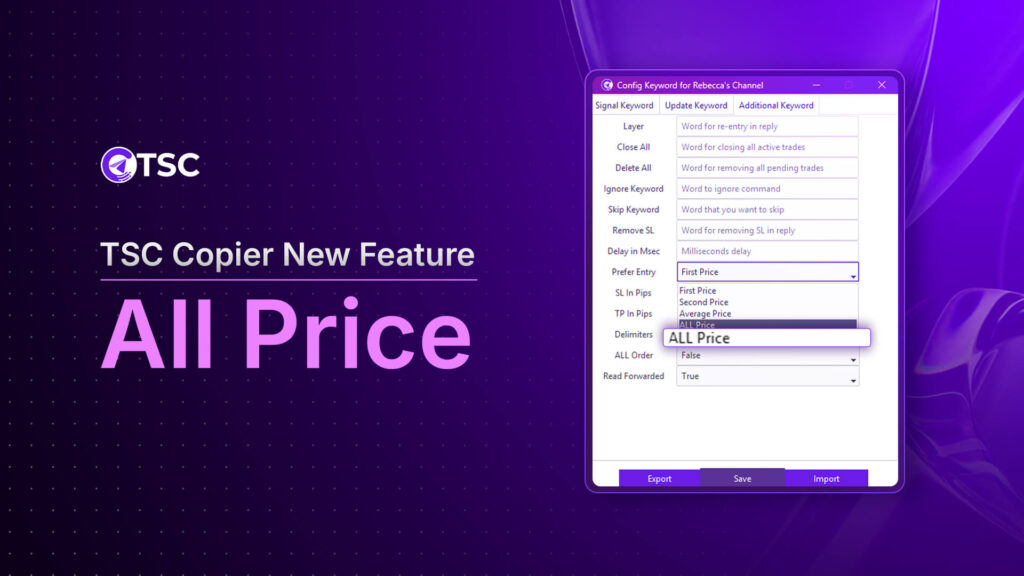
No more choosing between the entry price range. From now on, you can pick all entry points in the entry ranges provided by the signal provider. In earlier TSC, traders could only select the first price, the second price, or the average price from the range. But now all price points can be selected for execution.
Yes, to enjoy this opportunity, select the ‘All Price’ option from the Copier’s ‘Prefer Entry’ option under the ‘Keyword’ settings. And your copier is ready to copy all the entry points from a signal entry range and grab more opportunities.
Image Signal Command:
In earlier times, our traders had to struggle with the reply messages for image signals. But not anymore. Now, with the ‘Image Signal Commands’ you can execute every signal update, like close half, partial close, or full close- even for the image-based signals reply.
It means if your signal provider sends any update about the image-based signals, TSC can execute that command too.
Feature Updates within the TSC EA (Expert Advisor):
In the ‘Advanced Management’ under TSC EA settings, you can find more customization for maximizing profits and capping losses as well.
Move SL to Entry Trigger
From now on, traders can set the Move SL to Entry point based on 4 things-
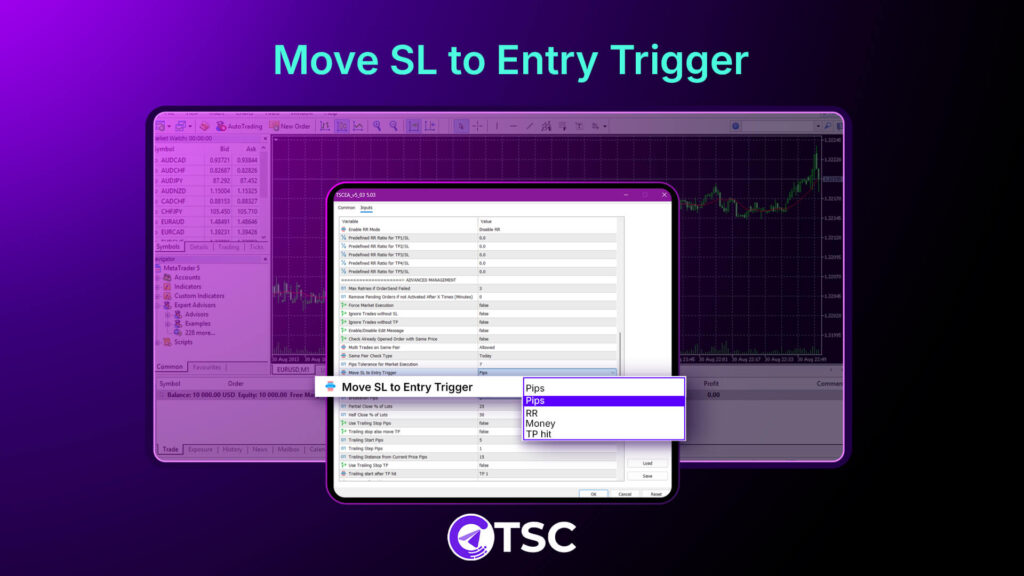
1. Move SL after Target Pips
Just set your SL (Stop Loss) to auto-shift to Entry after reaching your preferred amount of target pips profit. And your trading automation is more controlled.
When you select the ‘Move SL to Entry Trigger’ option as Pips, you can define the pips amount in the option- ‘Move SL After X (pips/RR/Money/TP)’.
2. Move SL after the Target Money Amount
Similarly, if you select the Entry Trigger as the target money amount, just input the money amount in the same option below Move SL after.
For example, you want to move your SL to entry after reaching $60 profits, all you need to input 60 in the below option (Move SL After X (pips/RR/Money/TP), and it will move the SL to entry after $60 profit gain.
3. Move SL after the RR (Risk-Reward) Point is Reached
Prefer Risk-Reward-based profit management? TSC can automatically move your SL after hitting your chosen RR (Risk-Reward) point, keeping your trades consistent and smart. You just need to set the option ‘Move SL after RR Profit’ and input the RR ratio number.
For example, if you want to move your SL to entry after 1R profits of your SL price, all you need to input 1 in the option (Move SL After X (pips/RR/Money/TP), and it will move the SL to entry after 1R profits.
4. Move SL After Target TP Hit (No Trailing)
Don’t want the custom trailing TP mode? So, in this update, we have brought a feature for moving the SL option after the TP hit without any trailing.
Once TP1 hits, TSC EA will automatically move all other SLs, meaning from TP2 to TP5 to Entry point.
If you set the Move SL to Entry Trigger option to ‘TP hit,’ it will move the remaining SLs to the entry point after the target TP is hit.
Only Close Half after X Profit or TP Hit
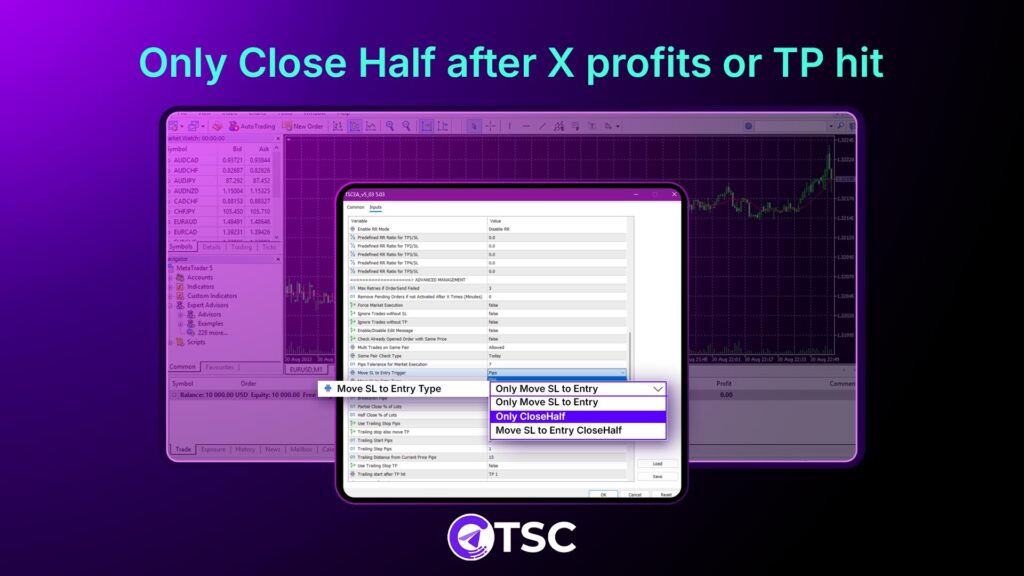
Now, you can auto-close 50% of your trade position, when your TP1 is reached or your preferred X profits is achieved. To enable this feature, just set the ‘Move SL to Entry Type’ option as ‘Only Close Half.’ And then, based on your target pips/money amount/RR ratio point, half of your trade will automatically close.
Risk Calculation on Preferred Balance
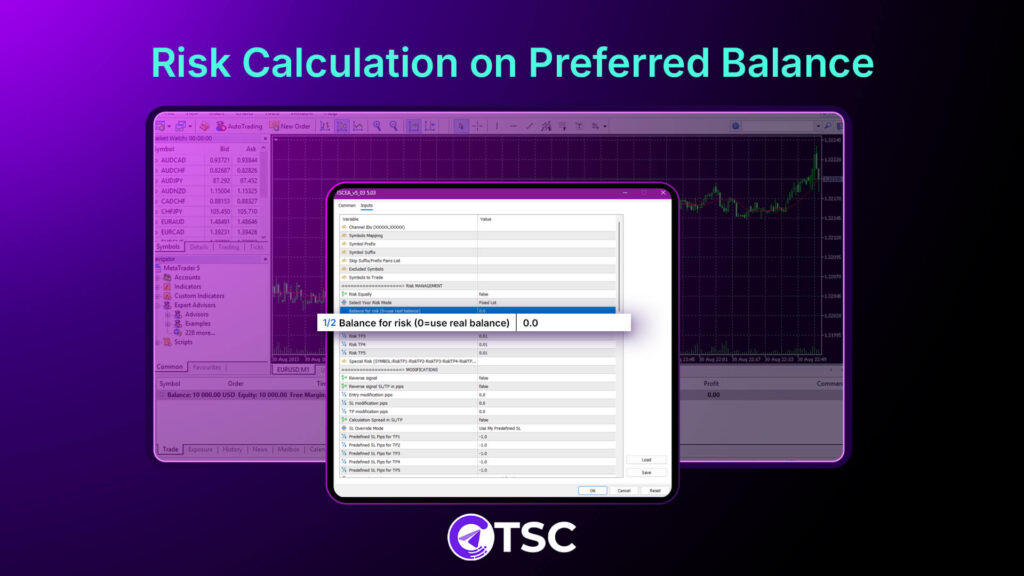
Want more precision on risk calculation? Now, risk will be automatically calculated based on your custom account balance for personalized risk calculation and accurate position sizing.
No fear of eating away all your investment. Set your custom account balance to manage risk based on that amount instead of your real account balance.
For example, you want the copier to calculate 2% risk based on $10,000, though your actual account balance is $20,000. All you need to do is input the amount of 10,000 in ‘Balance for Risk ’ under the Risk Management section of EA, and it will do the rest.
Close Old Trade by Opposite Signal
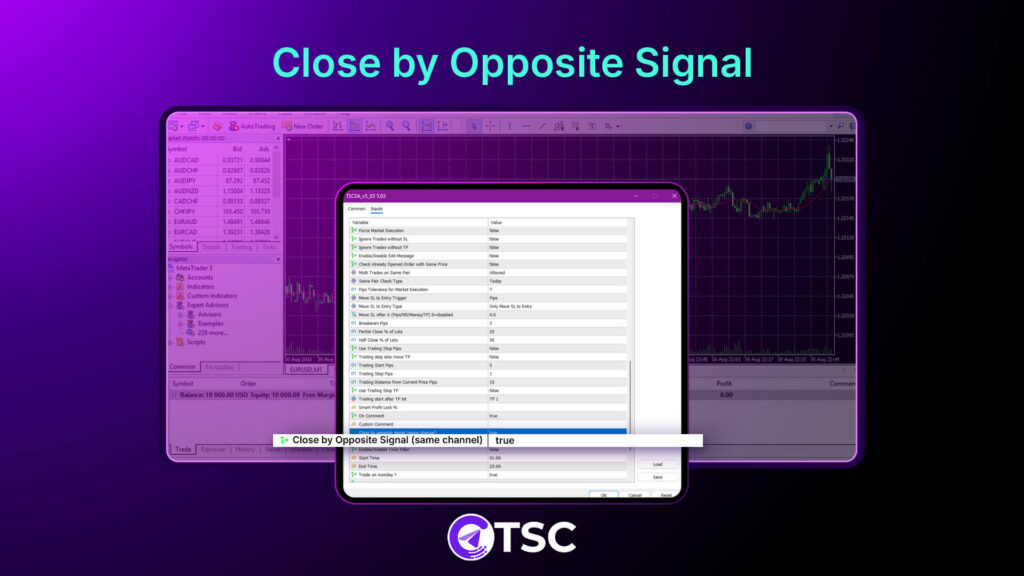
In the earlier version, if any opposite signal came for the same trade from the same channel, both trades were placed. But now with more control, TSC can close the old trade of the same signals from the same channel while placing the new opposite trade.
It means if a new opposite signal arrives (e.g., Sell after Buy) from the same channel, TSC instantly closes the old trade, keeping your strategy clean and conflict-free.
Why Traders Love Using TSC to Automate Their Trade Signals
Instant trade execution and more customizable risk settings make TSC a step ahead of other copiers, and so traders of all levels love using it to automate their trading.

- Speed That Beats Manual Trading: Instant signal execution across MT4 & MT5, and other platforms- no lag, no missed entries.
- Smarter Risk Management: Dynamic SL/TP movement, RR-based calculations, reverse signal modes, and flexible position controls.
- Multi-Account Control: Can copy trade signals from multiple accounts simultaneously without extra setups.
- Works with All Telegram Signals: Text or image signals or signal updates- TSC new version 5.3 executes them all flawlessly.
- Multiple Asset Trading: With TSC, you can easily copy signals for multiple trading assets like Forex, Gold, Indices, Crypto, and stocks.
- Trusted by Global Traders: Thousands of traders rely on TSC daily for reliable, precise, and hands-free execution.
- Supports Every Popular Platform: Telegram Signal Copier is compatible with every trading platform, from MetaTrader4 or 5, cTrader, DX Trade, and TradeLocker.
- Ongoing Updates & Live Support: TSC keeps its users always informed with timely feature updates and live customer support 24/7.
And here’s the best part — with the TSC Black Friday Mega Sale (up to 75% OFF), there’s never been a better time to upgrade your trading setup and unlock the full power of the new TSC.
Don’t miss your chance to get premium automation tools at the year’s lowest price.
Final Wrap
Telegram Signal Copier isn’t just a copier; it’s your smart trading companion with more control and customization. The TSC new version 5.3 marks a new chapter for Telegram Signal Copier, where automation meets intelligence to keep you one step ahead of the market.
If you’re serious about scaling your trading or simply tired of missing signals, now’s the moment to upgrade, save big, and trade smarter with the new and on-demand updated version of TSC 5.3.
For more information, contact TSC support, available 24/7.
FAQ

Visit your dashboard or go to our Black Friday offer page to download the new version.
Yes, it works perfectly with both MT4/MT5 and other platforms.
Absolutely! The latest TSC 5.3 recognizes image signals and replies to image signals from both public and private Telegram channels.
You can get free access to the TSC copier by registering with Eightcap.
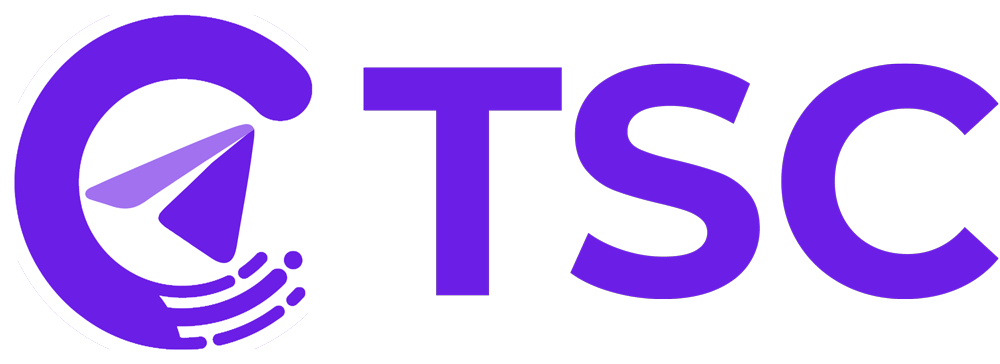
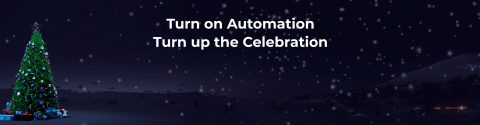

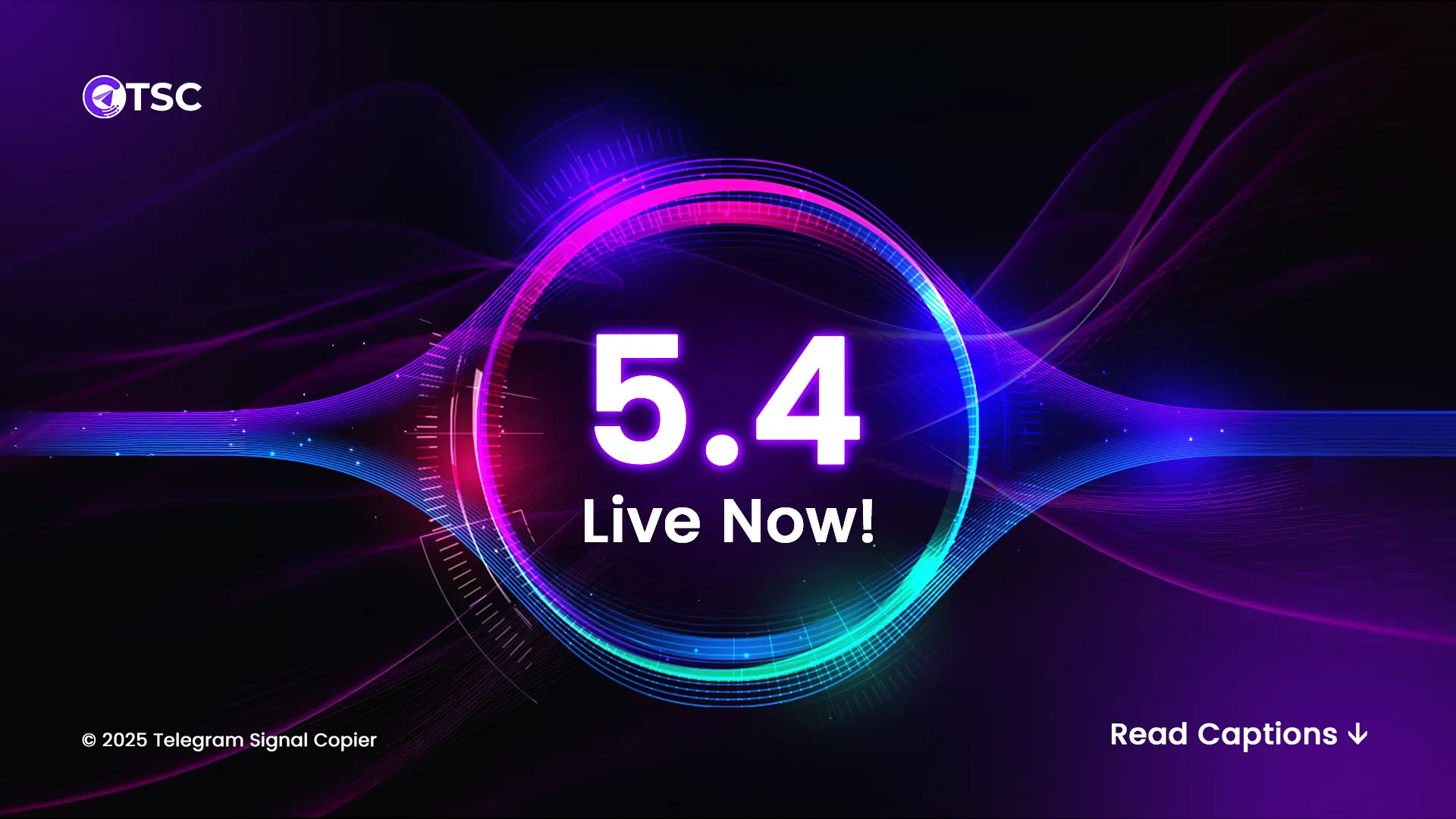
One Comment