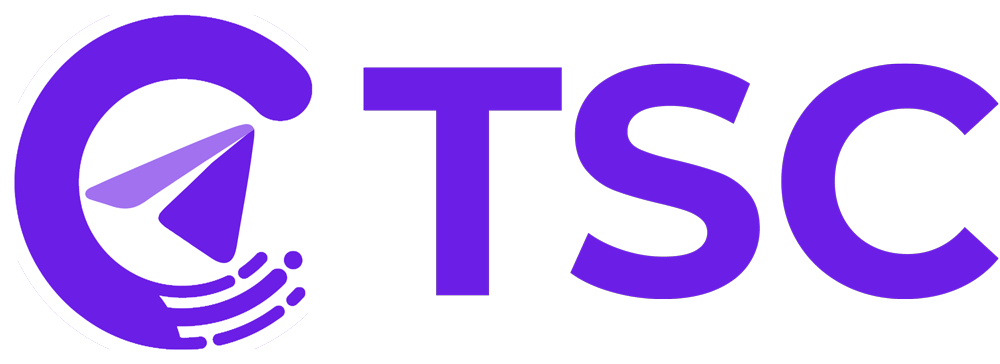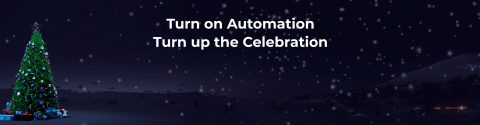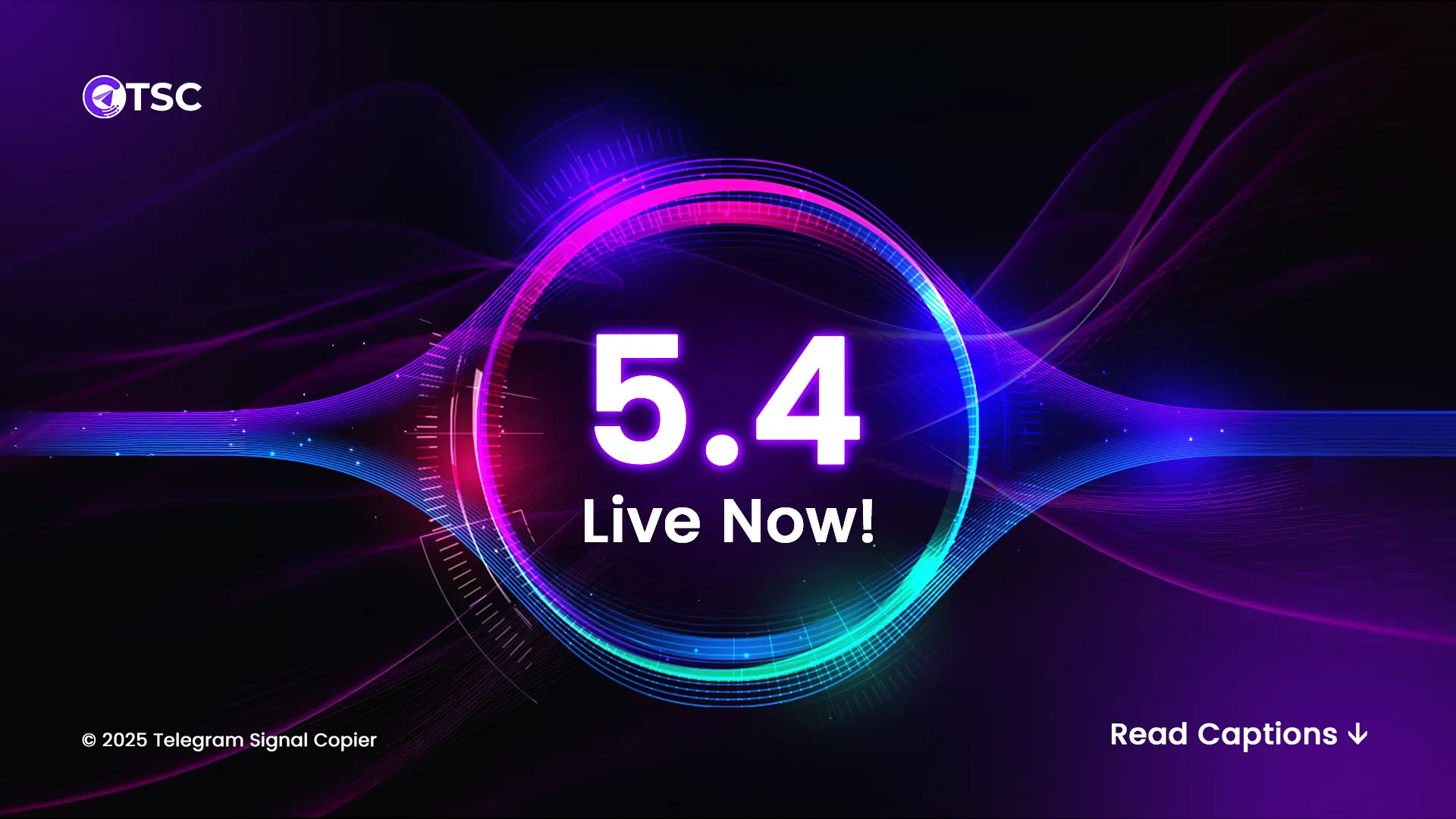TSC Version 5 Features and Utilization

When it comes to copy trading, none can beat the Telegram Signal Copier (TSC) for its amazing features and functionality. The launch of TSC Version 5, with significant improvements to redefine the standards in the copy trading industry.
In this blog, we’ll delve into a comprehensive overview of TSC Version 5, uncover its standout features, explain why upgrading is a smart choice, and guide you on how to utilize them effectively.
Overview of TSC Version 5:
This time the latest Telegram Signal Copier Version 5 has come with a range of advanced features and some significant improvements. This update will definitely enhance user experience and boost overall efficiency. With the newest update of the Telegram Signal Copier, you will get more advanced risk management, more exclusive signal entry features and profit secure options. Overall, TSC Version 5 will boost your efficiency and profitability as a forex trader. Unveiling a new benchmark for excellence in its field.
Why Upgrade to TSC Version 5?
Doesn’t matter if you’re new to TSC or an old TSC user, the TSC 5.0 is going to take your trading to a new level. The combination of Equity Protection, Entry Mode Selection, Smart Profit Lock %, and other amazing features ensures that you have full control over your copy trading experience.
Here are the top reasons to get TSC 5.0:
- Equity Protection
- Channel Search
- Popup Before Closing.
- Preferred Entry Modes
- SL/TP in Pips
- Improved Trade Safety
- Enhanced SL/TP Override
- Organized Risk Mode
- Special Risk Settings
- Selective Trailing Start After TP
- Smart Profit Lock %
Key Features of TSC Version 5:
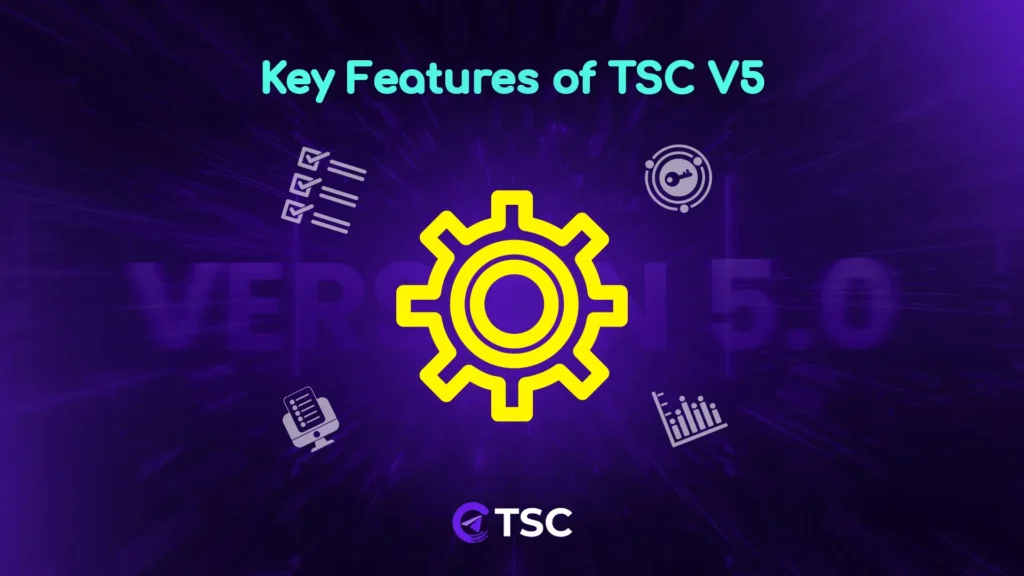
- Equity Protection:
TSC V5’s Equity Protection feature ensures that your account never exceeds a specified risk threshold. Once your account’s equity falls below this level, TSC V5 stops all trades which prevents further loss and protects your balance. Additionally, it gives you peace of mind when copying trades in volatile markets.
- Search Button for Channels:
Managing multiple channels can be easy, especially when you are looking for a specific trading signal provider. With the new search button, you can quickly search and locate specific channels, saving time and ensuring that you never miss a signal.
- Popup Notification Before Closing a Channel:
Accidentally closing a channel can disrupt your trading flow. To prevent this, TSC V5 features Popup Notifications, which give you a confirmation prompt before a channel is closed. It reduces the chances of unintentionally losing access to vital trading signals.
- Three Modes of Prefer Entry:
Flexibility in choosing an entry point is essential for executing the best trades. Luckily now you can choose any entry price you want from the signal provider’s entry price range. Let’s say your entry point is 2350.5 – 2352.5. From here you can take either the first price, second price, or middle price of these two prices.
- SL/TP in PIPS:
The latest version allows you to copy the exact stop loss (SL) and take-profit (TP) pips from the signal provider. For instance, if the signal reads “XAUUSD BUY 2350, SL: 100 pips, TP: 200 pips,” TSC V5 will automatically adjust your trade parameters based on the pips specified.
- Enhanced SL/TP Override:
Open multiple TPs even if the signal doesn’t support it, using our advanced SL-TP override mode. Example: Your signal has only one TP, but with SL-TP override mode, you can set multiple TPs like TP1, TP2, and TP3 to maximize profits.
- Keyword ‘Close’ Removed from Default Settings:
In the latest version, the keyword ‘Close’ is removed from the default settings to prevent accidental closure. There is no chance to prematurely close your trades based on signal updates. Now you have more control over your trades.
- Organized Risk Mode:
Choosing your risk mode is now simpler than ever with the new dropdown menu. You can easily select your risk preference, whether it’s Fixed Lot, Risk Percentage, or Money Amount. It allows you to manage your exposure according to your comfort level.
- Special Risk:
It lets you customize your risk settings even further by using a fixed lot, risk percentage, or money amount based on your selected risk mode. This feature is perfect for traders who want to fine-tune their risk management while copying trades.
- Trailing Start After TP Hit:
This feature allows you to set when the trailing stop will begin based on which take-profit level has been hit. For example, you can configure it so that trailing stops activate only after TP1 or TP2 is reached, giving you better control over securing profits as the market moves.
- Smart Profit Lock %:
One of the most exciting features of TSC V5 is Smart Profit Lock %. After hitting a specific TP, you can close a percentage of your trades. You can even set different percentages for each TP hit, which offers incredible flexibility in managing partial exits.
For example:
- After TP1 hits, you can set it to close 10% of TP2, TP3, TP4, and TP5.
- After TP2 hits, you can set it to close 20% of TP3, TP4, and TP5.
- After TP3 hits, you can set it to close 50% of TP4 and TP5.
This strategy enables you to lock in profits progressively while keeping part of the trade running for further gains.
How to Utilize TSC Version 5 Effectively:
- Master the New Features:
Once you update your TSC, the first thing you need to do is try to figure out what each one actually does. Knowing how to use tools like Equity Protection, Prefer Entry Modes, and SL/TP in PIPS will give you the confidence to take full advantage of the new capabilities.
Check out this video:
- Adjust Settings:
After getting to know all the features, it’s time to customize the settings based on your style and risk tolerance. Whether you’re into high-risk trades or playing it safe, TSC V5’s got the flexibility to match your style.
- Popup Notifications:
We all make mistakes—like accidentally closing a signal channel in the heat of the moment. So make sure you enable this popup notification settings.
- Support and Resources:
If you encounter any issues, reach out to customer support and check out the TSC resource. The TSC client support team is available 24/5 to guide you. Don’t just set it and forget it—regularly check how your trades are doing.
Adjust your Risk Settings, tweak your Entry Modes, and stay flexible. By keeping a close eye on your performance, you’ll be able to adapt faster and stay ahead of the game.
- Regular Monitor and Adjust:
In trading, everything changes within a blink of an eye. So don’t just set the setting and forget. Please regularly monitor and adjust everything and keep a close eye on your trade performance.
Conclusion:
Overall, TSC version 5 redefines copy trading with its advanced features and makes it an essential upgrade for traders seeking greater control, security, and efficiency. For any queries or support, feel free to reach out to the TSC customer support team, available 24/5. Additionally, you will get a special offer on your TSC V5 purchase—don’t miss the chance!
FAQs

Yes, it is convenient and suitable for beginners.
This TSC version is 100% safe and secure to download, install, and regularly use. It employs robust encryption and security protocols to protect your data and trading accounts.
It supports popular trading platforms such as MT4, MT5, cTrader, DXTrade, and TradeLocker.
Equity Protection allows you to set a predefined threshold for your account’s equity.
Yes, you can follow multiple signal providers simultaneously.
Smart Profit Lock % allows you to lock in profits by closing a set percentage of your trade after each take-profit (TP) hit.
Yes, it supports multiple trading accounts.
TSC V5 is primarily designed for desktop platforms like Windows and macOS, but you can monitor your trades and signals via mobile devices through your broker’s trading app or Telegram.