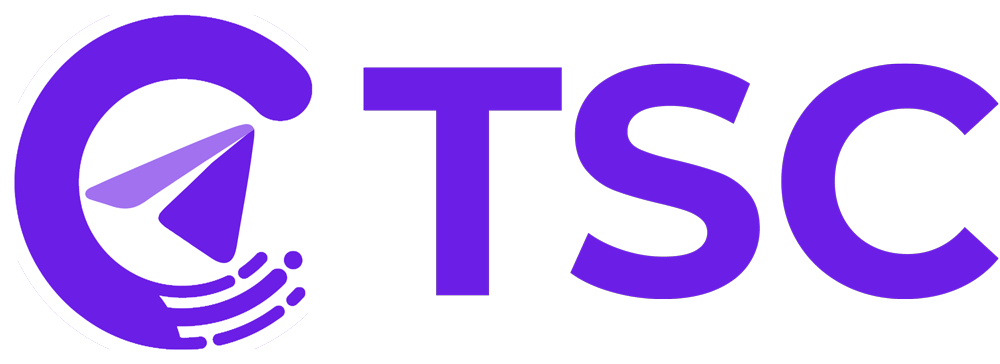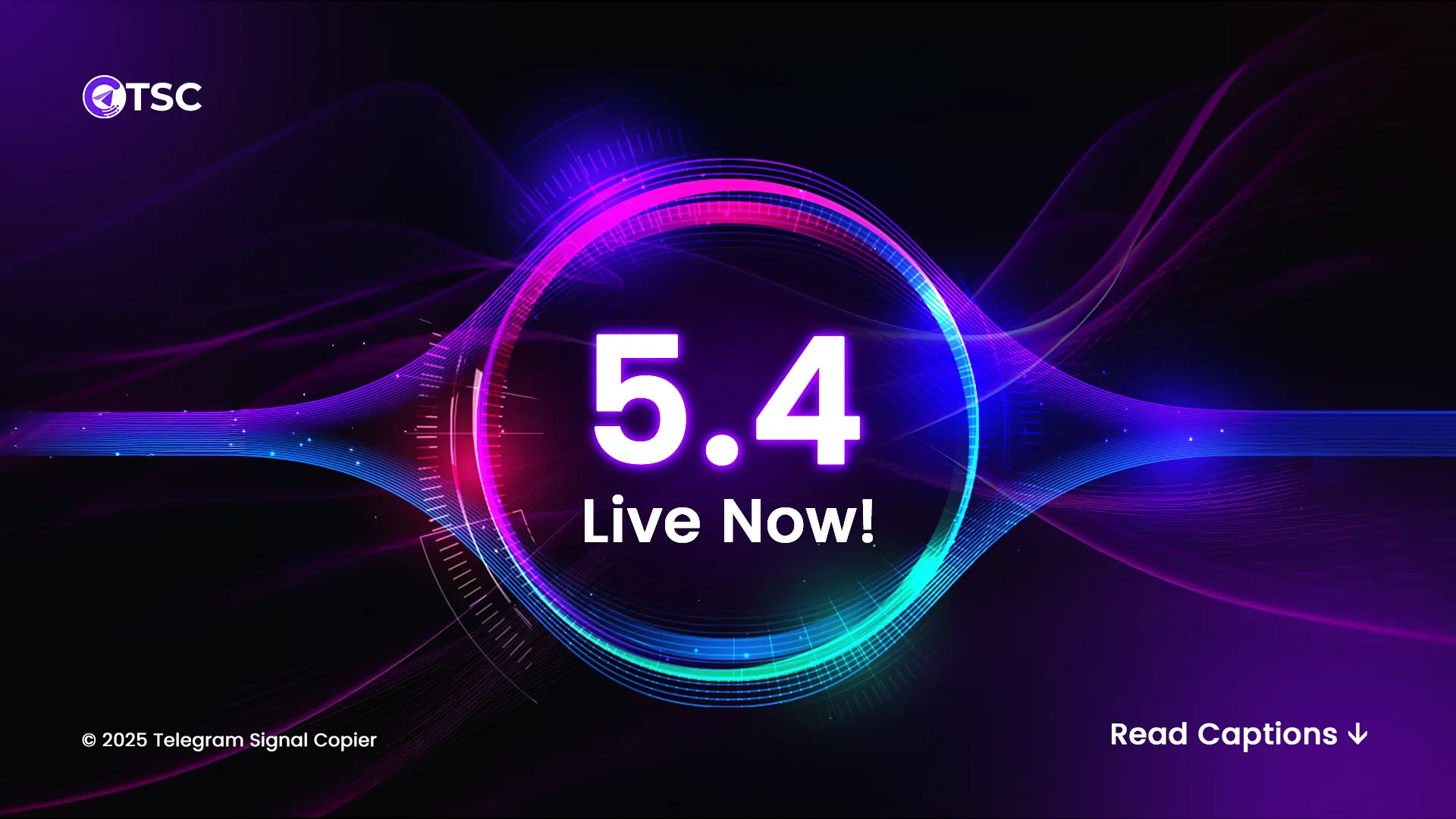In our Telegram Signal Copier, you can customize your trades by using Skip functionality in multiple ways!
Basically, there are many providers who send multiple commands in one reply message of the main signal and some traders prefer to take just one command from the reply message and want to skip the other one. Again, some prefer to skip the SL or TP in the signal as well. Following the demand of our clients, we have brought a new option in the copier where traders can skip a specific command from multiple updates in a reply message. You just need to set up the Config Keyword of the copier by following the steps mentioned below.
How to Config the Skip Option:
First, open your TSC COPIER.
Then, hover on the Channel Name and click on the right button of the mouse to Edit.
The window of Config Keyword will be popped up. (See the image below)
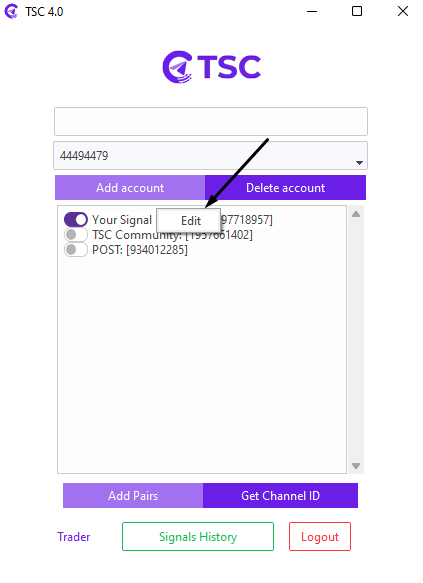
Go to Additional Keyword. You will find Skip Keyword option. Input the word associated with the command that you want skip. Then, click on the Save Configurations.
Suppose you want to skip close half but want to follow move SL to Entry command. (See the image below)
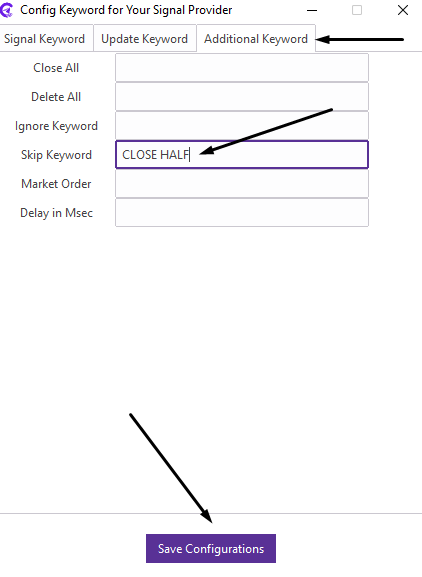
And it’s done! See, it didn’t close the half lot but moved the SL to entry price!
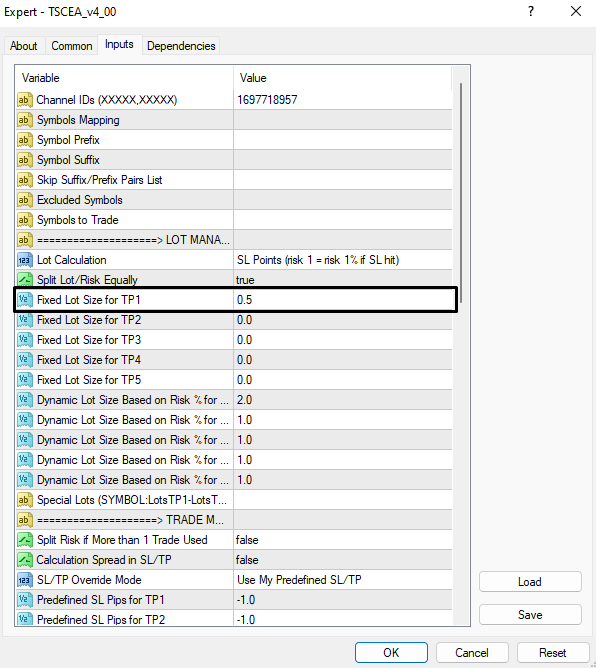
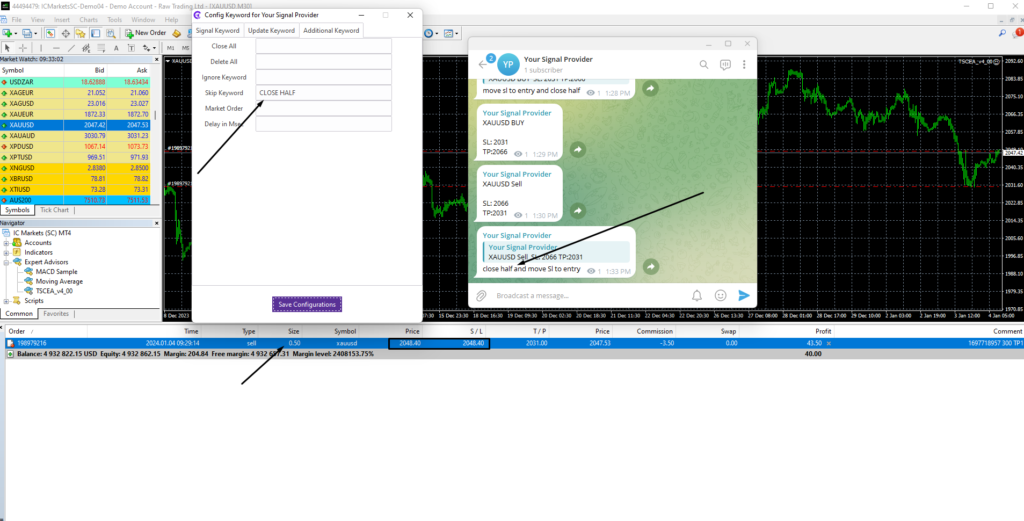
Note: It can skip any command from both new message and update message