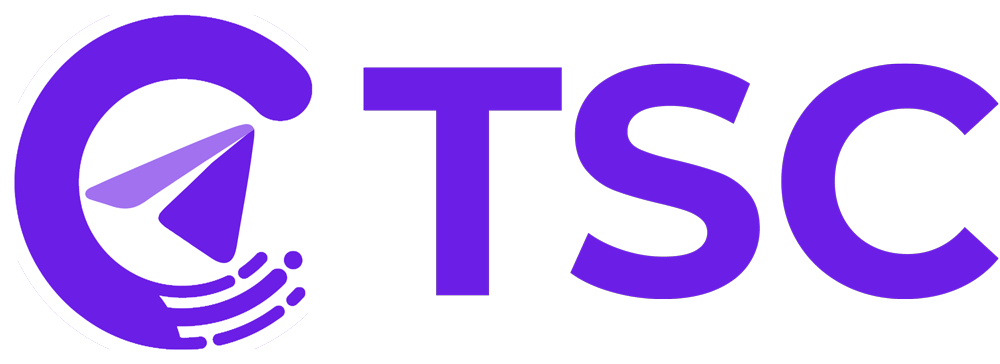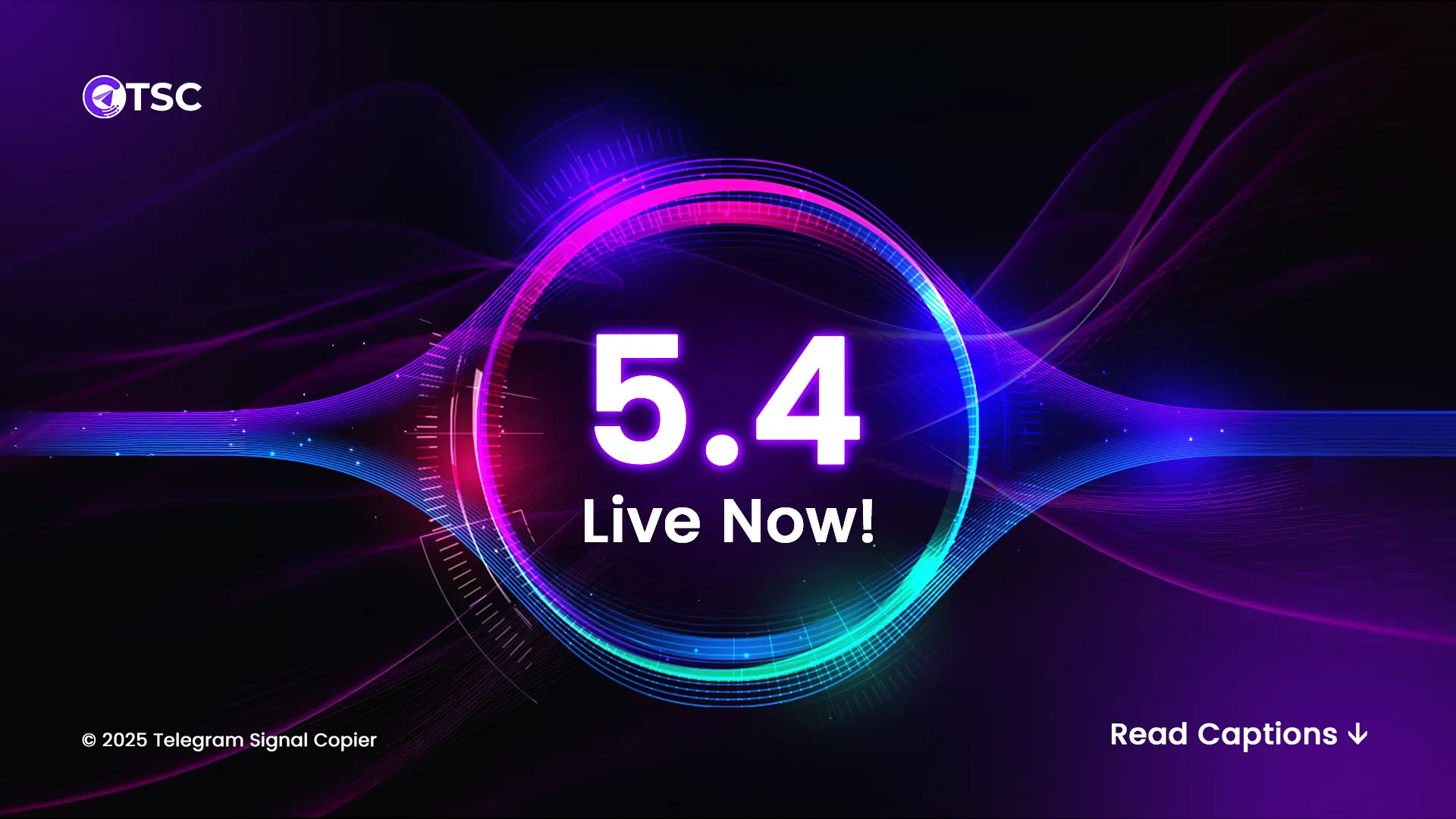It is possible to set predefined SL and TP pips amount on a signal if the signal provider does not provide it, and you can set it by following a few steps.
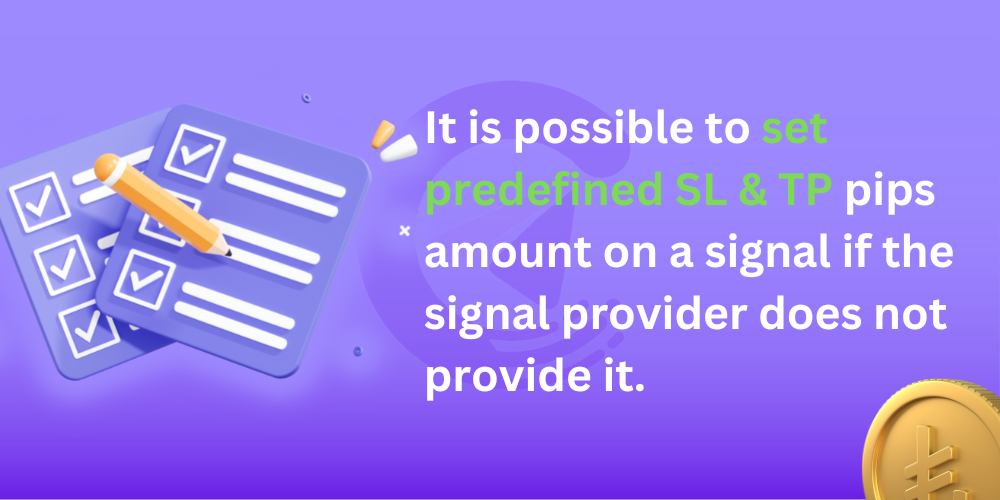
Sometimes, you will see that some signal providers do not share any SL or TP with the signal first. They send the signal first with the entry price but update the SL and TP later. So, there is a huge risk hanging over your head if a signal provider does not provide an SL or TP with the signal first. Keeping that in mind, we have included an option in the trade copier where you can predefine your SL and TP if your signal provider does not share SL and TP in the first place. How to set predefine SL and TP in the telegram forex copier? Let’s see then!
How to set predefined SL & TP pips in TSC?
First, open the EA on the Metatrader application by clicking double on the cap/smiley face top right of the corner. (See the image)

After clicking double on the cap/smiley face, the EA of the telegram copier will appear on the screen like this. (See the image below)
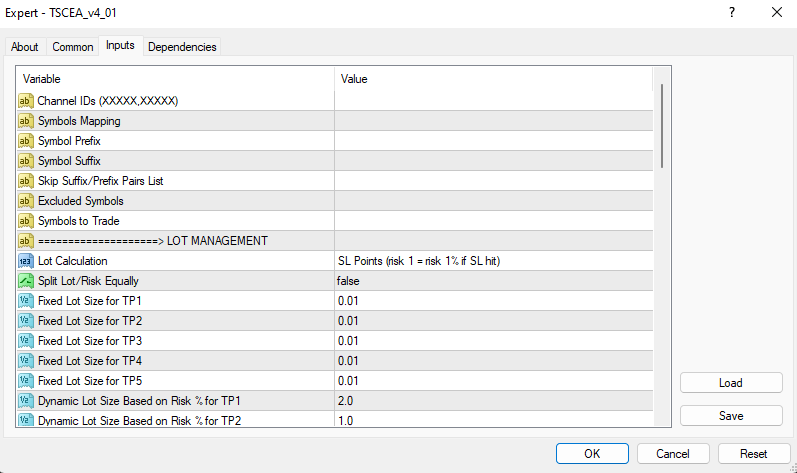
Then, scroll down and you will find SL Override mode there. Select If not provided option from the dropdown.
After that, you can see that Predefined SL Pips for TP 1/2/3/4/5 are in -1.0.
-1.0 means not open. If you set -1.0 in any SL pips section, that SL will not open. Telegram trade copier will ignore that and will execute those defined in the sections. So, you need set your preferred SL pips in these sections for TP 1/2/3/4/5 to open trades based on your preference. (See the image below)
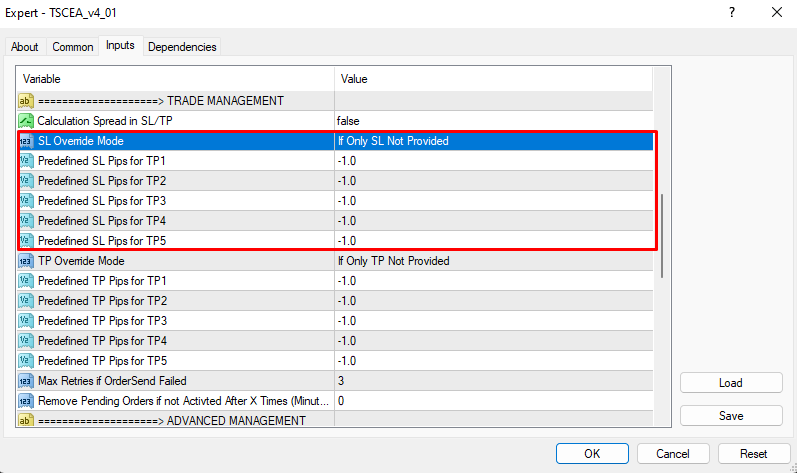
Similarly, you will see TP Override mode. You need to set your preferred TP pips for TP 1/2/3/4/5 so that every time, copier can open trades based on your predefined TP.
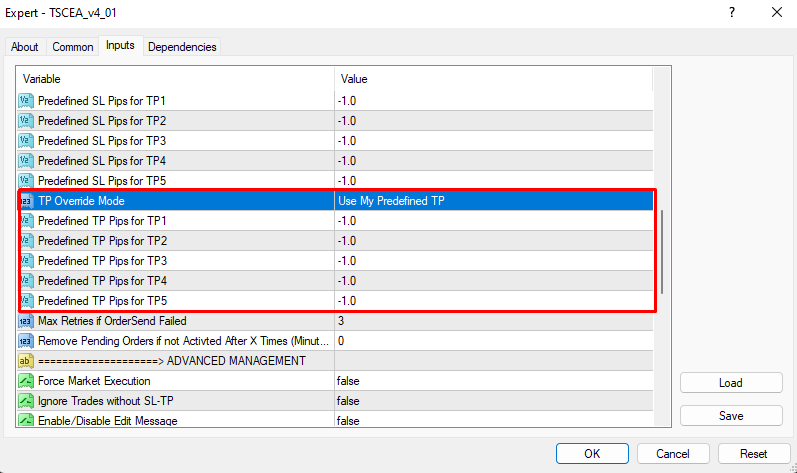
Last of all, make sure that you have clicked OK. Otherwise, all of the settings will not be saved!
Finally, it is done!
You can also set your preferred SL and TP in the telegram copier even if the signal provider shares SL and TP with the signal.