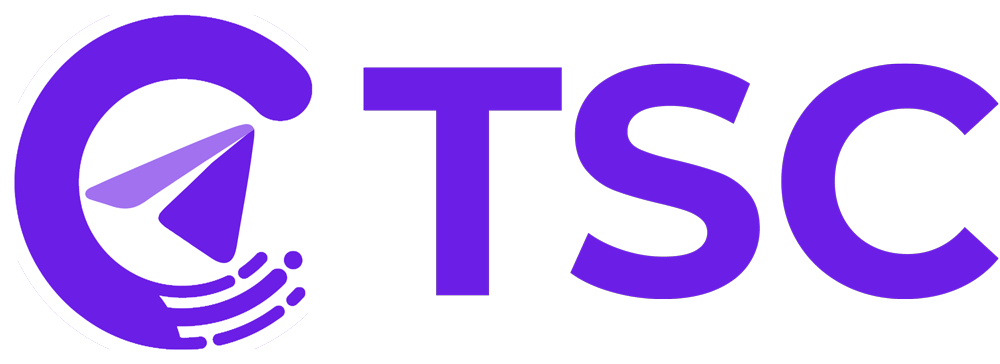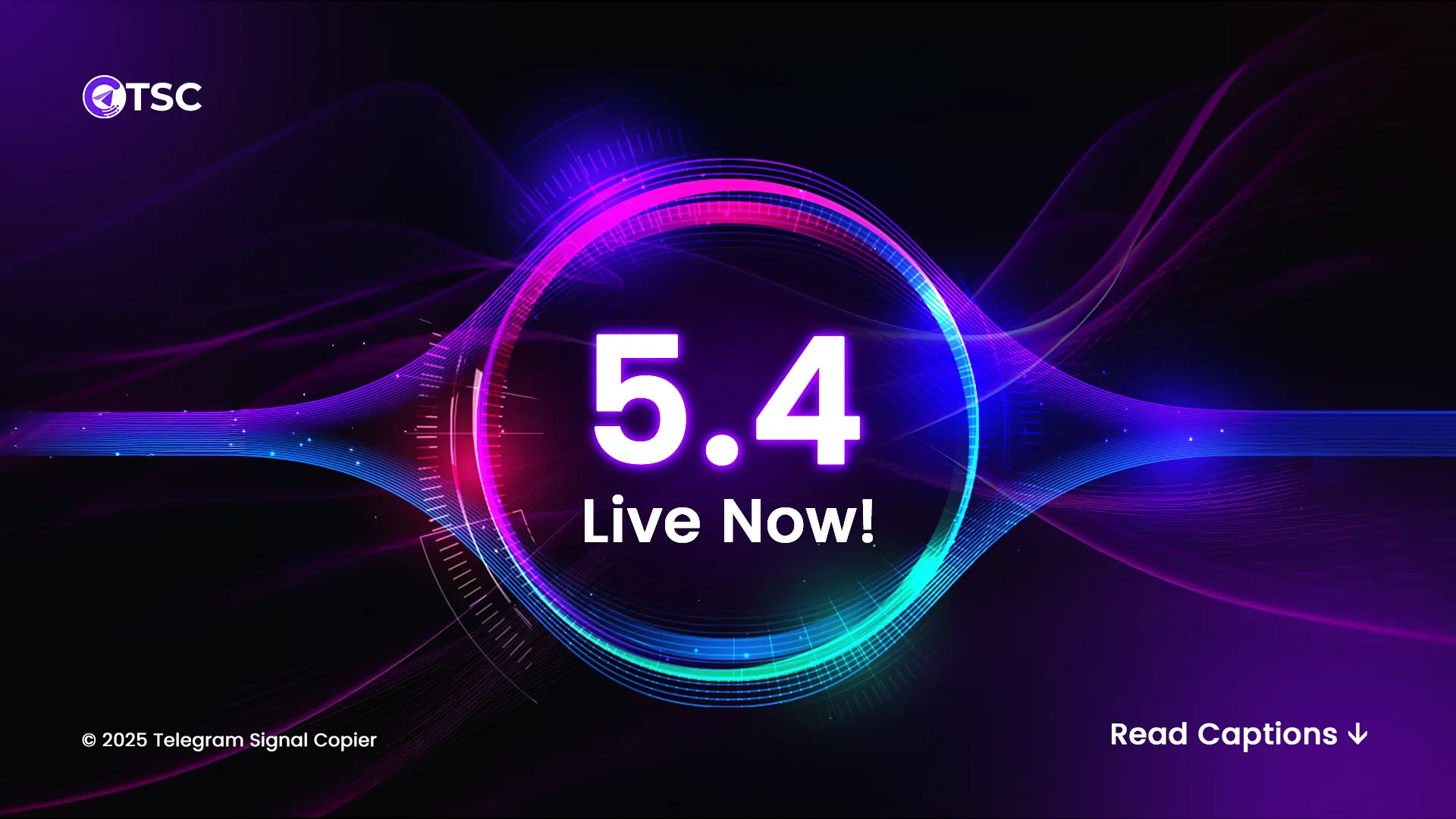Yes, you can set multiple strategies for per channel in telegram to mt4/5 copier.
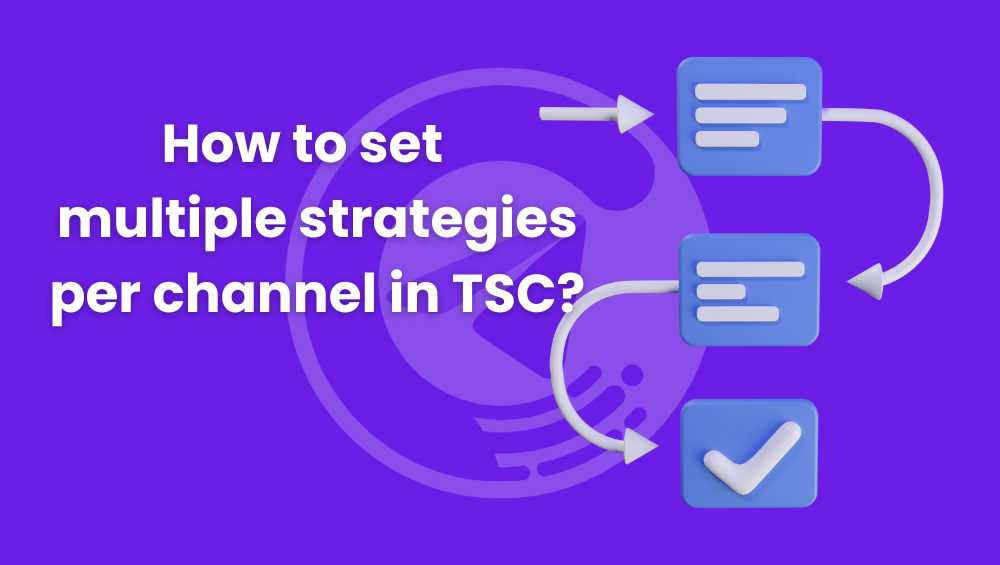
There are many traders who want to trade differently with different channels. Suppose one trader wants to take 0.01 lot size or 2% risk with one channel’s signals but again he/she wants to take 0.02 lot size or 3% risk percentage with another channel’s signals. There could be other factors too. In this case, what a trader needs to do if he/she is using our telegram signal copier? Easy solution! You just need to set up the EA of the copier by following the steps mentioned below.
How to set multiple strategies per channel in trade copier?
First, open your Telegram signal copier. Select the channel you want to copy channel from where you want to copy trade. Then copy only the channel ID (click right button of the mouse)-
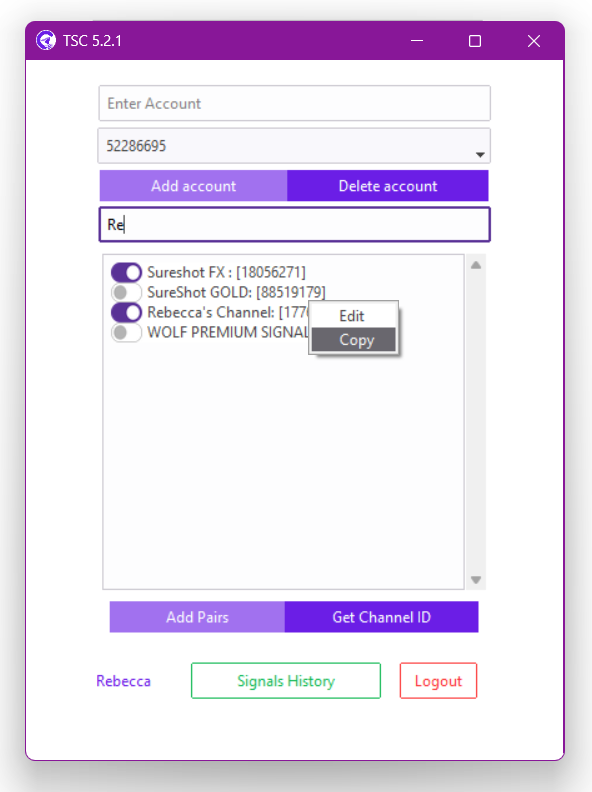
Now, open your MT4/5 trading platform. Drag the EA to any chart you want. Then, input the channel ID you copied from the TSC Copier on the Channel IDs field (see the image below).
Now you set your preferred strategies in the TSCEA. For example: you want to take predefined SL and TP for this channel signals or you want to take three TPs from your signal provider. Do set as you want.
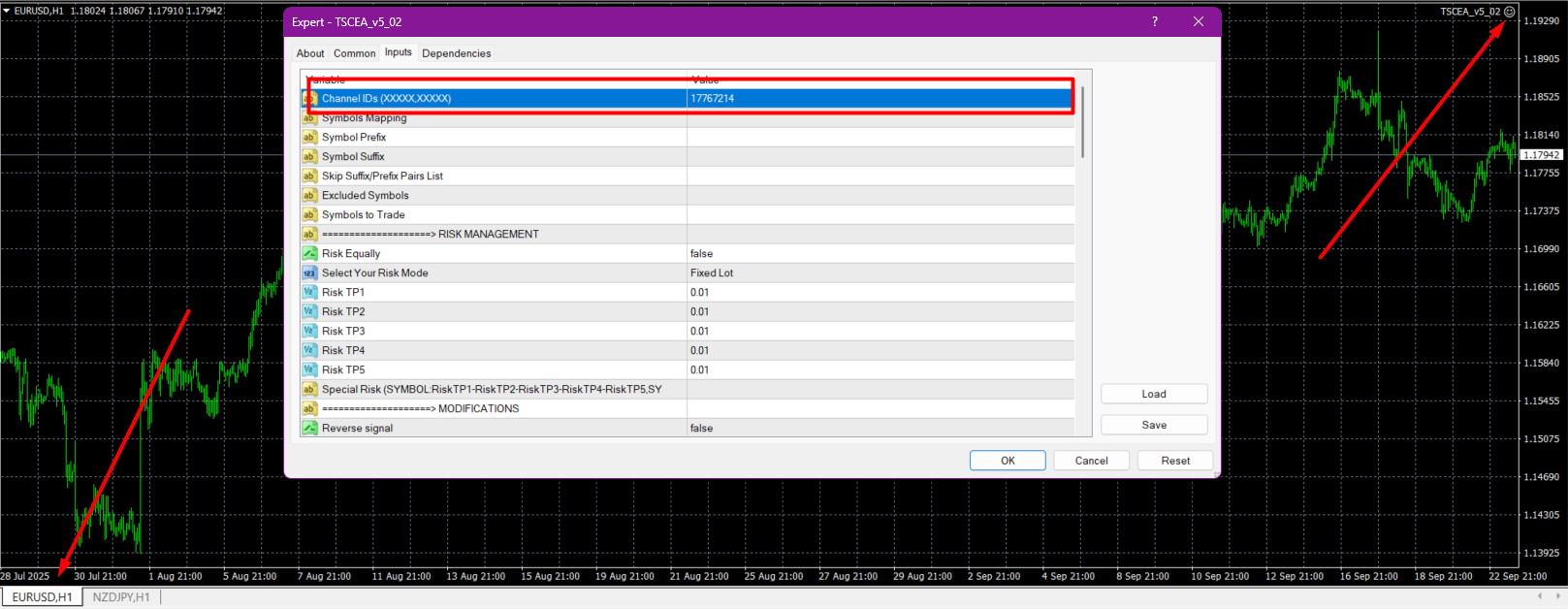
Now, time for the second channel to set. Go to the TSC Copier app again and copy the second channel ID (click right button of the mouse) like you did before.
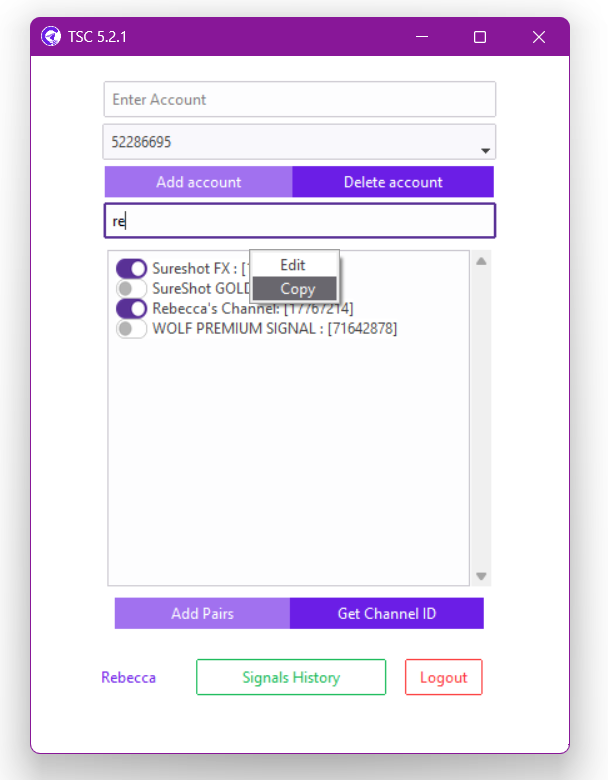
Now, open another chart on your MT4/5 and input the channel ID you have just copied. After that, set the TSCEA as you want.
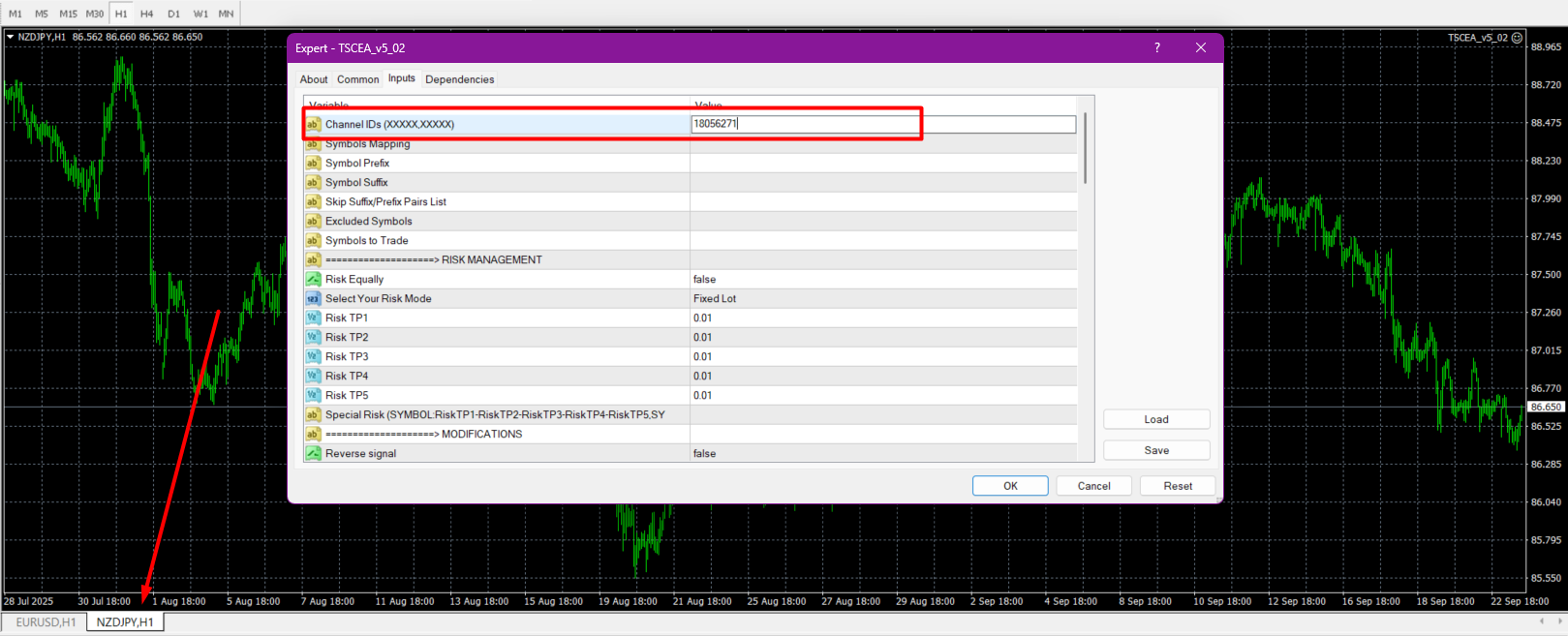
Make sure you have hit the OK button after the EA configuration is done! This is how you can set your different strategies for different channels.
Enjoy 15 days Free Trial with Telegram signal copier by registering with our partnered broker using our link and get support on telegram channel.