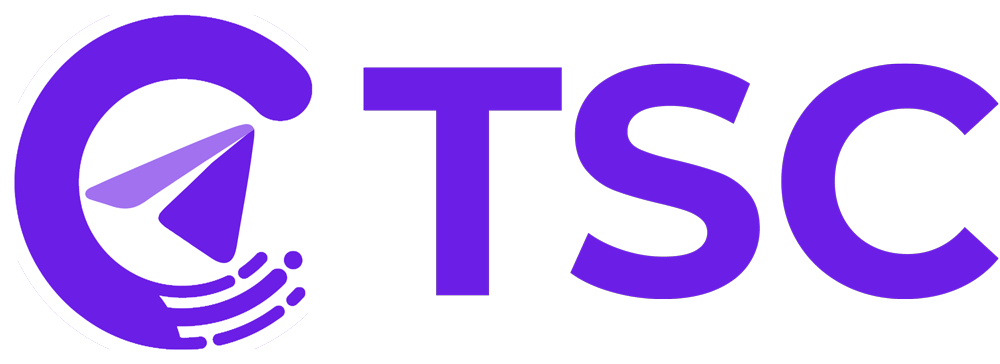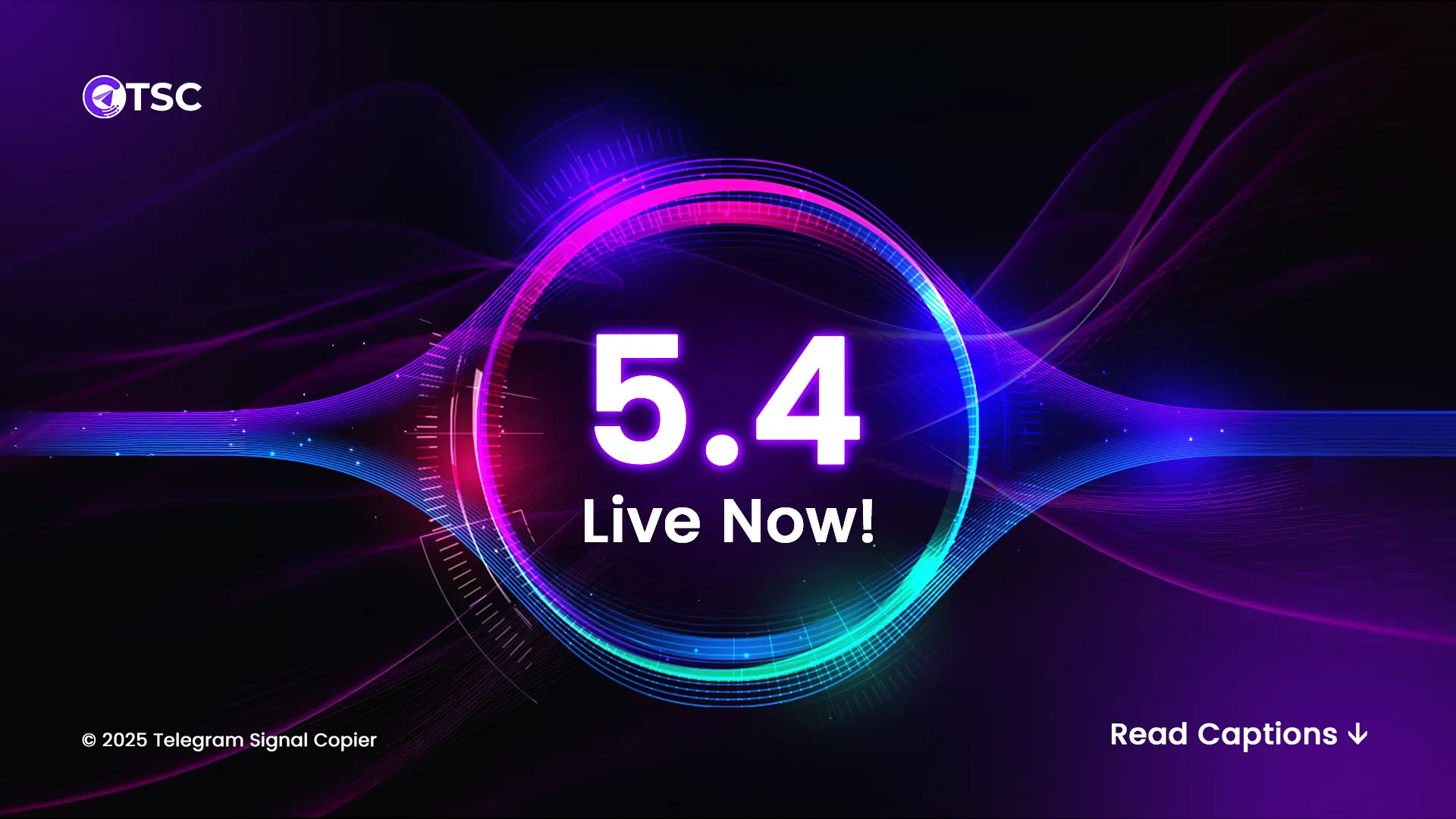Yes, in TSC Version 4.0, you can close multiple TPs separately.
Many traders prefer to close TPs separately rather than closing them all at the same time. Now, TSC has brought an option where you can easily close the TPs separately. You just need to set up the Config Keyword of the copier by following the steps mentioned below.
How to Set Config Keyword to Close Multiple TPs Separately:
First, open your TSC COPIER.
Then, hover on the Channel Name and click on the right button of the mouse to Edit.
The window of Config Keyword will be popped up. (See the image below)
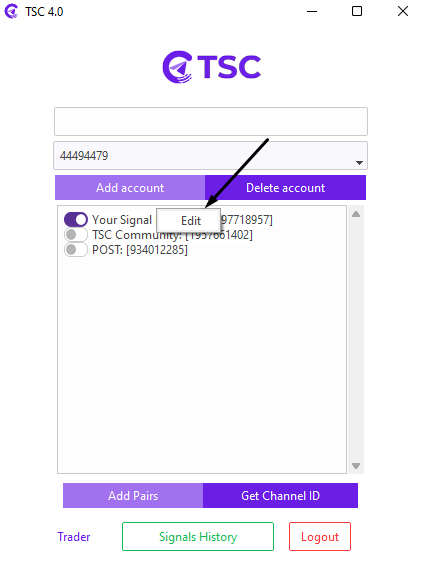
Go to Update Keyword and input keywords that your provider uses to close the TPs respectively and click on the Save Configurations. Here, I am going close TP3(See the image below)
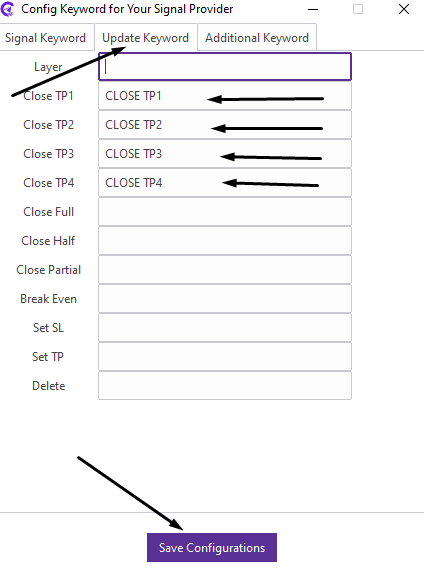
See! It has closed the TP3 separately rather than closing all the TPs.
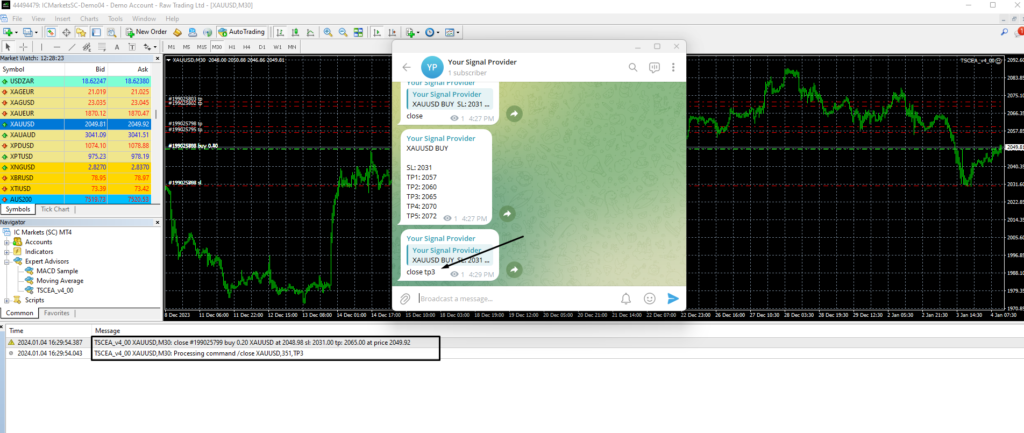
Now, you can enjoy more profits automatically!