Many clients want to take fixed money risk rather than using fixed/dynamic lot. In this case, our TSC has brought an option where you can add money as risk for per trade. Let’s see how to do that!
First, click double onto the Smiley/Cap and select the Dynamic (money amount) from the dropdown under Risk Mode for Dynamic Lots option.
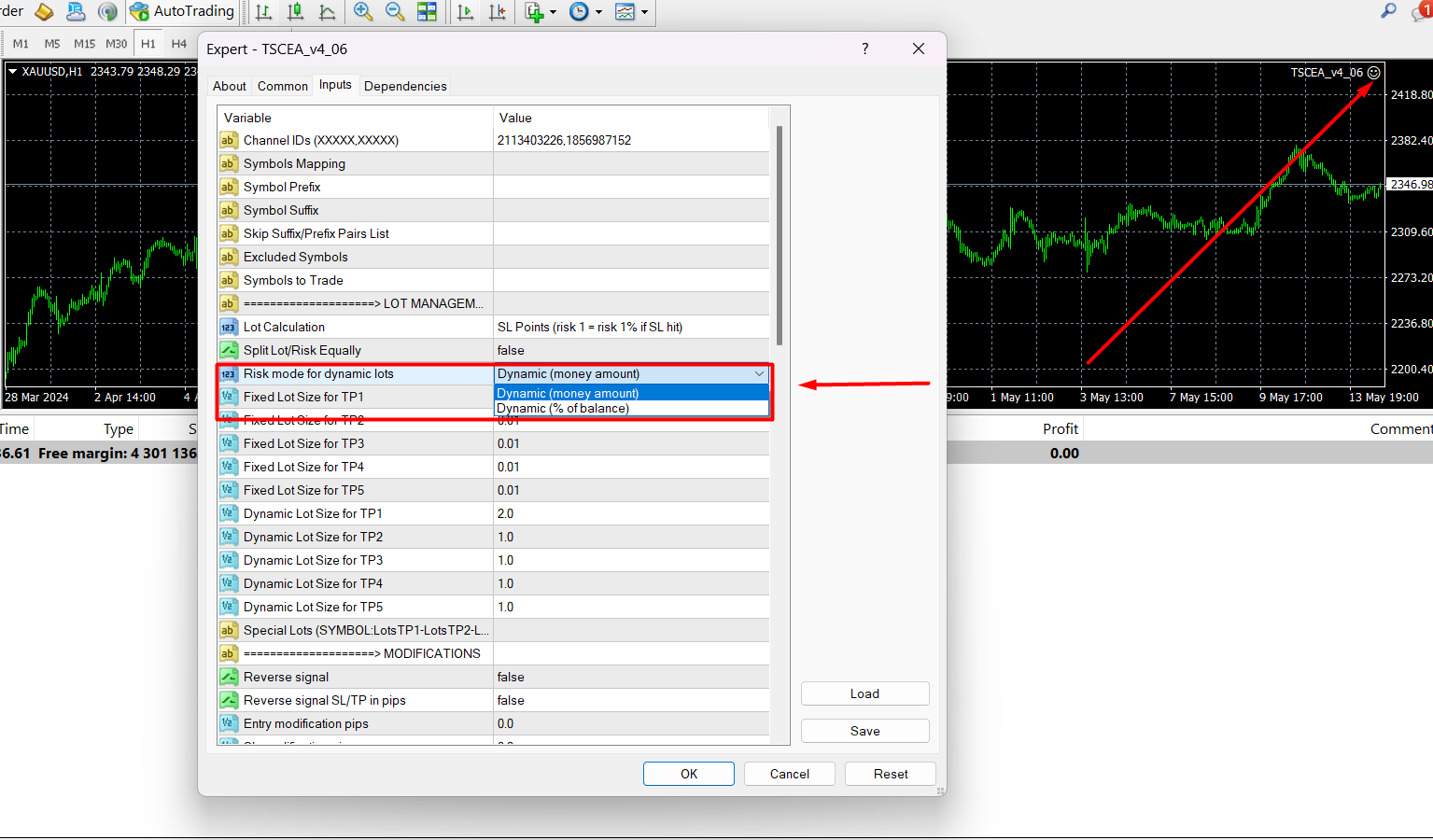
Now, set all Fixed Lot Size for TPs to 0 (See the image).
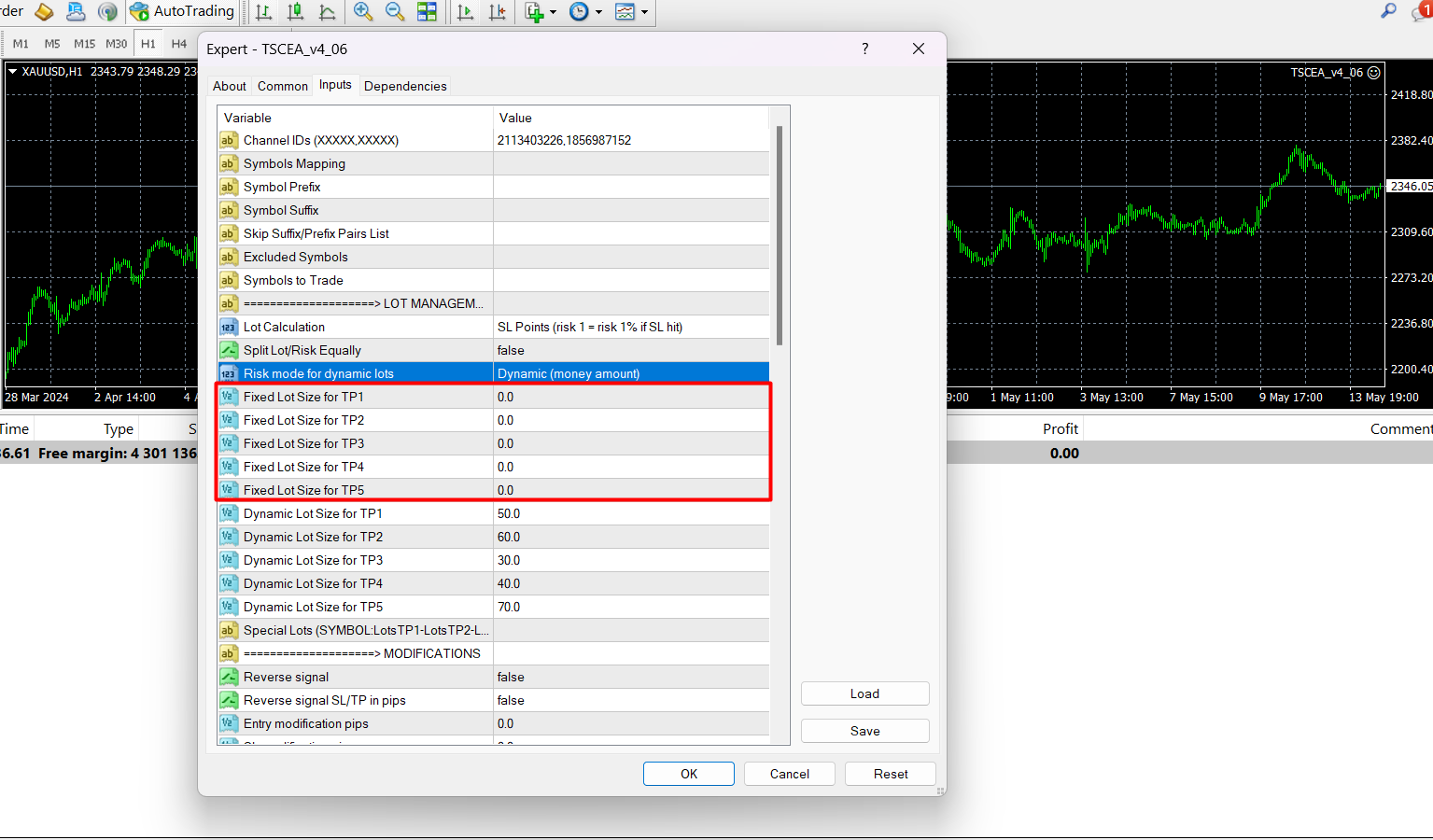
After that, input the money amounts you want to take as a risk in the Dynamic Lot Size for TPs. (See the image)
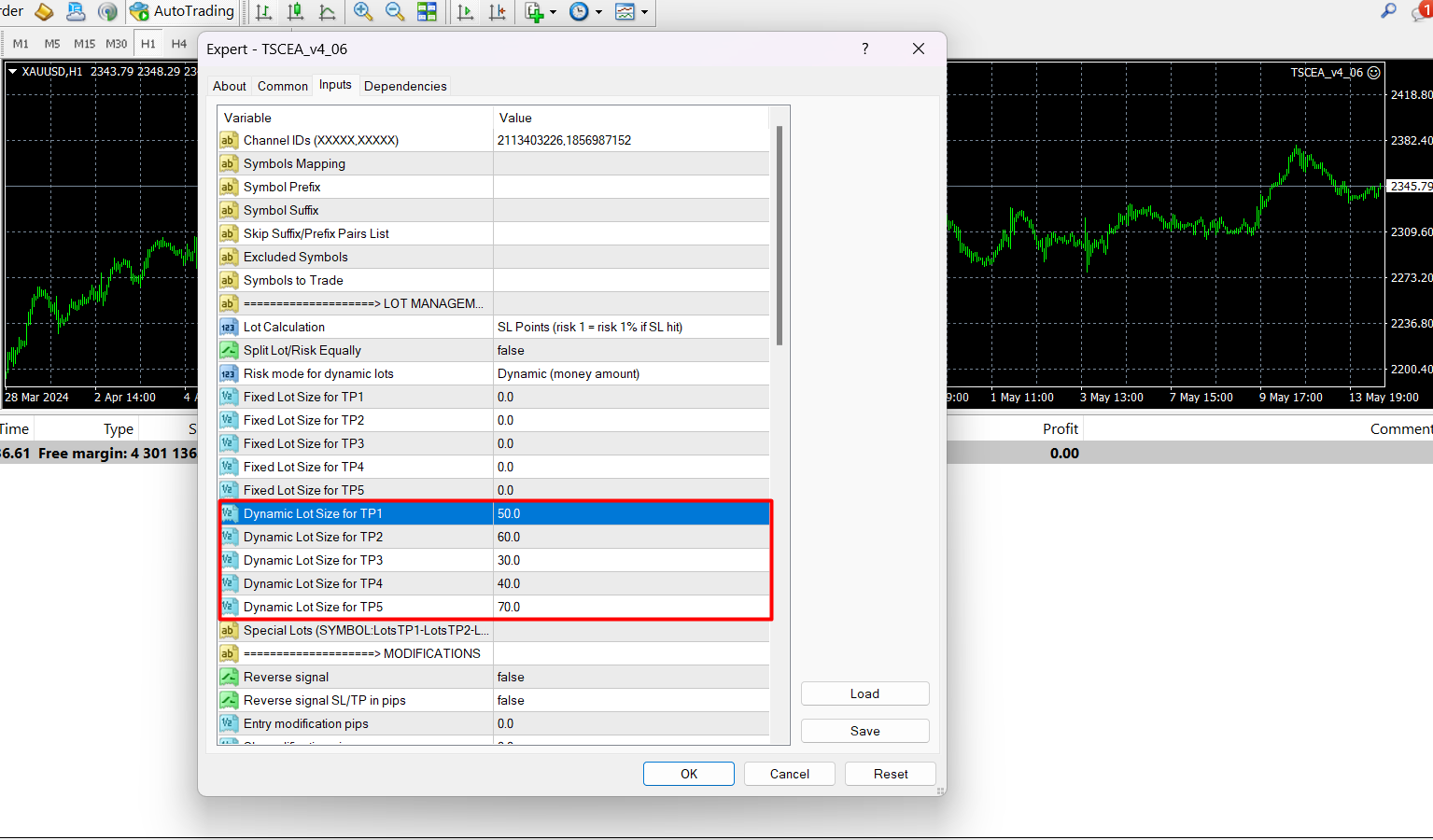
Now, click the OK to save the settings.
That’s all!
