Many clients are likely to do reverse trading. While signal providers share BUY, traders prefer to take them as SELL! Based on traders’ recommendation, Telegram Signal copier has brought Reverse Trading option. Let’s see step by step how it works!
There are two options for Reverse trading.
- Reverse Signal- If you want to reverse your signal provider’s signal with SL and TP price, turn it to TRUE. Otherwise, keep it FALSE.
- Reverse Signal SL/TP in Pips- It will reverse the signal with the actual trade’s SL and TP pips amount.
At first, we will check how the Reverse Signal option works.
First, open the EA by clicking double on the Smiley/Cap. The EA will pop up. After that, you can see Reverse Signal option under the modification category. Turn it to TRUE. (See the image below)
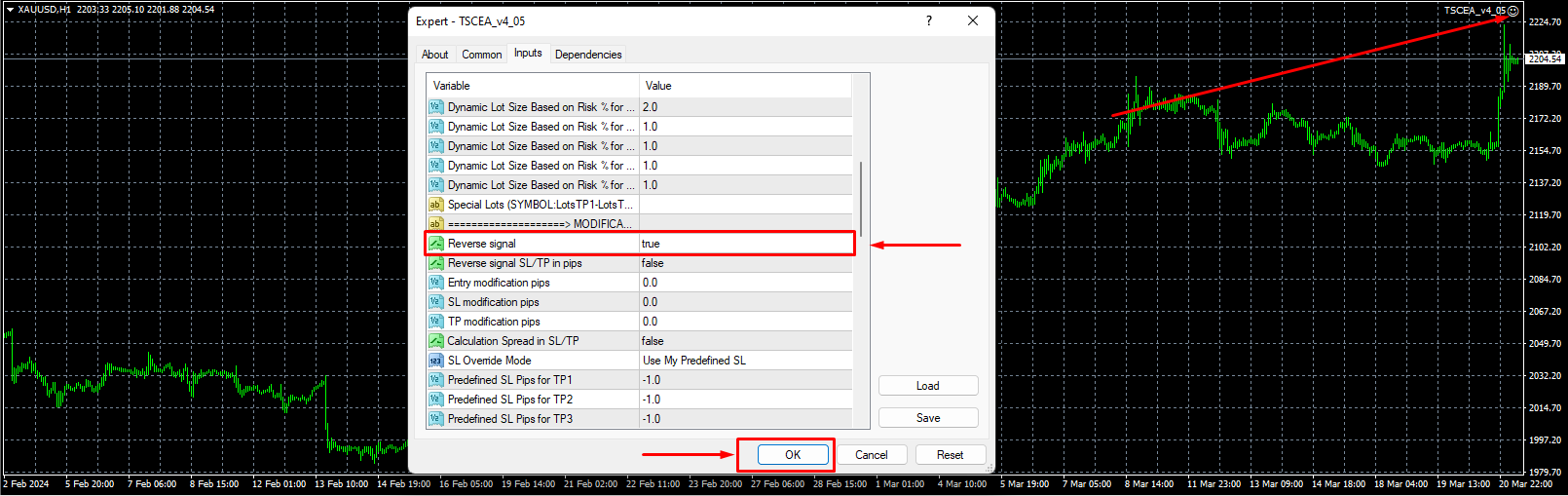
After that, click OK.
Here is a test where the signal has been reversed with SL and TP price. So, the TPs’ prices became SL prices and the SL price turned to TP price. (See the image below)
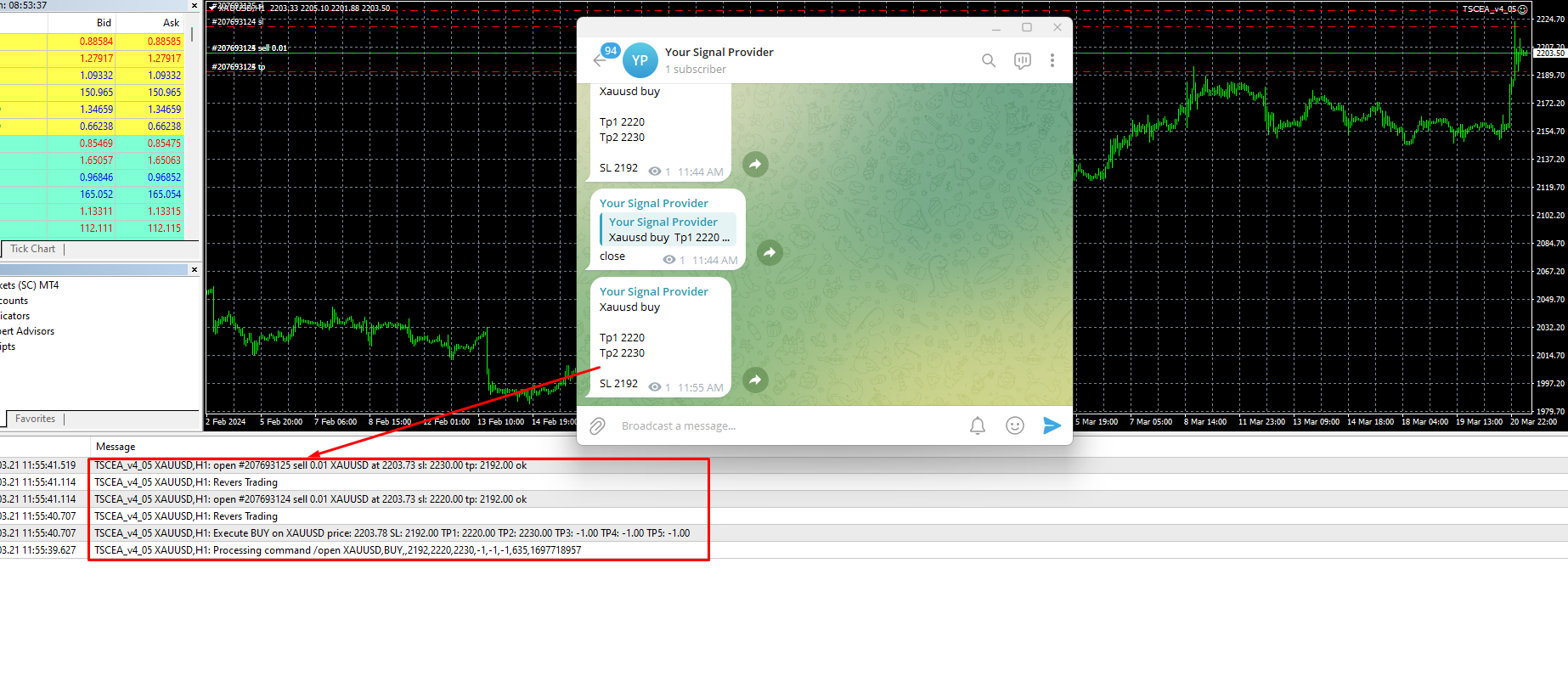
Remember, the reversed SL price will be different because of the different. It is considering the signal provider’s TP prices as reversed SL price. If there are two or three TPs with different prices, then it will reverse the signal with two or three different SL prices for different TP trade and the reversed TP price will be the provider’s SL price. (See the image below)

Now, the second option- Reverse Signal SL/TP in Pips. Turn the Reverse Signal SL/TP in Pips to true and click OK. (See the image below)
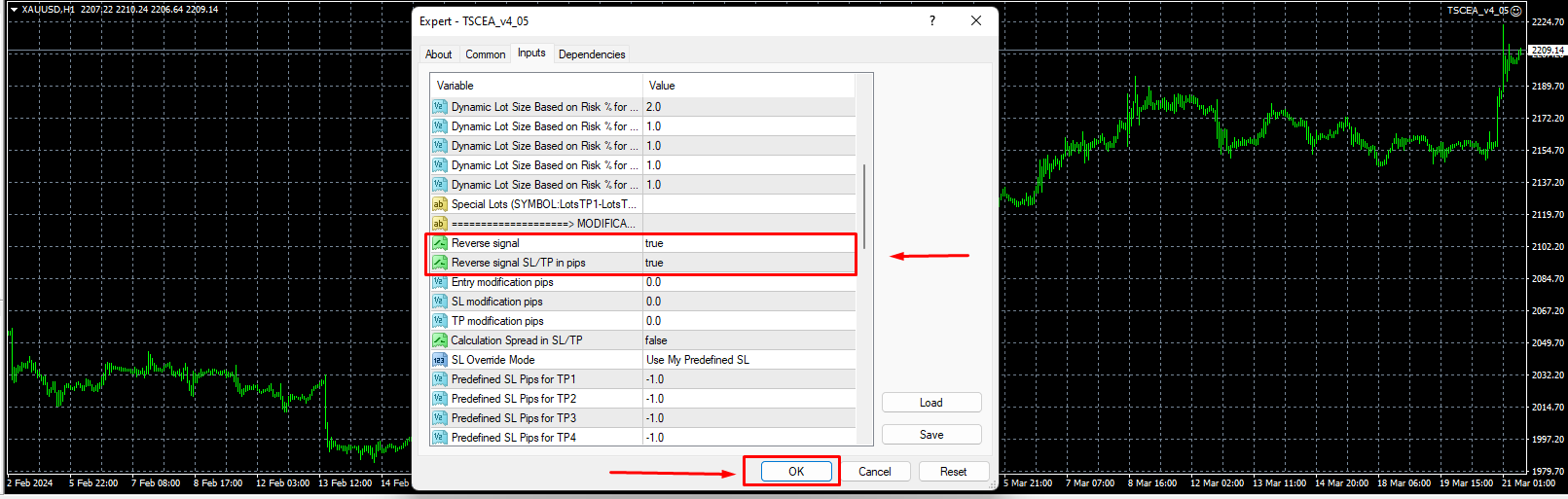
After that, we sent a test where we could see that the signal has been reversed from BUY to Sell and it has taken different SL and TP price by following the same pip amount in the signal. (See the image below)
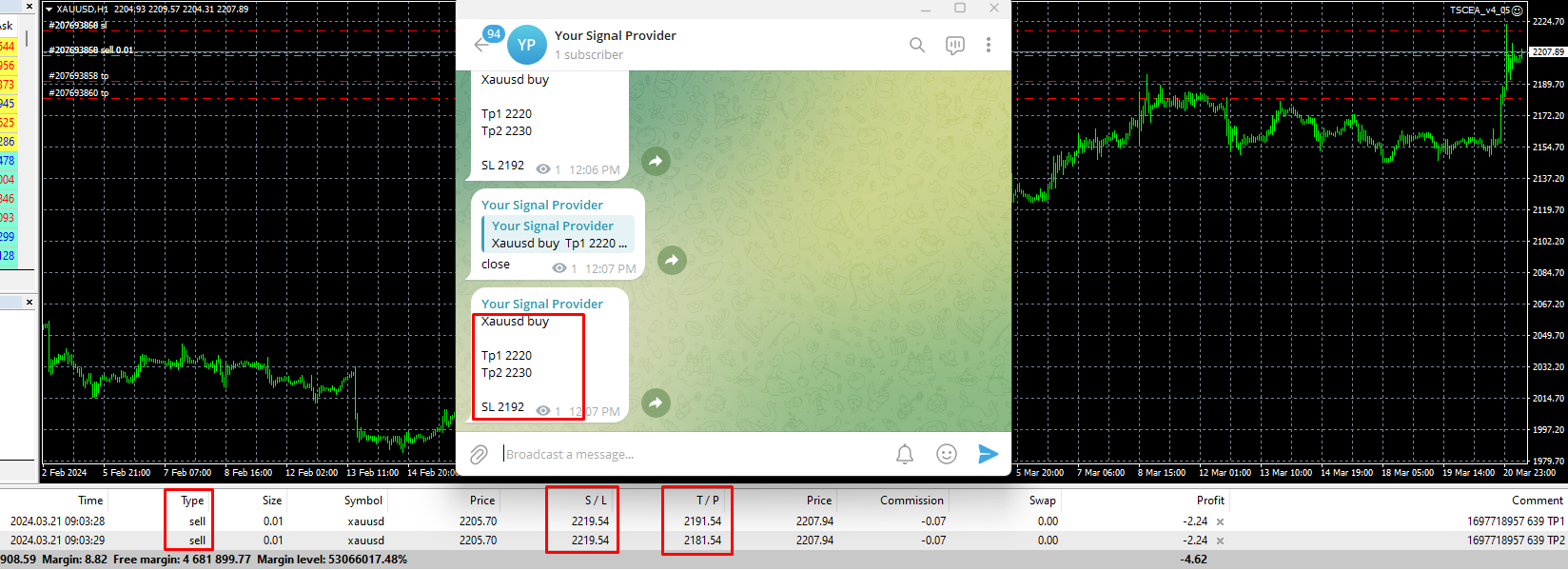
Well, that’s how you can do reverse trading with TSC.
