Now, you can delay your entry in the forex market from your signal provider’s entry.
There are many prop traders who don’t want to take the same entry price of their signal providers. They want to take different or delay entry from their providers. TSC has listened to their clients’ request and introduced a new option where a trader can easily make a delayed entry into the forex market from your signal providers. You just need to set up the Config Keyword of the copier by following the steps mentioned below.
How to Set Config Keyword for the Delay Entry:
First, open your TSC COPIER.
Then, hover on the Channel Name and click on the right button of the mouse to Edit.
The window of Config Keyword will be popped up. (See the image below)
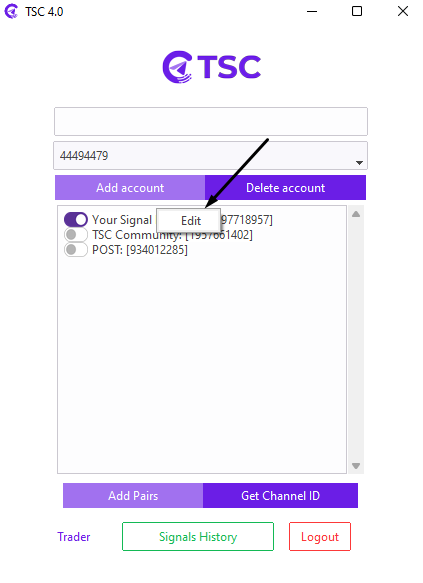
Go to Additional Keyword. You will find Delay in Msec there. Input the milliseconds amount you want to delay taking entry and click on the Save Configurations. (See the image below)
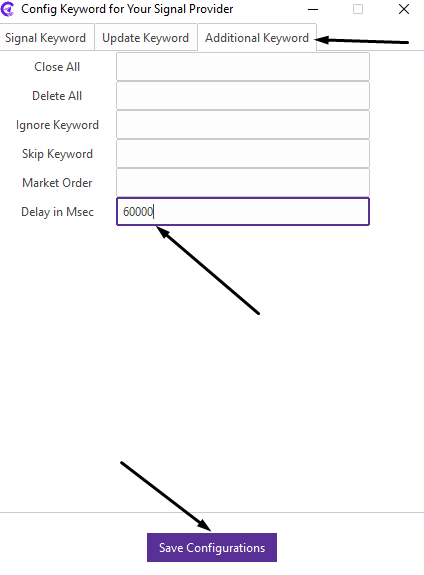
See! It took a delayed trade! (See the image below)

Note: Use the option only if needed. The lower delay is better entry.


